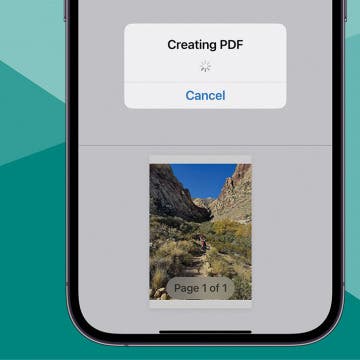Sort Your Passwords in the Passwords App (iOS 18)
By Rhett Intriago
In previous versions of iOS, your passwords were stored in iCloud Keychain, which you could access by going into the Settings app. Now, Apple has given us a dedicated Passwords app. Let’s go over how to sort passwords in the Passwords app.