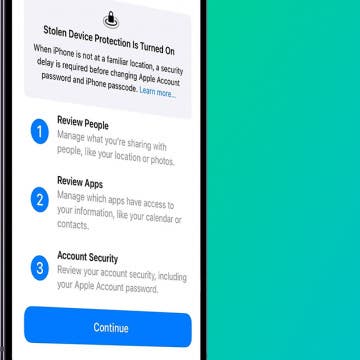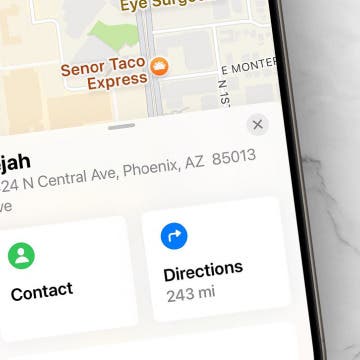Find Out Which App Is Using Your iPhone Microphone or Camera
By Rhett Intriago
Apple values privacy and is dedicated to keeping your iPhone secure. Apps can only access your iPhone microphone and camera if you give them permission. Not only that, but when any app does that, your iPhone will let you know. Here’s how to check what app is using your camera or microphone on your iPhone.