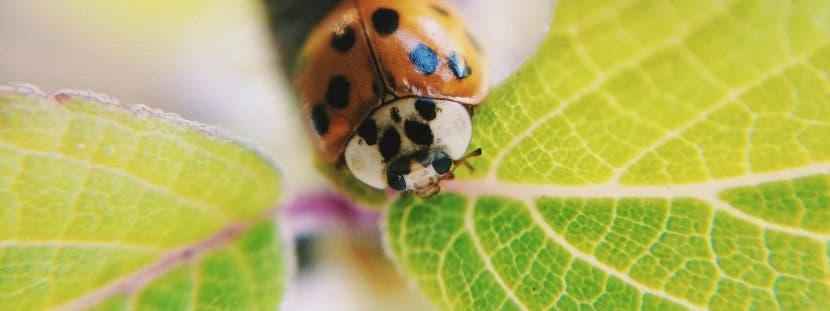iPhone Life - Best Apps, Top Tips, Great Gear
5 Reasons Why We're Ready for USB-C
By Cullen Thomas
Apple has retired the decade-old Lightning cable from every product in its lineup. As our existing devices age out of use and we update to new devices with USB-C, we will finally recycle our tangled drawers of old Lightning cables, only to invest in a new collection of USB-C cables to tangle in our drawers. Despite this inconvenience, we’re excited to make the switch. Here are five reasons this change is welcome, plus one thing to bear in mind.
How to Fix Apple Watch Double Tap Gesture Not Working
By Olena Kagui
The Double Tap Apple Watch gesture allows you to use your Apple Watch 9 or Apple Watch Ultra 2 almost entirely hands-free. When it works as it should, it feels almost magical, and it will transform how you use your Apple Watch. In this article, we’ll teach you how to adjust every setting that may prevent the Apple Watch Double Tap Gesture from working.
- ‹ previous
- 260 of 2447
- next ›
Top 5 Free Wellness Apps for HealthKit Integration
By Conner Carey
HealthKit allows you to collect and share data on various aspects of your health. From Fitness and Nutrition to Sleep and Reproductive Health, the Health app is great way to get an overall view of your daily habits and how they’re contributing to your wellbeing. The HealthKit is also being used in medical professions for research groups, and the app allows you to export your data if you need to share it with your doctor or a personal trainer.
How to Ask Siri to Play the Rest of the Album
By Jim Karpen
There are likely occasions when you're listening to a playlist or to shuffled music, or listening to Apple Music, and you hear an artist you like — and you want more. At that very moment you want to listen to more from the album or to hear more from that particular artist. Siri is here to help.
How to Manage Read and Unread Books in iBooks
By Conner Carey
The iBooks app for iPhone is a great way to collect and read your favorite books or pdfs. The iBooks store has the latest in e-reading across all genres. However, if you’re an avid user of iBooks, it’s easy to lose track of which books you’ve read and how many you haven’t. iBooks doesn’t let you filter by read and unread, but you can create collections to organize your reading list.
Apple Wants to Inspire You to ‘Start Something New’
By Conner Carey
Apple has a hidden page on its website featuring awesome artwork and the artist’s process creating their art using Apple devices, apps, and accessories. The Start Something New campaign aims to inspire creatives to use their Apple devices to let their imaginations run wild and create. The campaign features 11 artists and shows that technology is no longer a barrier to creating amazing art. The artists featured used only their iPhone, iPad, Mac, and accessories. One artist even utilized his Apple Watch while another used an Olloclip with her iPhone.
How to Find iPhone Settings—the Fastest Way!
By Conner Carey
Presenting iPhone Life’s Best of CES 2016 Winners!
By Rheanne Taylor
Looking for a glimpse into the future? That's why hundreds of thousands of people flock to Las Vegas each year for the annual Consumer Electronics Show, where tech companies from all over the world debut their most innovative new products.
When Apple announced iOS 9, I got really excited about the forthcoming News app. And now that I'm using it regularly, I feel my excitement was warranted. Plus, I like the snappy and seamless manner in which one can toggle between the overview of the news and a specific story. And I recently learned there's an even easier way to return to the overview, as well as to read the next story without going to the overview.
Apple first announced HomeKit, its smart-home platform, in June of 2014, but HomeKit-compatible devices have been slow in coming. And frankly, it may not have been easy to understand exactly what HomeKit is and what the benefits are. iHome generously sent me its smart plug a few weeks ago, and now I finally get what HomeKit is. It's really cool. I want to share with you what I've learned, in case you're interested in what HomeKit is and whether you may want to start creating a smart-home environment. This is especially relevant now, because with the annual Consumer Electronics Show currently going on, more and more HomeKit devices are being announced.
Tip of the Day: How to Add a Third-Party Keyboard
By Jim Karpen
Apple introduced third-party keyboards in iOS 8 after a lot of user requests. Now, the options seem endless, from the popular SwiftKey app to adding a gif keyboard for fun communication between friends. To add a third-party keyboard, the first thing you need to do is download a keyboard app from the App Store. Once downloaded, the setup is easy.
CES 2016: Speck Announces Pocket Virtual Reality for iPhone
By Becca Ludlum
Virtual reality is starting to go from a developers-only situation to a common consumer situation. CES in Las Vegas is full of such products, proving that VR is for everyone with the many different companies here showing off their latest and greatest. The first step to getting consumers into the virtual reality market is giving them something familiar and easy to use–Speck has done just that with its new Pocket VR viewer ($69.95, available Spring 2016).
I've had a SCOTTeVEST jacket for several years now and have found it increasingly useful. As the airlines get more stingy about luggage and even carry-ons, it makes sense to try to keep your gadgets on your person when traveling. Plus, I attend a lot of trade shows, including the upcoming CES in Las Vegas, and I like to carry a lot of items, including business cards, battery packs, chargers, and USB cables—not to mention my iPhone and iPad mini. SCOTTeVEST's travel jacket with hidden pockets can handle all that, and more.
What’s Happening at CES 2016: Video Roundup
By Conner Carey
CES in Las Vegas is a giant annual convention featuring the latest in consumer tech. Product trends span the field from virtual reality and electric cars, to personal drones and wearable tech. Since I haven’t mastered being in multiple places at once, I decided to put a video roundup together to showcase what’s happening across the CES floor. Here’s five videos featuring new tech that expands the reach of possibilities and showcases where the 2016 focus will be.
CES, the Consumer Electronics Show of the year is upon us. Already we’re seeing awesome products from new companies and new products from awesome companies. Fitbit, the wearable tech company, took this opportunity to announce its new smart wearable ‘Blaze’ with a square face and touch screen display. Like an Apple Watch, the Fitbit Blaze ($199.95) will be able to alternate between different bands, but per Fitbit’s standard, the watch will focus on fitness tracking. However, it will also receive Smart Notifications such as calls, text messages, and calendar events.
Tip of the Day: How to Remove iBooks from Your iPhone or iPad
By Conner Carey
The iBooks app is extremely useful for keeping books and pdf files together in one place on your iPhone or iPad. From the iBooks app, you can visit the iBooks store and browse the top charts and featured books on the market. However, storage space fills up quickly and you may not want to keep all the books forever. When your My Books storage is getting cluttered, here’s how to remove iBooks from your iPhone or iPad.
7 Apps You’ll Love with the Apple Pencil on iPad Pro
By Conner Carey
I recently had a chance to try out the Apple Pencil for the first time. I expected to enjoy the experience; I did not expect to be tempted to buy the iPad Pro because of the Apple Pencil. I cannot express how glorious it was in words, even simply taking notes felt natural. I had the chance to play with some apps using the Apple Pencil and discovered a few that were superb. I’ve included staple drawing apps such as Procreate and Paper in past roundups; here are seven a little more off the beaten path.