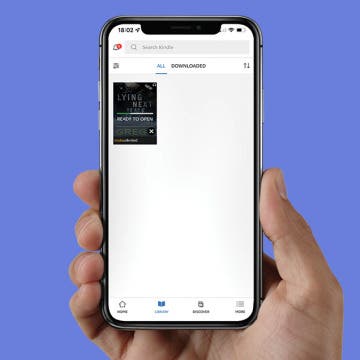Kindle iPhone Reading 101: How to Download Purchased Books
By Olena Kagui
The great thing about your Kindle purchases is that you can read the e-books you've bought on your other devices. Can you read Kindle books on iPad? Yes! You can also read them on your iPhone, Mac, and other devices if you have already purchased them via Amazon or Kindle. We will teach you how to download kindle books on your Apple devices.