How to Connect AirPods to Peloton
Learn how to pair AirPods to Peloton and work out in peace.


Did you know you can connect AirPods to Peloton? When you do, all the audio from your Peloton ride projects straight to your earbuds, so you can work out and anyone nearby can enjoy their own activities unbothered. Let's learn how to pair AirPods to Peloton.
Related: How to Check AirPod Battery & How to Know if AirPods Are Charging
How to Connect AirPods to Peloton
You can pair all generations of AirPods and AirPods Pro using the steps below. I'll also include instructions for how to pair AirPods Max in the steps. To learn about more ways to use your AirPods, check out our Tip of the Day newsletter.
- Find the settings icon in the top-right corner of your Peloton screen.
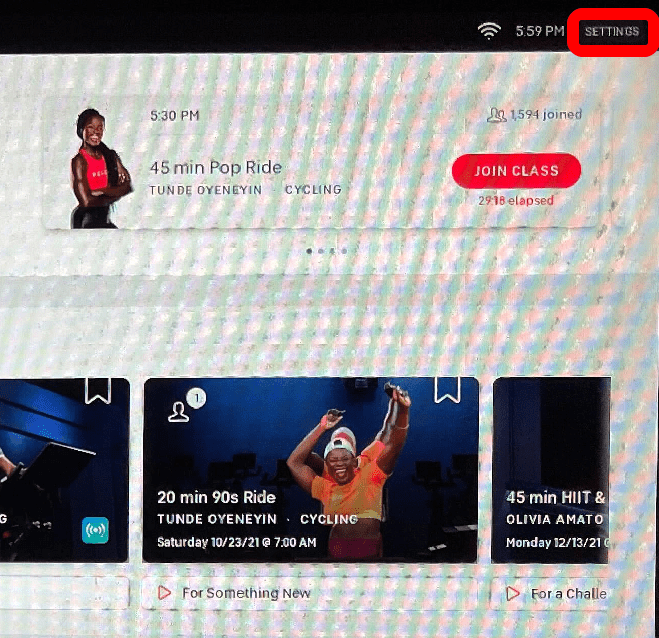
- Select Bluetooth Audio.
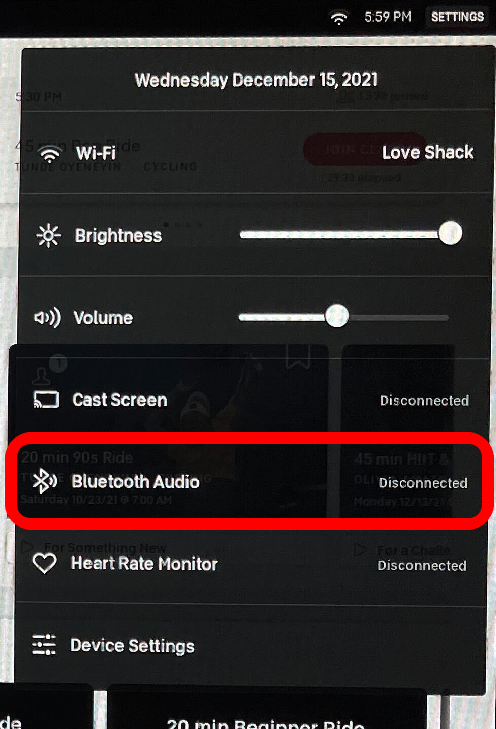
- For AirPods and AirPods Pro: Press and hold the Setup button on the back of the case until the Status light begins to flash white.
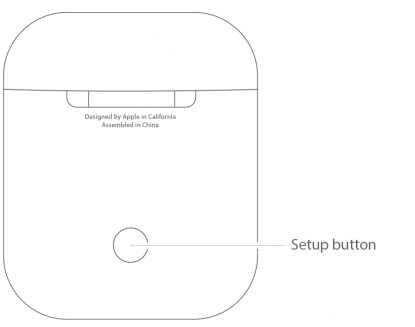
- For AirPods Max: Press and hold the noise control button until the Status light begins to flash white.
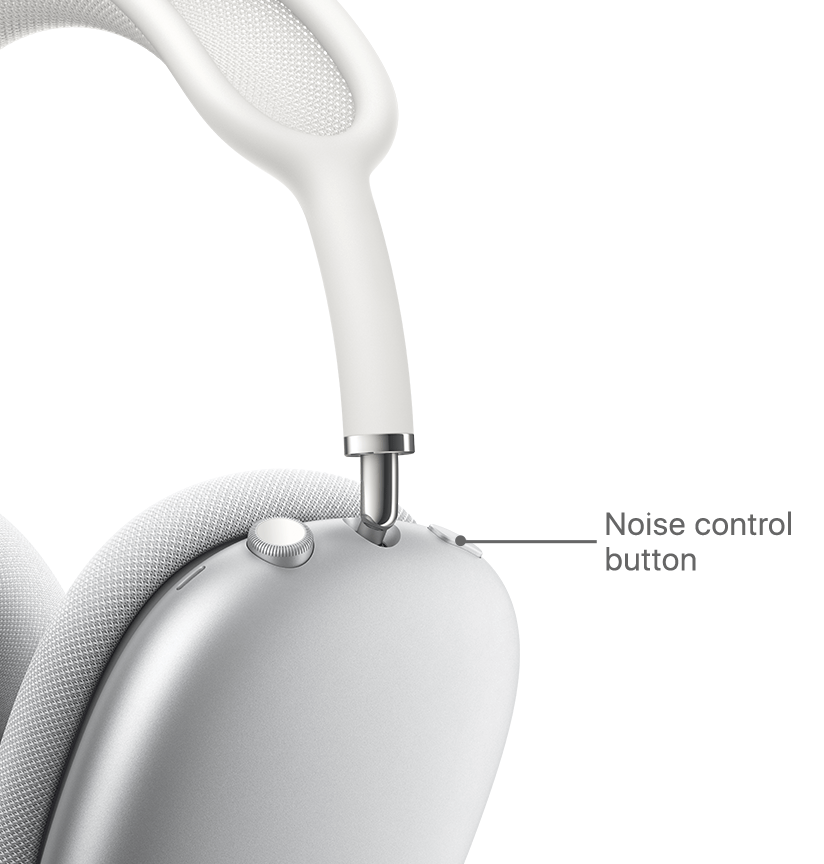
- On the Peloton screen, tap Connect next to your AirPods.
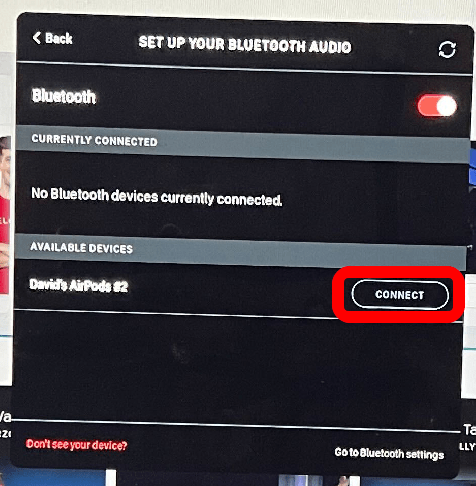
Now your AirPods are connected to your Peloton! When you need to use your AirPods with your Peloton in the future, they will automatically connect.

August Garry
August Garry is an Associate Editor for iPhone Life. Formerly of Gartner and Software Advice, they have six years of experience writing about technology for everyday users, specializing in iPhones, HomePods, and Apple TV. As a former college writing instructor, they are passionate about effective, accessible communication, which is perhaps why they love helping readers master the strongest communication tools they have available: their iPhones. They have a degree in Russian Literature and Language from Reed College.
When they’re not writing for iPhone Life, they’re reading about maritime disasters, writing fiction, rock climbing, or walking their adorable dog, Moosh.


 Olena Kagui
Olena Kagui


 Ravi Both
Ravi Both
 Rachel Needell
Rachel Needell

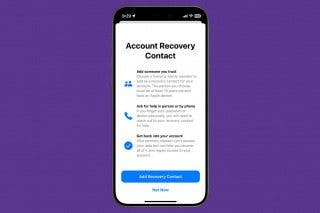
 Rhett Intriago
Rhett Intriago





 Amy Spitzfaden Both
Amy Spitzfaden Both
 Leanne Hays
Leanne Hays