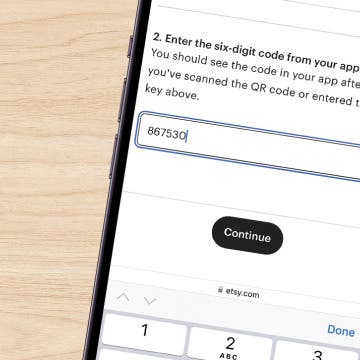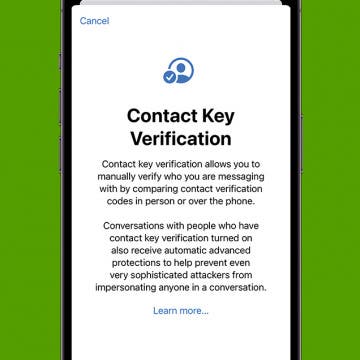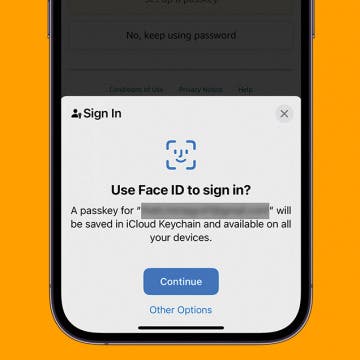Solved: iPhone Keeps Turning Off Live Photos
By Rhett Intriago
Live Photos are a fun way to capture memories by saving both a still image and a short video of the moment. However, it can be annoying to have to constantly turn this feature on and off. Why does your iPhone keep turning off Live Photos? We’ll go over why this happens and how to resolve it so that you can always keep Live Photos on.