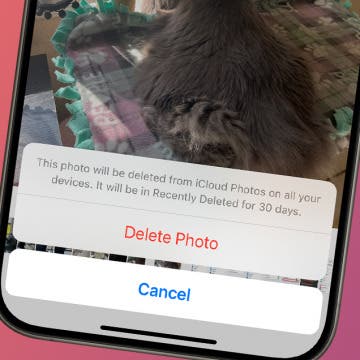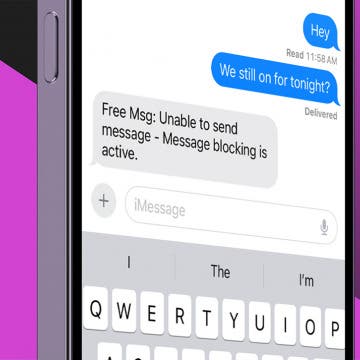Fixed: iPhone Won’t Let Me Delete Photos
By Rhett Intriago
Photos tend to take up the most storage on any phone, so when storage is running low, the first thing you will likely want to do is delete photos. However, you might occasionally run into a bug where your iPhone won’t let you delete photos. Let’s find out how you can fix this issue and finally clear up some storage.