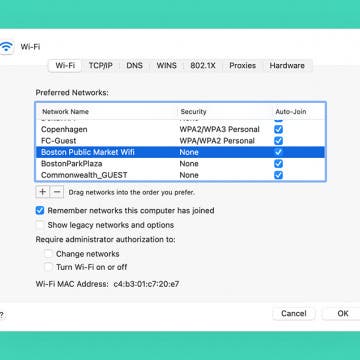How to Use Live Text & Visual Look Up on Mac
By Jivan Hall
If you haven’t upgraded your Mac software to macOS Monterey yet, the Live Text feature is a compelling reason to do so. The Live Text feature allows you to select, copy, and paste text from a photo into another needed location. Not only that, once you have selected the text, you can use Visual Look Up to quickly get directions, call a phone number, visit a website, or translate a foreign language.