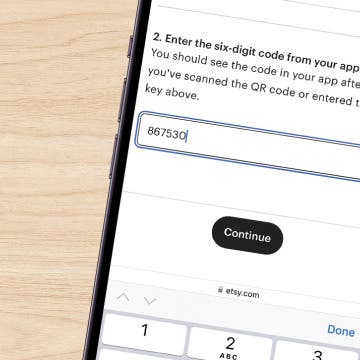Keeping track of everything you have to do these days is hard! Calendars are cumbersome and involve constant updating, crossing out and who/what is going to remind you to look at the calendar in the first place?!Your iPhone is most likely near you all the time, right? You already know how to use the alarm, the timer, etc. Perhaps you even utilize the calendar feature as well.
The iTask app aims to take control of your projects, your appointments and scheduling and allow you to control and keep track (this is an important point) of everything at each stage through completion. As every good project manager knows, projects aren’t controlled and perfected by the end results alone, but by the milestones along the way.


One thing that is great about iTask is that it is really easy to get started. First, I started by creating a project (which you can also name and add a description to). Adding tasks related to the project is easy and is more than just a list. By asking the user to create the tasks in a diagram format, users can really see how each of the tasks are related to each other, how long you will estimate them to take and their subjective importance to the project itself. In other words, know which tasks need to be prioritized!
Even within each task, you can also create subtasks. They’ll only be marked as “Done” when all of the subtasks are done-you don’t have to worry about forgetting anything.
A few other great features:
-Subtasks are only marked as done when they are ALL done. Never worry about ‘checking’ a subtask and forgetting another!
-Unlimited number of projects: Never have to delete a completed project
-Restart: Did the project get delayed? A new marketing plan deployed? That’s easy to change with iTask.
A few things/adjustments that could be made:
-A way to sync ITask with Outlook or other programs. Frequently projects are in office via these programs-it would be great to not have to double enter everything!
iTask is available on the app store for $0.99