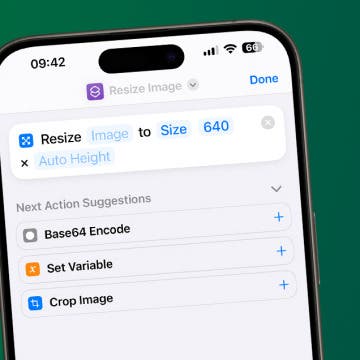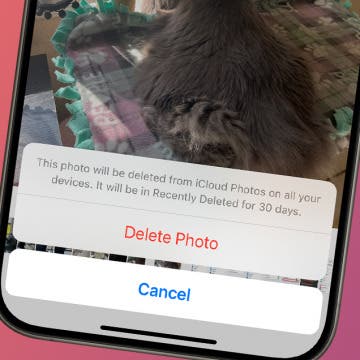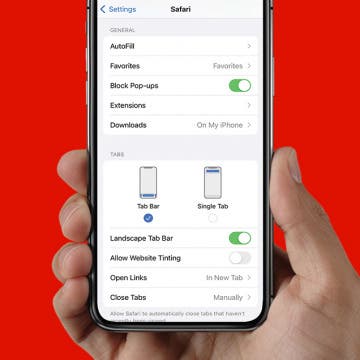My iPhone Won't Charge! Troubleshooting Tips & Tricks to Get Your iPhone Charging Again
By Leanne Hays
Charging our phones is part of everyone's daily routine at this point; so when the process goes awry, there's such a feeling of confusion. You've done everything the way you usually do, used the same outlet, cable, power adapter, or wireless charging pad. So why won't your iPhone charge, or why is the charge stopping at a certain point? Before you conclude that there's something wrong with your battery and contact Apple Support, let's go through a troubleshooting exercise to find out why your iPhone isn't charging. We'll go over a variety of possible explanations as to why your device won't charge, and discuss methods to get your iPhone charging once again.