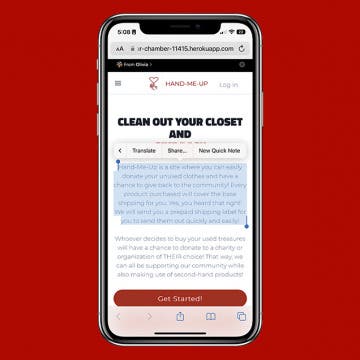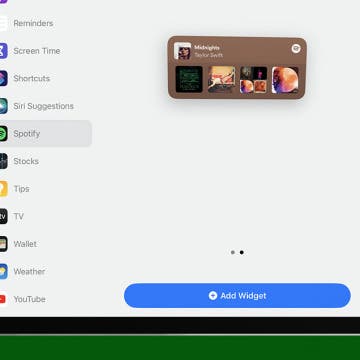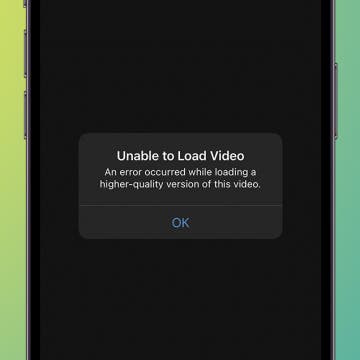How to Use Apple Watch's Training Load Feature
By Olena Kagui
Apple Watch is a fantastic training tool with many different ways to track your workouts and fitness progress. The watchOS 11 Training Load feature will suggest a physical effort rating for your workout. This metric is valuable for tracking your exercise routine's intensity and monitoring how your body recovers.