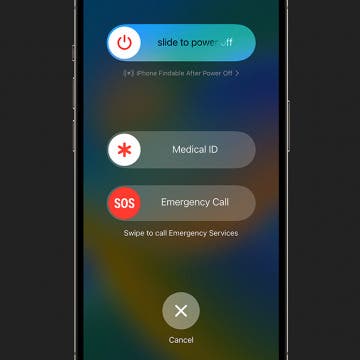iPhone Life - Best Apps, Top Tips, Great Gear
AI Environmental Impact: How Is AI Affecting the Earth?
By Olena Kagui
Today, AI is everywhere. While the benefits of AI to society are promising, a brand-new concern is coming to light: AI has a large carbon footprint, requiring a lot of energy and water. By 2026, the International Energy Agency predicts data centers—which power AI and cryptocurrency—could consume 4 percent of energy usage worldwide, the same amount of electricity required to power Japan. While there are ways to offset AI’s environmental toll, it will require widespread awareness and ongoing sustainability initiatives in order for us to use this advanced technology responsibly.
How to Block Emails on iPhone & iPad
By Leanne Hays
If you've ever wondered how to block email on iPhone using the Mail app, keep reading. We'll show you how to keep unwanted senders out of your inbox.
- ‹ previous
- 46 of 2447
- next ›
iPhone Keeps Disconnecting from Wi-Fi? Fix It Fast!
By Leanne Hays
If your iPad or iPhone keeps disconnecting from Wi-Fi, you'll want to fix it fast, before you use up all your cellular data! Here's what to do if your phone keeps disconnecting from Wi-Fi.
How to Use Safari Reader View for Mac
By Rachel Needell
If you love reading our tips directly from our website on your Mac, or if you love reading articles around the web in general, you should try using Safari's Reader mode. Reader not only hides ads but also allows for a much cleaner, streamlined version of websites that feels more like a magazine than the internet. Here's how Reading mode in Safari works!
How to Delete Multiple Apps on iPhone—3 Ways
By Rachel Needell
Is there a way to mass delete apps on iPhone or iPad? Years ago, Apple used to allow you to bulk delete apps on your devices by going into iTunes. While this feature doesn't exist anymore, there are still a few ways you can delete apps on iPhone. Let's go over the fastest ways to delete apps on iPhone and iPad.
The Fastest Way to Start Tracking Activity on Apple Watch
By Rhett Intriago
Starting a workout is easy on the Apple Watch. All you need to do is open the Workout app and choose the type of workout you’d like to do. But did you know there’s an even faster way? You can start workouts with just your voice. Here’s how.
How to Add Music to iPhone: Quick & Easy MP3 Download
By Olena Kagui
The easiest way to enjoy music on an iPhone is by using Apple Music or streaming music via an app like Spotify or YouTube. However, if you have an MP3 file on your computer or another device, getting it on your phone requires a few extra steps. I'll teach you how to put music on Apple Music or your iPhone the fastest way!
6 Ways to Fix Mac Bluetooth Not Working
By Rachel Needell
Being able to connect to Bluetooth on your Mac is a crucial function to allow you to connect to speakers, smart TVs, and other devices. Sometimes, however, the Bluetooth is not available on Mac for a variety of reasons. Luckily, there are a few methods you can try to figure out why Bluetooth is not working on your Mac.
Can You Delete Apple Pay Transactions? Here's What You Can Do
By Amy Spitzfaden Both
You might want to know how to delete your Apple Pay history for a number of reasons: maybe you bought a gift from a recognizable store or maybe you just don't want your transactions listed out. Whatever the reason, if you're wondering how to delete Apple Cash transactions or Apple Pay history, the answer is: you can't. You can, however, remove the card entirely. There are pros and cons to this, so let's dive in.
How to Use Per-App Accessibility Settings on iPhone & iPad
By Rhett Intriago
The iPhone has a wide variety of accessibility settings, but maybe you don't need to enable accessibility settings system-wide. Apple lets users apply accessibility options using per-app settings on iPhone. Here's how to make apps accessible with app settings on your iPhone.
Easily Email Groups of People with a Contact List in Mail
By Rachel Needell
We tend to email the same people over and over again. If you find that you're using your email to communicate with the same groups of people repeatedly, you can set up a Contact List in the Apple Mail app. Once you've done this, you'll be able to create a mailing list in Apple Mail and address your email to the list instead of each person.
How to See the iOS App Privacy Report on iPhone & iPad
By Rhett Intriago
Apple takes privacy very seriously when it comes to its products. The iPhone and iPad are no exception, and both include an App Privacy Report. The iOS App Privacy Report shows you how certain apps have been using your data and accessing certain device features.
Why Does My Phone Say SOS Only & How to Fix It
By Leanne Hays
Emergency SOS is a great safety feature, but what if your iPhone is stuck in SOS mode? What does SOS only mean on an iPhone or iPad, anyway? Here's how to get rid of SOS only on an iPhone.
Voicemail Not Working on Your iPhone? Fix It Fast!
By Leanne Hays
If your iPhone voicemail is not working, there are several fixes in cellular, carrier, voicemail settings, and more. We'll cover how to reset voicemail on your iPhone, so you can get your voicemail messages again!
How to Map Running Route with Apple Maps
By Rhett Intriago
Add Weather.Gov as an App on Your Home Screen
By Rachel Needell
Checking the weather before starting my day is one of my most important daily routines. I like to know what the forecast will be so I can plan what clothes I need to wear and what to prepare for when I'm headed out. But sometimes, the iPhone native Weather app can let you down. If you want the most accurate weather with fewer ads, you can add the National Weather Service to your Home Screen as an app icon.
Protect Your Privacy with Hide My Email
By Rachel Needell
When you subscribe to iCloud+, you gain access to Hide My Email. The iCloud Hide My Email feature allows you to generate dummy email accounts that automatically forward any emails sent to that account to your real email address. The advantage here is that you don't have to share your email address with a site or person you don't trust, and they can't sell your real email address to other websites. When you're done with the dummy email address, simply deactivate it and stop getting spam!
Solved: Why Won't My Apple Watch Connect to My iPhone?
By Amy Spitzfaden Both
Why is my Apple Watch not connecting to my iPhone? There are many reasons why you might be experiencing connectivity issues between your Apple Watch and iPhone. Luckily, most of them have easy fixes, but in a few cases, you might just have to wait it out. Here's what to do if your Apple Watch won't sync with your iPhone.