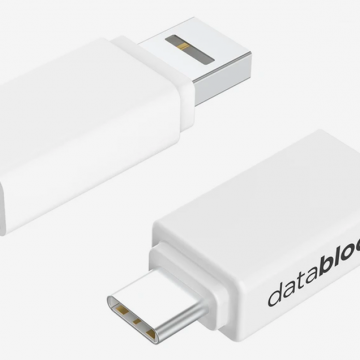How to Improve Voice Memo Audio: Enhance Recording on the iPhone
By Erin MacPherson
Apple has released an enhancement to improve audio quality for Voice Memos on iPhone. No more searching for an audio recording app to enhance sound quality! I use Voice Memos frequently when doing interviews or taking notes for projects I'm working on, so I've been looking forward to this new iOS 14 Enhance Recording feature for some time. Anyone who records audio will find relief in the clearer sound and reduced background noise for new Voice Memos and previously recorded memos. Here's how to use this simple, one-touch feature.
Informant 5: The Best Free Calendar App for iOS
Let's face it; Apple's Calendar app is basically a to-do list, and not a great one at that. You need an app with the power and tools to tackle your busy life. Informant 5 is the best calendar app and task manager for iOS, and it happens to be free! Manage projects with tasks and notes, sync your calendar among all your devices, get a user-friendly 30-day calendar view, and much more. Get Informant 5 for your iPhone and iPad today.
Raptic iPhone Cases & Accessories
Raptic Shield iPhone cases utilize a heavy-duty frame made of machined aluminum, giving your case form and protection on the outside. On the inside, your iPhone 11 Pro is encased in soft rubber to effectively absorb and deflect shock from the impact of falls big and small. Think of it as wrapping your phone in a feather pillow that's then wrapped in metal casing; that sucker is safe. Plus, the frame's raised lip protects your screen from drops and surface scratches.
How to Use Picture in Picture on the iPhone
By Amy Spitzfaden Both
This article will tell you what Picture in Picture is and how to use Picture in Picture on an iPhone. If you use an iPad, Picture in Picture is something you are likely familiar with, but iPhone users may not be familiar with this feature yet. Picture in Picture allows you to watch videos on your iPhone while completing other tasks at the same time. Here’s how it works:
Review: Elgato Wave:3 Microphone
By Mike Riley
As entertainment and mass communication redefine themselves in the age of social distancing, the tools to create your own professional-level content have never been more affordable. Anyone who has decided to finally start that podcast or livestream will be faced with a bewildering number of choices. Setting up a mixing board with high-end mics and cameras like those of successful professional podcasters and streamers will cost thousands of dollars. Until your podcast or stream attracts the same listeners and viewers as those top tier shows, it's hard to justify the initial cost to match those studios. At the same time, if your audio sounds like it was recorded on a cheap USB headset mic, listeners won't tolerate your content for very long. Elgato, a company that has reinvented itself as a digital broadcast equipment company, has, in my opinion, created one of the best microphones for aspiring podcasters and streamers without costing a fortune. Read on to discover why I'm giving Elgato's Wave:3 Microphone ($159.99) premium microphone and digital mixing solution a five star rating.
Review: The Databloc Hacker-Safe USB Adapter from Eyebloc
By Todd Bernhard
It might seem counterintuitive, but you should consider adding something to your travel kit that stops certain device functions. Specifically, the Databloc ($17.95) that Eyebloc sent me to try. The concept of the device is simple: it's a USB adapter that you add to the USB cable you normally travel with. The other end of the cable is either USB-A or USB-C depending on what you order. So what does this do, other than add an inch to your cable and convert a USB-A to USB-C if needed? It removes the data transfer functionality. Put simply, it's like a firewall that you don't even have to think about.
How to Enable & Use Sound Recognition on the iPhone (iOS 14)
By Erin MacPherson
Apple’s focus on accessibility has grown since its first days of larger type and simple setups, and the Sound Recognition setting is possibly the most exciting new example of Apple’s inclusivity initiative. For those who are deaf, hard of hearing, or simply frequent users of noise-canceling headphones, the Sound Recognition feature in iOS 14 can alert them to a whole host of pre-programmed recognizable sounds. I use this feature when I’m working in my studio and can’t quite hear things like the doorbell, running water, or other important sounds. Here’s how to set up Sound Recognition, how to use it, and what to know before you start.
The new Siri Suggestions widget for iOS 14 groups your frequently used apps together in one place on your iPhone Home Screen. At first, having your most-used apps in one place seems great. But if you're trying to cut back on using social media or playing games on your iPhone, or don't want everyone to know that you've downloaded Tinder, having those apps front and center becomes a problem. We've gone over how to add widgets, including the Siri Suggestions widget, to your Home Screen in a previous article. Now we'll show you how to stop individual apps from being included in the Siri Suggestions widget. There are two ways to remove an app from the Siri Suggestions widget; using your iPhone Settings, or via the widget itself. Let's get started.