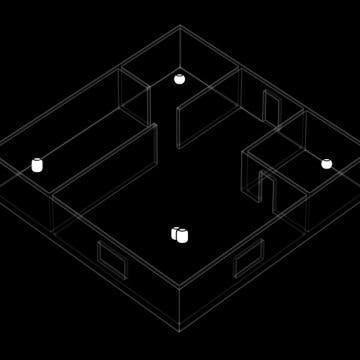These Virtually Invisible Hearing Aids Will Change Your Life
Hearing well can transform how we experience the world; with Eargo 7, no compromises are necessary! These virtually invisible hearing aids are comfortable, water-resistant, easy to charge, and automatically optimize your experience for changing sound environments. The intuitive phone app will give you complete control over what and how you hear, allowing you to personalize your hearing aids to suit your needs, such as reducing background noise and clearing up speech.