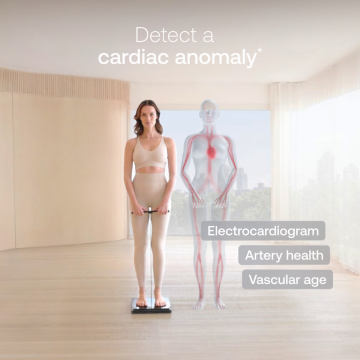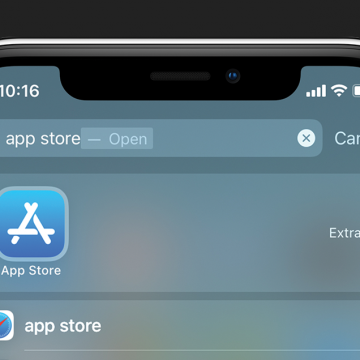Apple is bringing significant Lock screen updates our way with iOS 16, allowing us to add widgets, customize the font and color of our time display, and even swipe between different Lock screen backgrounds if you're having a hard time choosing just one. Let's take a closer look at these new features.
First, and probably most exciting, is the opportunity to add widgets to your Lock screen. This allows you to consume all your favorite bite-sized information without even unlocking your phone. This is especially useful for things like battery status of your devices or checking the weather to see if you need to grab a sweater on the way out the door. However, we might not see all our favorite widgets on the Lock screen; it remains unclear how many will be compatible or if we'll have to start with only Apple native apps.
Second, you can change the font and color of your time display. This one isn't as ground-breaking in terms of usability, but it's something users have been wanting for a while, so we're happy to see it come our way. It may also make the Lock screen more accessibile, with the ability to select larger fonts or a high contrast display option. At the very least, it's always fun to have color options!

Third, you can create several Lock screen displays that you save and can swipe between, giving you options based on your mood or environment. Your iPhone will also offer suggestions and additional built-in background options. You can also choose a shuffle options, where you choose multiple photos to rotate on your Lock screen, giving you variety throughout the day.
While none of these updates are groundbreaking new technology, customization options have been sorely lacking, and this major Lock screen upgrade is sure to please iOS users. Learn how to create a new Lock Screen here.