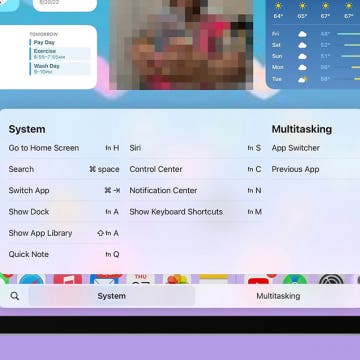How to Find iPad Keyboard Shortcuts
By August Garry
Did you know that your iPad has a list of shortcuts all its own and that you can access it any time you're using an external keyboard? This means the world of iPad keyboard shortcuts is at your fingertips, so you don't have to memorize them! We'll show you how to use keyboard shortcuts on iPad the easy way.