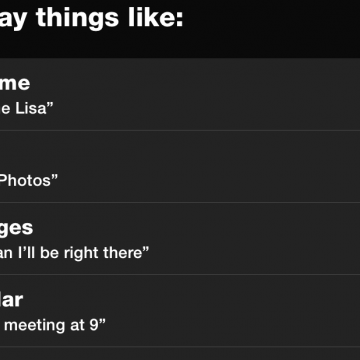This is one iPhone Life journey I’m very much going on with you all. It’s that time of year: new devices in means old devices got to go. But how? Should you sell your iPhone or trade-in your iPhone? How do you get the best deal? I’m facing these same questions. Sure, selling my iPhone would mean more money toward that shiny new iPhone X, but how much trouble do I want to go through? There are a lot of iPhone trade-in offers out there, including those from carriers like Verizon, third-party resellers like Gazelle, and even from Apple itself. We can’t make the decision for you, but we can lay out all of your options and the money (or credit) you can expect to get from each. Here’s how to sell or trade-in your iPhone so you can get that new one.
Jim Karpen
Apple Music Festival September 19–28
By Jim Karpen
Apple is again offering a free music festival this year featuring top performing artists. Those in London can attend the Apple Music Festival in person, and the rest of us can stream for free, both live and on-demand. Slated for September 19–28, the festival will feature Pharrell Williams, One Direction, Florence + The Machine, and Disclosure. You'll be able to stream the event via the Music app, as well as via the iTunes software and Apple TV. Plus, you can follow the festival on Beats 1, as well as get a "virtual backstage pass" by following the festival in Apple Music's Connect and in iTunes — bringing you exclusive videos, photos, and behind-the-scenes access to your favorite artists.
How to Keep Siri from Mixing up Events and Reminders
By Jim Karpen
It can be really handy to use Siri to create events and reminders — so much faster than opening the app and doing it manually. However, you need to be careful how you word your request, because Siri will sometimes mix things up: creating an event when you wanted a reminder, and vice versa.
How to Edit Calendar Events with Siri
By Jim Karpen
I'm finding it so much easier to interact with my personal information apps via Siri compared to opening the app and entering the information, especially setting a calendar event or a reminder. You just speak a few words and it's done. What I didn't know, until recently, is that you can also use Siri to edit events.
As a tennis player, I often need to know when sunset will be (since the outdoor courts where I play don't have lights). Conveniently, Siri can tell me the time of sunrise and sunset. You cannot only find the time for today but also for any day of the next week. (Note, however, that Siri won't give you information for dates in the past.)
Tip of the Day: Use iTunes to Sync Photos to Your Device
By Jim Karpen
While iCloud Photo Library has generally replaced iTunes for syncing photos between your computer and your iPhone or iPad, you can still opt to use the iTunes software. I can think of a couple reasons you may want to do this. If you'd like to keep a limited selection of your photos on your device in order to save storage space, iTunes may be a good choice. Also, some people simply don't feel comfortable using the cloud.
Hunting for the Best Apple Watch Apps?
By Jim Karpen
Now that the Apple Watch has been available for a month, some experienced users are developing strong opinions about the best and most useful apps. And they've taken the time to post short lists of these.
You can imagine the consternation felt by owners of a new $500 stainless steel Apple Watch when they notice scratches on the casing. According to a report on 9To5Mac, while it does indeed appear that this model is easily scratched, it can also be easily fixed. The article says that such scratching is actually common for stainless steel items and that the scratches can be removed via buffing. A video shows how it's done and gives a good before-and-after comparison of a scratched watch appearing like new again.
It took me over a year to get in the habit of using Siri, partly because she seemed so human-like. I was worried I'd say something dumb. One day I finally got it: there ain't no one listening. And ever since then I've used Siri with abandon. Lately I was surprised to discover that Siri offers a helpful guide to what you can say or ask.