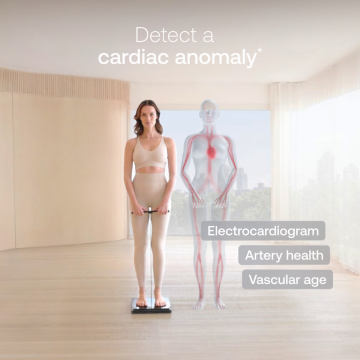iPhone Life - Best Apps, Top Tips, Great Gear
How to Get Apple Music Classical & Why It’s Worth It
By Leanne Hays
Classical music fans, rejoice; Apple Music Classical is here! Here's how to download the Apple Music Classical app, find your favorite composers and new favorites, and stream classical music!
Create a Hand-Washing Song with This Shortcut
By Rhett Intriago
A really wonderful way to get kids to actually wash their hands is with the Timed Handwashing feature in the Shortcuts app. It’s not only fun, but it’s interactive and makes a mundane task that’s good for a kid’s health a little bit less of a nuisance. Here’s how to create a shortcut that plays a hand-washing song.
- ‹ previous
- 288 of 2357
- next ›
The Withings Body Scan Revolution
(Sponsored Post) By Amy Spitzfaden Both on Thu, 07/18/2024
Covered this at CES earlier this year, and now finally the Beacon is available for purchase ($79.99). It's essentially a Bluetooth-IR hotspot for all your entertainment remote control requirements (DVD, TV, STB, etc.). You can read on for the full press release, or go to the vendor website here.
In my ongoing series on novel uses of the iPhone and iPad camera, here's yet another: an app that lets you take a picture of a leaf and then gives you information about what type of tree it as. Leafsnap (free) returns the likely species name, as well high-resolution photographs of and information about the tree's leaves, flowers, fruit, seeds, and bark. The app was funded by a $2.5 million grant from the National Science Foundation and was developed by the Smithsonian Institution, University of Maryland, and Columbia University.
The Scrabble-Dabble War of the Words With Friends Extravaganza. A Closer Look at Crossword Puzzle Word Games
By Anonymous
Otarine. Latrine. Ratline. Taurine. Reliant. What do all of these words have in common (besides being seven letters long)? Well, if you are a fan of the latest craze of crossword puzzle games, then these are all words you are going to want to commit to memory. Most of you are probably familiar with the classic board game, Scrabble. Up to four players can participate in a game, which starts with an assortment of lettered tiles being distributed to each player. The tiles are each assigned a number value, which denotes the number of points you will receive for using it to form a word. Earn point
CaMeasure -- use your camera to measure size or distance
By Jim Karpen
I'm always amazed by all the novel uses of the camera on iOS devices — from taking your pulse to helping those who are colorblind determine colors — and wrote an article about that in a recent issue of the magazine. And I just received a press release for another. CaMeasure lets you use your camera to measure size or distance. It does this in one of two ways. For smaller objects such as furniture, the app asks you to put an object of known size, such as a sheet of paper or a credit card, by the object.
Every once in a while, there’s an economics professor who manages to put together a research paper that appeals to gadget geeks and iPhone nerds.
Review: Mission Workshop Rambler Backpack
By Louis Senecal
Mission Workshop is a company in San Francisco that designs and makes messenger bags and backpacks (and apparel too). All of their products are proudly made in America. They sent me over a Rambler backpack to try out and this thing is a beast (a good beast). I have a Swiss gear backpack that I have used for years.
Recently, I've had quite a few friends asking me what to do when their iPhone crashes or locks up in a way that prevents the iPhone from responding to the normal iPhone restart procedure. This happens occasionally with jailbroken iDevices whenever there are cydia app conflicts with the firmware.
Haunted Manor HD Review
By Mike Riley
Big Fish Games is rapidly becoming the Infocom of the object hunting puzzle adventure iOS gaming arena. Their latest interactive story, Haunted Manor HD, places gamers in a typical Victorian-style haunted house scenario, learning clues about the ghosts occupying the house as the various hunt and peck puzzles are solved. How does Haunted Manor compare to other Big Fish titles? Read on to find out.
Haunted Manor HD follows the simple story of Stan Riddle who is inexplicably trapped in an elegant, spooky mansion filled with a cornucopia of objects. Consisting of over 90 tasks spanning 18 different locations throughout the mansion, players eventually re-assemble pieces of a broken mirror to reach the story's resolution.
5. Exclude songs from Shuffle
By Rich Hall
I rarely used the Shuffle feature in iTunes or on my iOS devices because I didn't think there was a way to exclude the songs I didn't want to hear. Then I discovered the "Skip When Shuffling" tag. Here's how you exclude songs from Shuffle:
- Select the tracks you want to exclude in the list view.
- Open the Items Information dialog box (Command-I on the Mac; Control-I on the PC).
- Click on the "Skip when Shuffling" checkbox and hit "OK." (No more "Clair De Lune" sandwiched between "Smells Like Teen Spirit" and "Sunday, Bloody Sunday.")
Change a song or album's genre
By Rich Hall
Review it and change the genre associated with a specific album or song by following these steps. In this example, I'm changing the genre of the Bob Dylan album, "Christmas In the Heart" from "Holiday" to "Folk" (Fig. 4).
Fig. 4: Use the "Genre" drop-down to change genres for multiple albums.
If you need some privacy during a FaceTime call, you have two options. You can mute FaceTime audio or pause FaceTime video during a call on your iPhone or iPad. Here's how to mute the sound or stop the video feed during a call in the FaceTime app.
Add a FaceTime contact to your Favorites
By Rich Hall
You can change the status of an existing Contact to FaceTime or Voice Call from within the Phone app. Open Phone, go to the Favorites tab, tap on the + (plus) button, and select a name from the Contacts list. A pop-up appears that will allow you to make the listing a FaceTime or Voice Call item.Note that you can do this with any contact listing, even those that do not have a phone number or a phone with FaceTime capabilities. Be sure to check about this before you try to add them. Also, if you're trying to FaceTime with an iPod touch user, you can only do this if they have a Wi-Fi connection to the Internet.
PDF Expert now flattens documents
By Anonymous
I just received a new Press Release about my favorite PDF Reader. Now only is it the best PDF reader, but it makes creating, viewing and protecting forms a cinch! Here's an excerpt from the PR:
Review: GNS 5870 MFI GPS BT Receiver
By Louis Senecal
Global Navigation Systems, (a.k.a. GNS) has created and sells a plug and play Bluetooth GPS receiver for IOS devices. It’s called the GNS 5870 MFI. (MFI stands for Made for iPhone). I’m not a stranger to testing out and using GPS systems but this is the first one I have used for my Apple product, so I am excited to work with it. Even though I have some knowledge of GPS, I am by no means an expert in this area. There are two things I look for though. One, a quick satellite lock, and two, it just needs to work.
There is no jail breaking required. I’m testing this out on my Wi-Fi only iPad. The Nav App I am using is Co-pilot.
iPhone Scanner Mount
By Tracy Sebastian