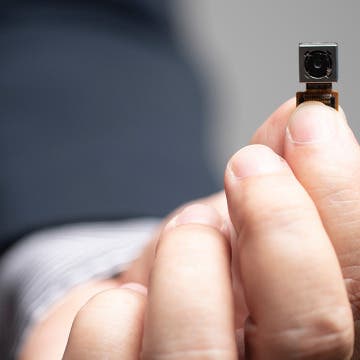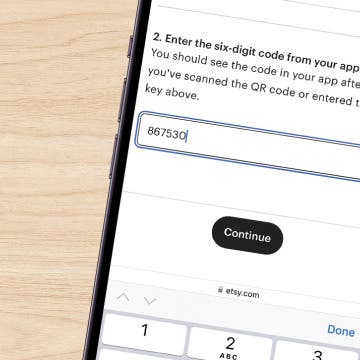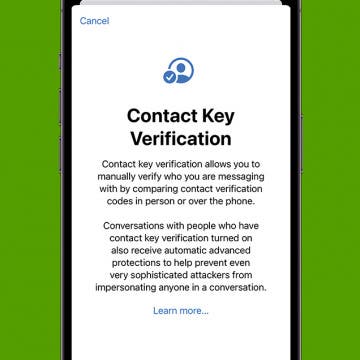iPhone Life - Best Apps, Top Tips, Great Gear
AI Environmental Impact: How Is AI Affecting the Earth?
By Olena Kagui
Today, AI is everywhere. While the benefits of AI to society are promising, a brand-new concern is coming to light: AI has a large carbon footprint, requiring a lot of energy and water. By 2026, the International Energy Agency predicts data centers—which power AI and cryptocurrency—could consume 4 percent of energy usage worldwide, the same amount of electricity required to power Japan. While there are ways to offset AI’s environmental toll, it will require widespread awareness and ongoing sustainability initiatives in order for us to use this advanced technology responsibly.
How to Block Emails on iPhone & iPad
By Leanne Hays
If you've ever wondered how to block email on iPhone using the Mail app, keep reading. We'll show you how to keep unwanted senders out of your inbox.
- ‹ previous
- 24 of 2426
- next ›
What Is a Rapid Security Response? Everything You Need to Know
By Amy Spitzfaden Both
A Rapid Security Response is an iOS security response designed to patch up a detected vulnerability automatically instead of waiting for you to install the update yourself. This addresses security risks in a timely fashion, minimizing risk to users. Here's everything you need to know about Apple's Rapid Security Response.
Save Battery by Disabling Your iPhone’s Always On Display
By Rhett Intriago
The iPhone 14 Pro and iPhone 15 Pro (as well as both of their Pro Max models) have a feature called Always On Display. This feature allows your phone screen to stay on at all times (unless you place it in your pocket or a bag) while consuming a minimal amount of battery. However, if you want to save a bit of battery or you don’t want others to see your notifications as soon as they come in, you can find out how to turn off the Always On Display on your iPhone.
Auto-Sort Your Notes with Smart Folders
By Rhett Intriago
Did you know you can organize your notes into smart folders? But what is a smart folder in Notes? In this tip, I’ll show you how to organize your notes on iPhone using this handy feature that lets you sort notes by categories, tags, and more.
How to Recover Deleted Notes on iPhone in Seconds
By Rhett Intriago
Hack Aging & Stay Healthy with Apple
By Michael Schill
When one gets to a particular age, one might start to pine for the proverbial fountain of youth. At 71, I seem to have arrived at that juncture. I have been pursuing longevity by studying the latest scientific research and by using technology to track my health parameters, so I can be aware and improve them. There is a revolution in healthcare with respect to longevity. A plethora of scientific research is being conducted, shifting the paradigm to treating aging as a disease, not as an inevitability. That research is leading to many excellent technologies to test and track our health metrics so we can directly see where to put our resources toward achieving longevity.
How to Retrieve Deleted Emails
By Rachel Needell
Everyone has deleted an important email they needed to find later. If you need to know how to retrieve deleted emails, whether you're using Gmail or iCloud, there's usually a way to recover them. Most email clients allow you to store deleted emails for up to 30 days. We'll go over everything you need to know to recover deleted emails on your iPhone or your Mac.
Solved: iPhone Keeps Turning Off Live Photos
By Rhett Intriago
Live Photos are a fun way to capture memories by saving both a still image and a short video of the moment. However, it can be annoying to have to constantly turn this feature on and off. Why does your iPhone keep turning off Live Photos? We’ll go over why this happens and how to resolve it so that you can always keep Live Photos on.
How to Find a Hidden Spy Camera with Your iPhone
By Leanne Hays
It's a creepy feeling to suspect that there's a hidden camera in your house, hotel room, or Airbnb. We'll show you how to find hidden cameras without a camera detector, or with a camera detector app.
How to Check Your iPhone Battery Level on Your Apple Watch
By Leanne Hays
Apple hasn't made it possible to check your iPhone battery level from your Apple Watch with a native feature. Luckily, you can use a free third-party app to see your iPhone battery level on your Apple Watch; here's how!
How to Set Up Apple’s Authenticator App
By Rhett Intriago
Two-factor or multi-factor authentication is a way to keep your accounts secure. Everyone who values their security and privacy should have multi-factor authentication enabled for every online account that offers it. You can usually do this with either your phone number or an authenticator app. Does Apple have an authenticator app? In this tip, I'll show you how to set up Apple's authenticator app on your iPhone.
iMessage Contact Key Verification Explained
By Rhett Intriago
Privacy and security are one of Apple's strong suits which is why the new iMessage Contact Key Verification feature is a change I gladly welcome. This new setting helps protect your messages and ensures you are talking to the right person. Find out what this new feature does and how to enable it for your Apple ID.
Can You Remove the Camera from an iPhone Lock Screen?
By Ashleigh Page
The only way to disable the camera icon on your iPhone Lock Screen is to completely disable the Camera app in Settings. While I don't recommend keeping this setting permanently enabled, this is a good temporary solution if your camera activates during certain activities, or if you have mischievous loved ones who adore taking dozens of selfies from your Lock Screen.
Why Is My iPhone Shutting Off with Battery Left?
By Ashleigh Page
If your iPhone shuts off randomly, even with some battery left, this can signal a defective or dying battery. However, this isn't always the case! There are several reasons why your iPhone might be turning off without warning. We'll cover common fixes and show you how to check your battery to see if your iPhone needs service.
5 Best Apps for Playing Guitar
By Rachel Needell
As someone who learned how to play the guitar from an ancient, deteriorating songbook, I was eager to jump on apps that simplify the learning process. While nothing can beat face-to-face lessons or professional training, taking advantage of the technology of today is a fantastic way to improve your skills. Whether you just want to learn to play that new song you heard on the radio or are ready to record a song, these five apps are perfect for the guitar player at any stage in the learning process.
iView: iPhone, Apple Watch, AirTags & Alzheimer’s
By Hal Goldstein
Last year, a close family member, I’ll call her R, was diagnosed with early-stage Alzheimer’s. Apple products have made life a little easier and safer for both of us. Never technically adept, R uses an older model iPhone to make and receive calls and enjoy the Lock Screen photos I create.
Fixed: Stolen Device Protection Thinks I’m Not at Home
By Rhett Intriago
Apple’s Stolen Device Protection is a great new feature that protects your iPhone from potential thieves by preventing changes to the passcode when you’re away from home. However, some users have found that Stolen Device Protection incorrectly reports that they are away from home when they’re not. Let’s get to the bottom of why this seems to be happening.