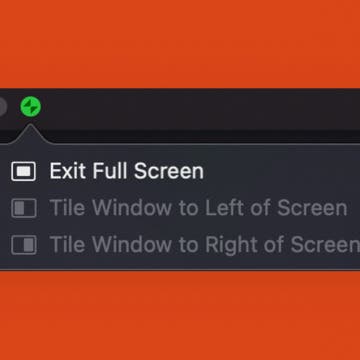iPhone Life - Best Apps, Top Tips, Great Gear
How to Create Reminders in the Calendar App on an iPhone
By Leanne Hays
Use Apple Intelligence to Change the Tone of Your Writing
By Rhett Intriago
Having trouble figuring out how to word that important business email? Or maybe you’re quite sure how to word a text to your friend. Apple’s Writing Tools are here to help. Find out how to use Apple Intelligence to rewrite texts.
- ‹ previous
- 95 of 2447
- next ›
Fitness Challenges & Budgeting Apps for the New Year
By Susan Misuraca
In the 175th episode, David and Donna unveil the winner of their Apple Watch Fitness Challenge and share the pros and cons of competing with your friends. Other topics include budgeting apps to reign in spending and subscription bloat in the new year, their favorite keyboard shortcuts, and photo sharing tips.
How to Switch to Dark Mode on Mac
By Olena Kagui
Dark Mode on Mac works just like Dark Mode on your iPhone and iPad, and the primary purpose is to help with eye strain by reducing blue light exposure which can reduce headaches. Others simply prefer the aesthetics of the dark color background and apps. I'll teach you how to enable Dark Mode on your Mac!
How to Queue Songs on Apple Music
By Devala Rees
Apple Music features on iPhone allow you to queue up songs so that when the current song finishes, the app automatically moves on to the next song you selected. This lets you easily create custom playlists while you're listening. Let's cover how to queue songs on Apple Music.
How to Add New iPhone Photo Filters to the Photos App
By Devala Rees
Do you like using iPhone photo filters? There are many different iPhone photo filter apps that add extra image filters in addition to the options that come with the Photos app. The neat thing is, you can also add these to the Photos app to use them all in one convenient place. Here's how to add filters to the Photos app from third-party apps.
How to Clean iPhone Speakers & Get Water Out of Speakers
By Leanne Hays
Is your iPhone volume low, muffled, or distorted? If so, you're probably wondering, "what is the easiest way to clean iPhone speakers?" We'll also go over how to get water out of your phone speaker. Here's how to clean speakers and get water out of iPhone speakers.
How to Add Music to a Video on iPhone (2 Free Ways)
By Ashleigh Page
Got an adorable, hilarious, or action-packed video that you're dying to add music to? While you can't add music to videos using your Photos app, the good news is that you can do this with the native Apple iMovie app. Below, we'll show you how to add music to a video for free using iMovie and with the third-party InShot video editing app.
How to Cast Apple TV to Chromecast for Easy Viewing
By Olena Kagui
So, can you Chromecast Apple TV? Sadly, you can no longer stream content from your Apple TV app to your Chromecast. However, it's still possible to Chromecast Apple TV content! If you have a Google TV, you can install the Apple TV app directly on your Chromecast. Otherwise, you can log into Apple TV from a Chrome browser or the Google TV app. Below, we'll cover how to set up and cast Apple TV on Chromecast.
How to Watch Apple TV on FireStick
By Olena Kagui
Did you know that you can enjoy Apple TV on Fire TVs and stream it via FireStick? In this article, I will teach you how to get Apple TV on FireSticks so that you can enjoy even more movies and shows. Since most Apple purchases come with a free year of Apple TV subscriptions, you’ll want to make sure to get the most out of it!
iPhone Life's Best of CES 2022 Award Winners
By Amy Spitzfaden Both
The 2022 Consumer Electronics Show was a challenge to attend this year with its hybrid setup, but that didn't stop plenty of companies from showcasing exciting new technology. While we missed exploring the venue and chatting face-to-face on the show floor, we still discovered top-quality tech, from headliners to hidden gems. The following iPhone Life Best of CES 2022 Awards go to our favorite gear hitting the shelves this year, from tiny drones, to smart faucets, to trackable backpacks.
How to Turn Off Apple TV
By Jivan Hall
Because there are no buttons on the device itself, you may have wondered how to turn off your Apple TV. Well, technically you can’t (unless you unplug it). But you can put it to sleep at any time, which is essentially the same thing. In this tip we’ll show you how using your Apple TV remote control.
How to Undo in Apple Notes
By Emma Chase
The Apple Notes App is a convenient place to jot down ideas, keep your grocery list, and organize meeting notes. But what happens when you make a mistake? Luckily, you can easily undo them. Learn how to undo in Notes on your iPhone to get the most out of your Notes app.
iPhone Not Showing Up in Finder? Here’s the Real Fix!
By Emma Chase
If your first Apple devices are a newer iPhone and a newer Mac, you may not have ever used a cable to connect the two. There are significant benefits when you do, including backing up your iPhone to your Mac and accessing files or media. But what if you connect your iPhone to your Mac, and it doesn't show up in the Mac Finder as it should? Here's how to troubleshoot and fix the problem when your iPhone isn't showing up in Finder.
Productivity Apps to Make 2022 Your Best Year Yet
By Donna Schill
How to Edit Slow-Motion Video on Mac
By Leanne Hays
Have you been wondering how to edit a slow-motion video on a Mac? After you make a video with an iPhone or iPad, you can edit it in the Photos app on a Mac; here's how.
How to Exit Full Screen: Mac Shortcut
By Olena Kagui
We will teach you how to exit the full screen on your Mac. You can do this the traditional way by clicking the green button on your open window. You can also use the full-screen Mac shortcut on your keyboard.
How To Save a Text Conversation on iPhone or Mac
By Ashleigh Page
If you simply want to save text messages for sentimental purposes, you can easily save them directly from your iPhone or Mac Messages app. To save them for legal purposes, you may need to show the date and time messages were sent, which requires third-party software. In this article, we'll walk through the pros and cons of each method, and cover how to save messages directly from your iPhone and Mac Messages app and using third-party software.