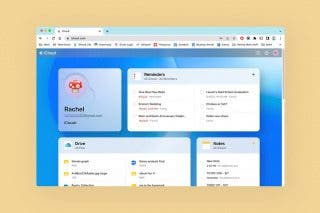How to Queue Songs on Apple Music
Line up the next song you want to play after the current song finishes.


Apple Music features on iPhone allow you to queue up songs so that when the current song finishes, the app automatically moves on to the next song you selected. This lets you easily create custom playlists while you're listening. Let's cover how to queue songs on Apple Music.
Related: How To Download All Your Songs in Apple Music to Your iPhone
Why You’ll Love This Tip
- Easily listen to songs in the order you feel like.
- Change the sequence of upcoming songs without interrupting the music that’s playing.
How to Make a Song Play Next in Music on iPhone
Line up songs in your queue while the music is playing using Apple Music's Playing Next feature. For more handy tips on Apple Music and other iPhone features, consider signing up for our free Tip of the Day Newsletter. Now, here's how to queue music in the Apple Music app:
- Open the Music app.

- Tap to start playing any song you want.
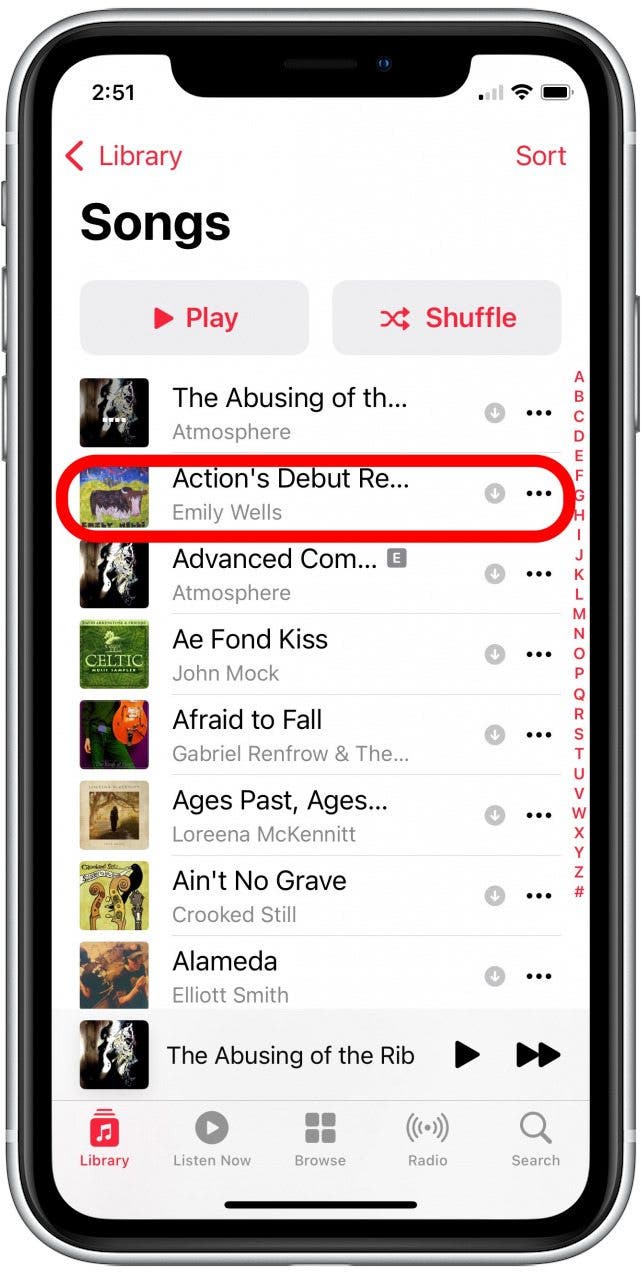
- Tap the player icon at the bottom of the screen to open the Now Playing view.
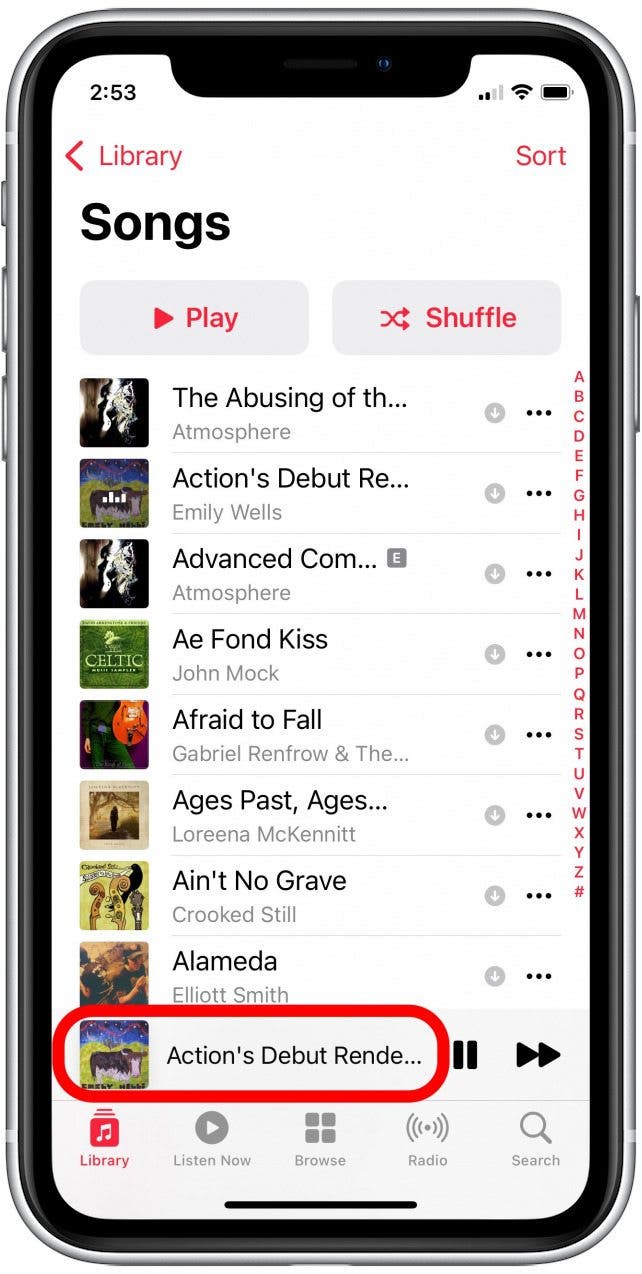
- Tap the list icon in the bottom right to open the Playing Next list.
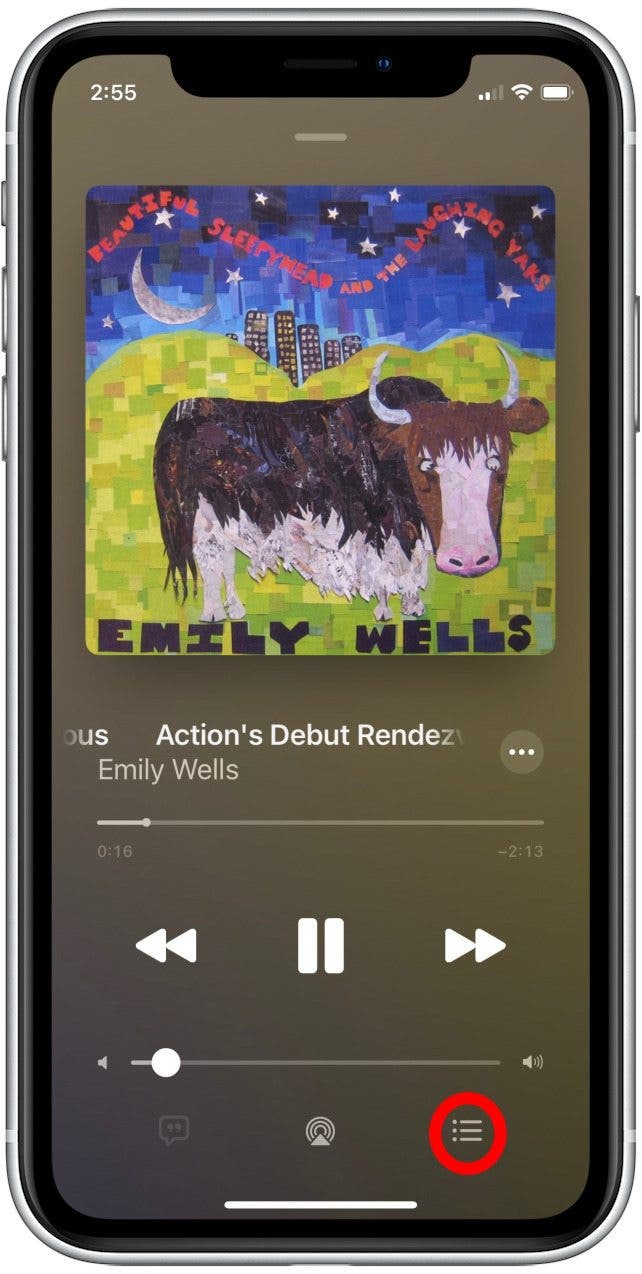
- Find the song you want to play next, tap and hold the three horizontal lines to the right, and drag it to the top of the list (or wherever else you want it in the queue).
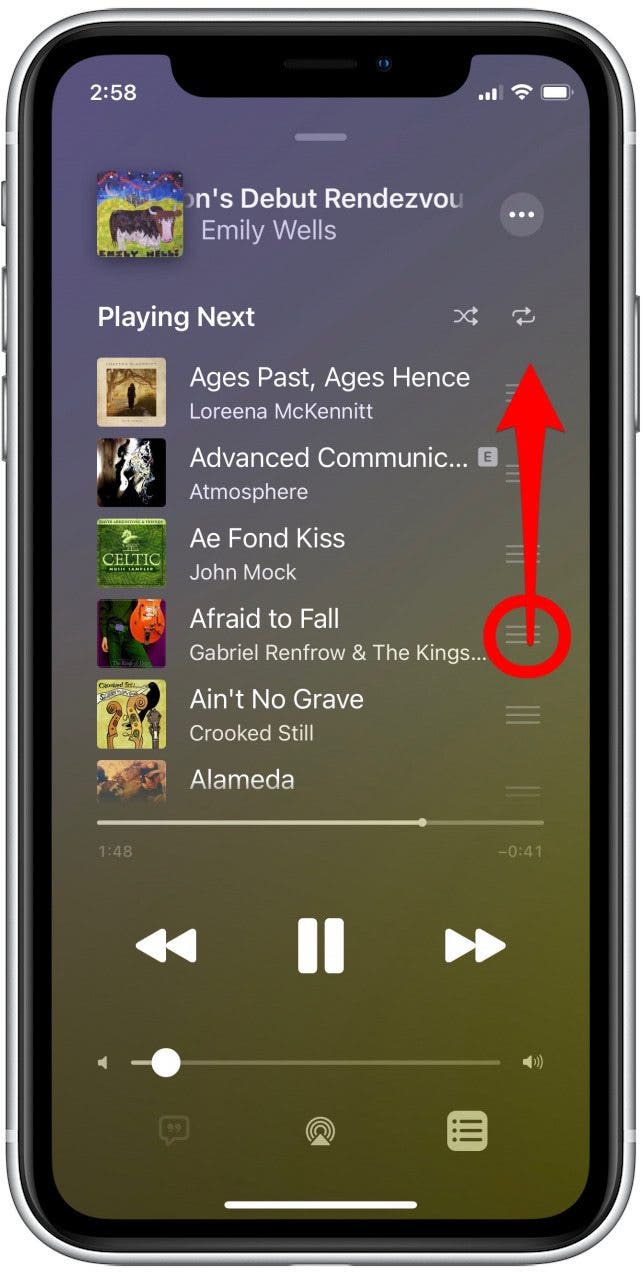
The Playing Next queue will simply play from top to bottom, in whichever order the songs are listed. Now you can change the order however you want using this easy method!
Every day, we send useful tips with screenshots and step-by-step instructions to over 600,000 subscribers for free. You'll be surprised what your Apple devices can really do.



 Rhett Intriago
Rhett Intriago

 August Garry
August Garry
 Leanne Hays
Leanne Hays
 Rachel Needell
Rachel Needell
 Amy Spitzfaden Both
Amy Spitzfaden Both
 Olena Kagui
Olena Kagui



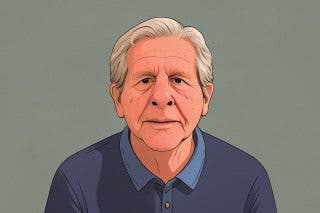
 Hal Goldstein
Hal Goldstein