How to Share Wordle Results from Your iPhone & iPad


What to Know
- Send your Wordle score via text or email, or post it on social media apps like Facebook and WhatsApp.
- After playing a game of Wordle, tap Share, then select an app or contact to share your score with.
This simple online game seemingly gained mass popularity overnight! If you often play Wordle on your iPhone or iPad, we'll show you how to share Wordle results. Here's how to share your results in Wordle by emailing or texting them to friends or posting them on social media.
How to Share Wordle Results from Your iPhone & iPad
If you love Wordle and want to know how to share Wordle results on WhatsApp, Facebook, and via text message, email, and more, read on! Here's how to send Wordle results to friends and family.
Share Your Wordle Score via Text or Email
To share your Wordle score, begin by playing a game of Wordle on the New York Times website or app. We’re assuming that you already know how to play this nifty game, and just want to know how to share your scores with friends and family without including a Wordle spoiler.
- Once you've finished the Wordle game on your iPhone or iPad, you'll see a screen appear with your statistics. Tap Share.
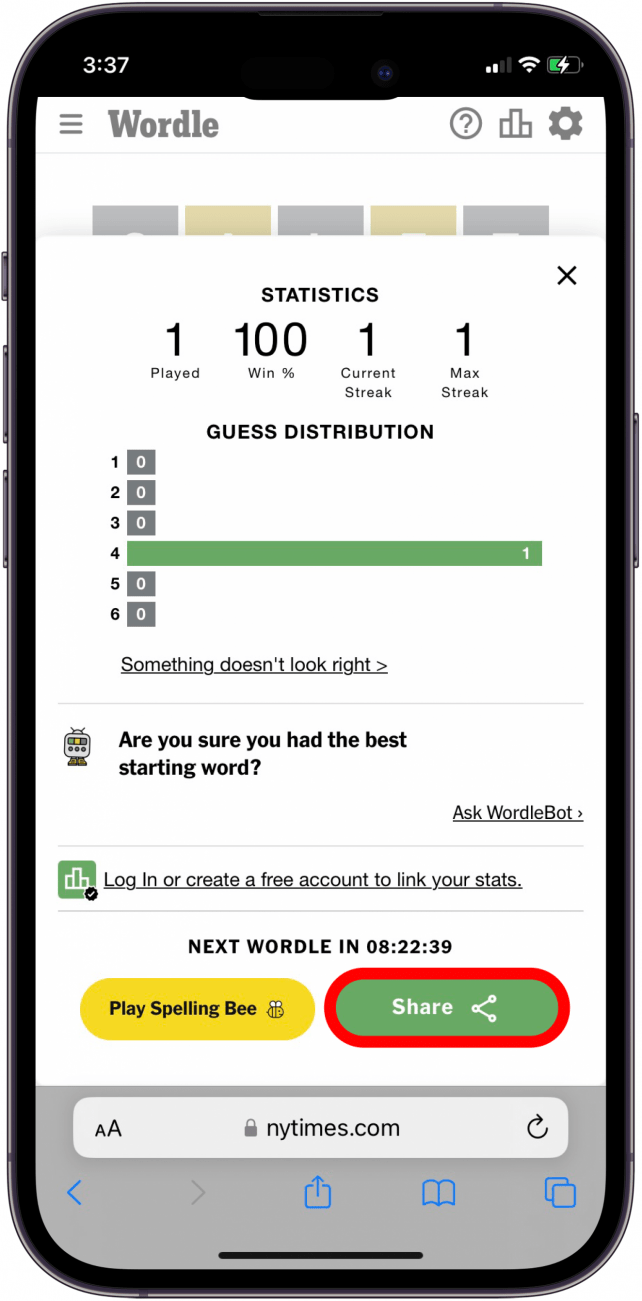
- If you see the friend you want to send Wordle results to, select their name from the top row displaying your recent contacts.
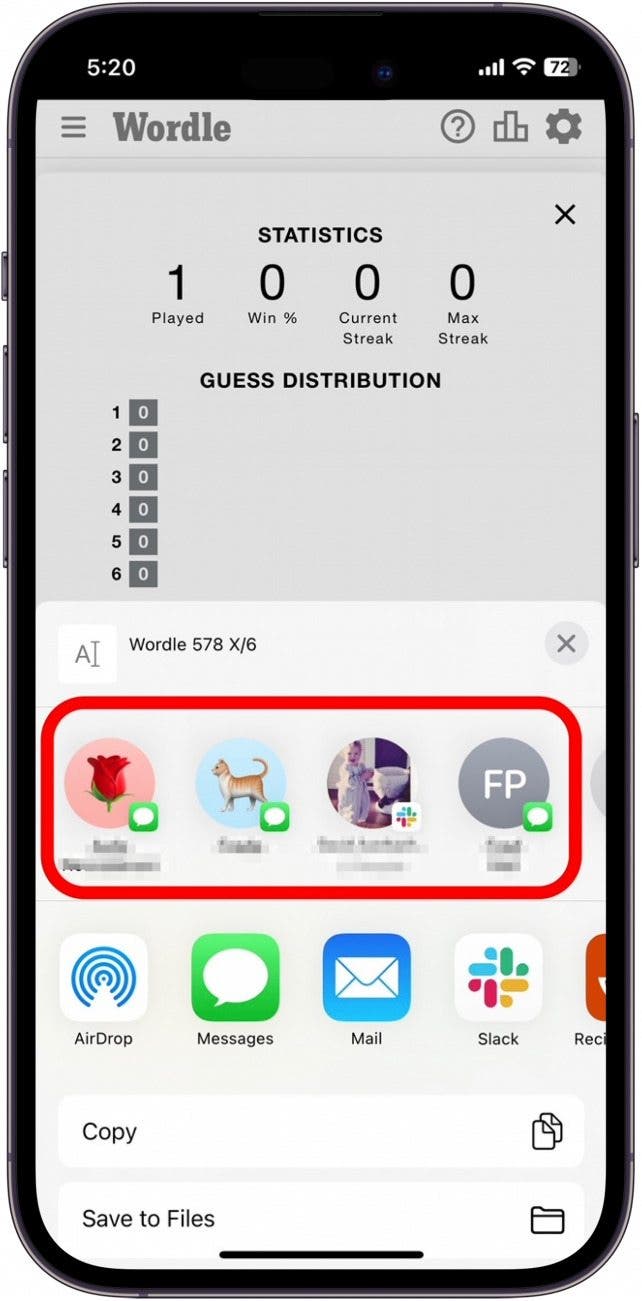
- You can also select the app you want to use to send your Wordle scores (such as Messages or Mail), as well as Facebook, WhatsApp, and more!
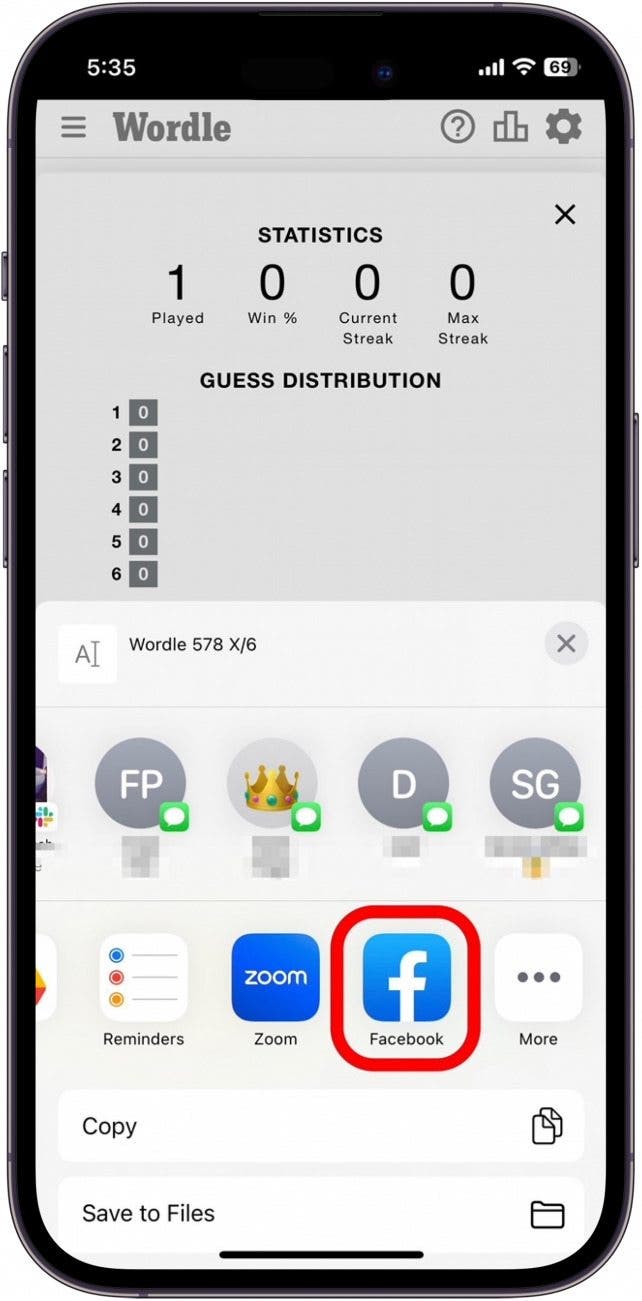
- If you select an app, your Wordle score will appear in a message draft. Type in the name of at least one recipient.
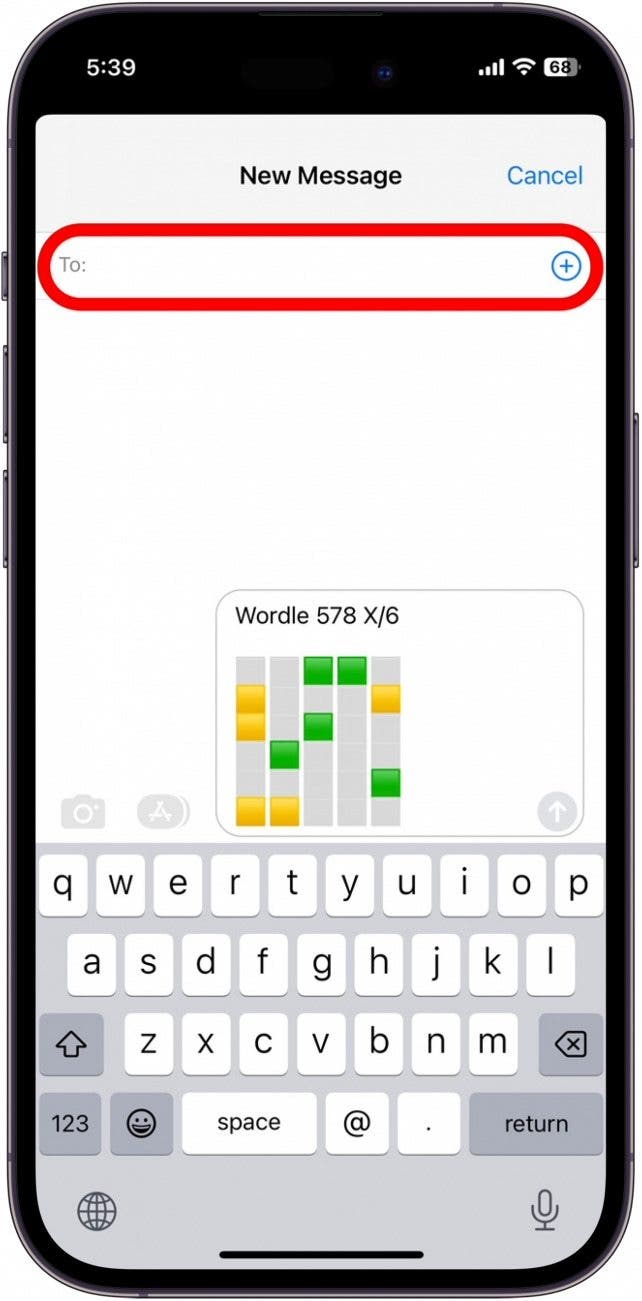
- When you're ready to share Wordle results on your iPad or iPhone, tap the blue arrow icon to send your Wordle score.
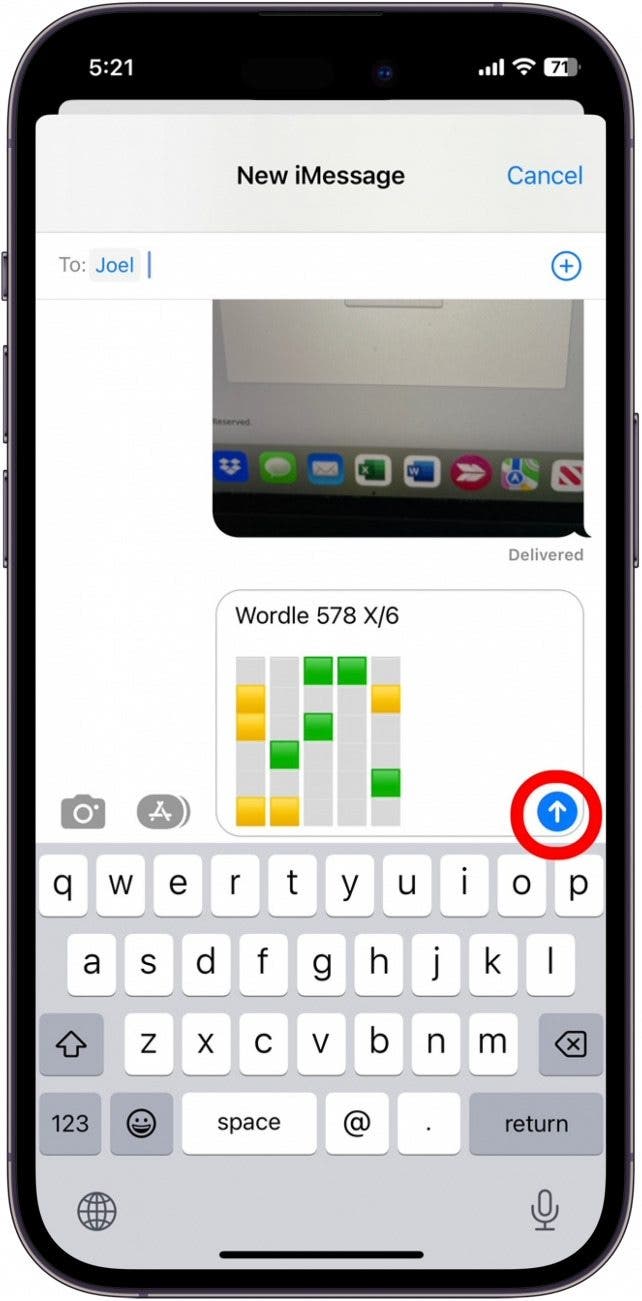
Note
Here's how to copy Wordle results and paste Wordle results. Tap Share, then select Copy from the menu that appears. Open the app you want to use to share your score, then long-press on the text field and select Paste.
Share Your Wordle Results on Social Media
While the steps can differ slightly between different social media apps, the overall process is very similar. For this example, we'll show you how to share your Wordle results on Facebook. First, play a game of Wordle on the New York Times website or app.
- Once you've finished the game, you'll see a screen appear with your statistics. Tap Share.
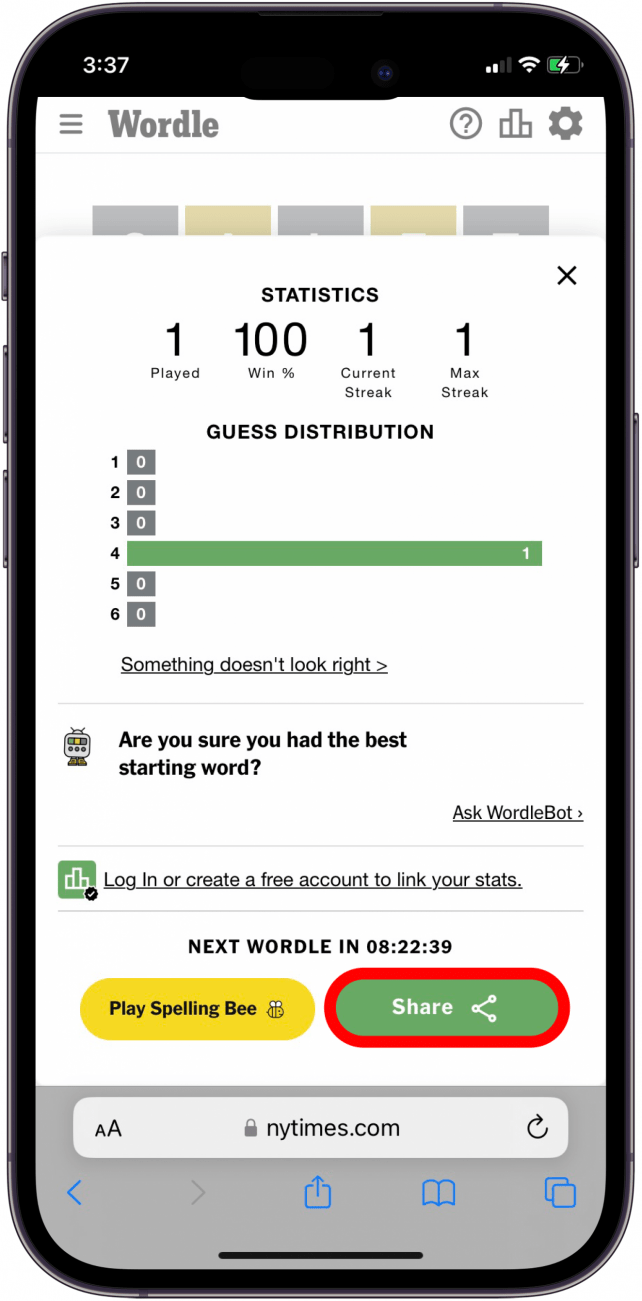
- From the row of apps, select the social media app you want to share your Wordle score to.
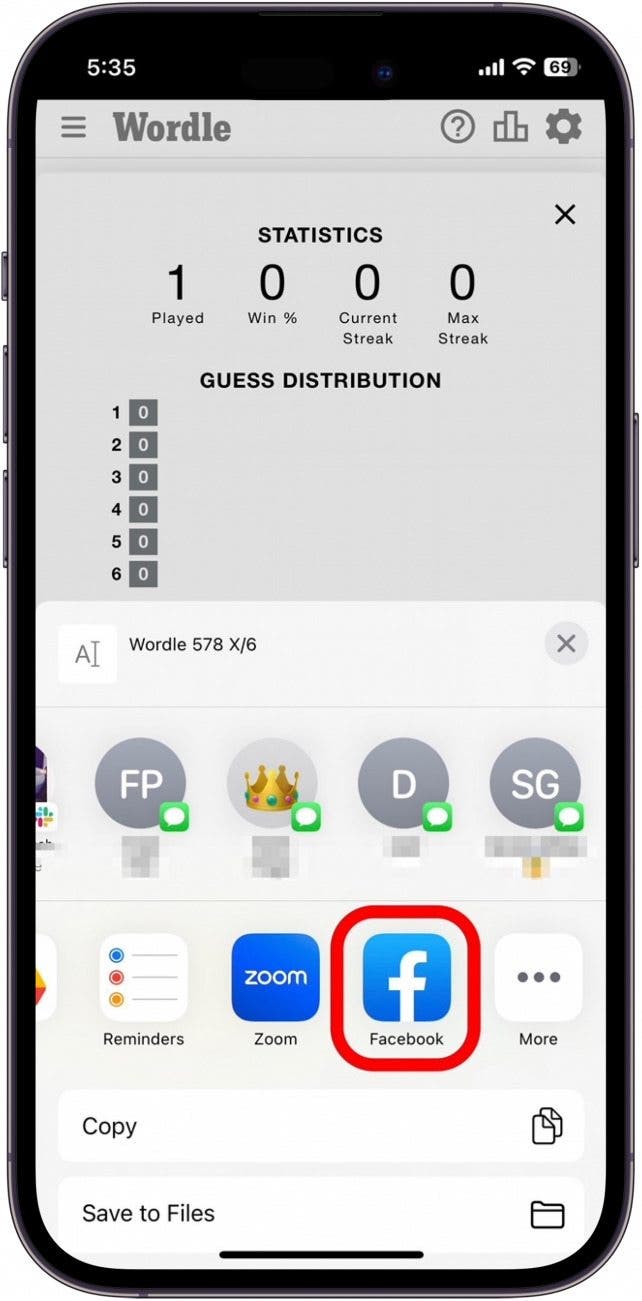
- Your Wordle results will appear in a draft. Type any additional text you want to add and select Next.
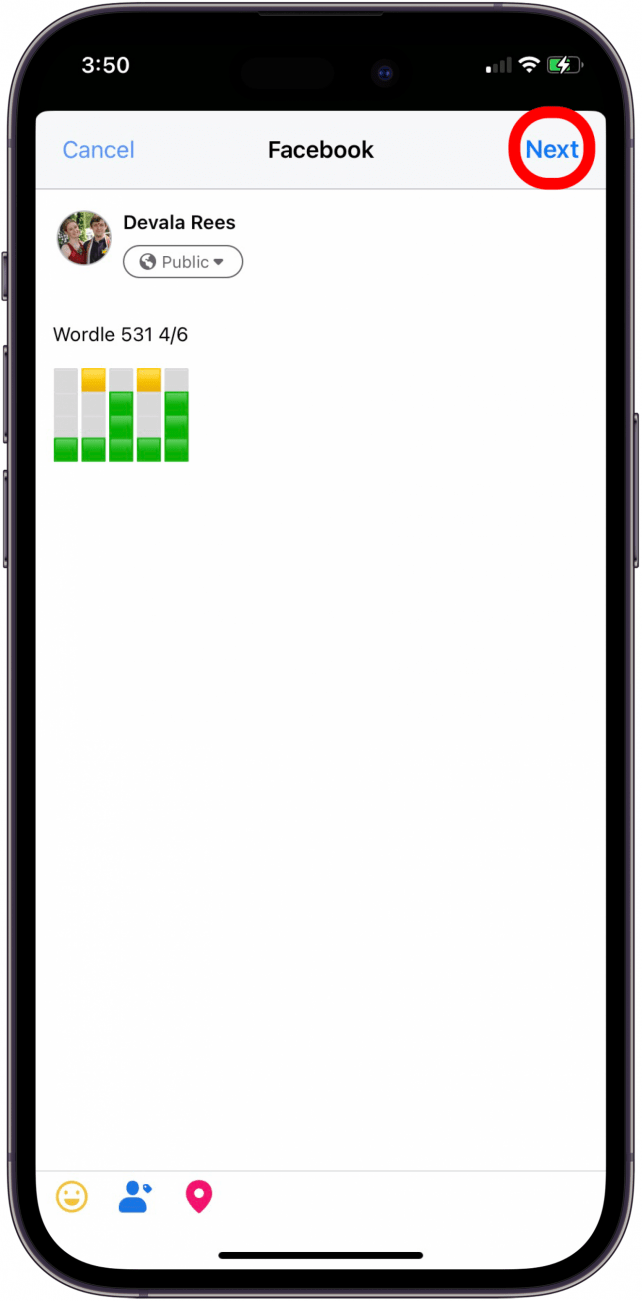
- Select where you'd like to share your Wordle results on the social media app, then tap Share to post your Wordle score.
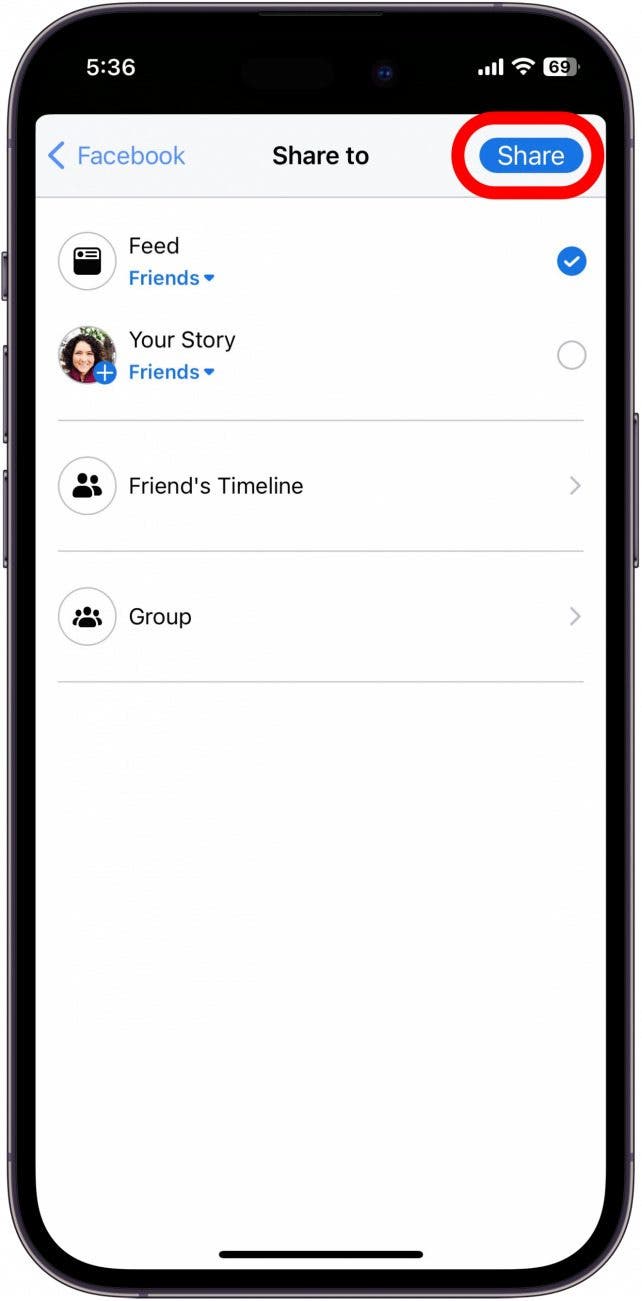
Be sure to check out our free Tip of the Day for more great email and social media tutorials.
FAQ
- How do I share my Wordle results on an iPhone or iPad? To share Wordle scores, tap Share, then select an app or contact to share your score with.
- How do I share my Worlde score on Facebook, WhatsApp, and other social media? To share Wordl results on Facebook, just tap the Share icon, then tap the Facebook icon, and tap Share.
- Why can't I share Wordle anymore? If you can't share Wordle results on an iPhone or iPad, delete cookies and turn off your ad blocker or VPN to see if you can share Wordle results again.
Now you know the best ways to share your daily Wordle score! If you enjoy playing games on your Apple devices, you might also want to check out our roundup of the best Apple Watch games.



 Rhett Intriago
Rhett Intriago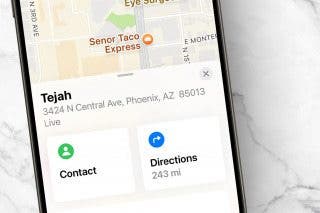
 Rachel Needell
Rachel Needell


 Amy Spitzfaden Both
Amy Spitzfaden Both
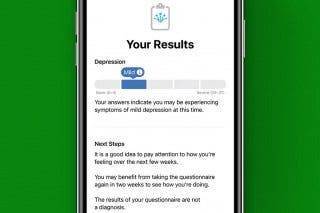
 Olena Kagui
Olena Kagui


 Leanne Hays
Leanne Hays




