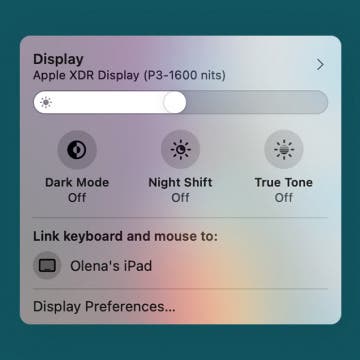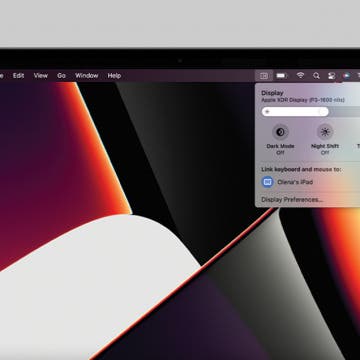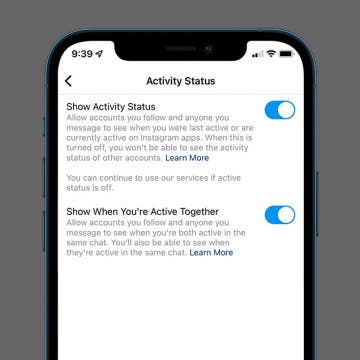How to Make the Most of the Mac Dock
By Rachel Needell
The Mac desktop Dock is a convenient tool to help access apps on your Mac. You can change the Mac Dock settings to customize various aspects of the Mac Dock, such as the size, location, orientation, and much more. Read through this article to learn some useful Mac Dock tips and tricks to help you make the most of the Mac Dock.
How to Set Up Universal Control & Use It to Control Devices
By Olena Kagui
Apple announced Universal Control, a feature that lets you control other Macs or iPad with your Mac, back in June 2021. Users had expected to start using it once macOS Monterey was released later that year, but the feature was delayed. However, Apple finally just released the official software updates for your iPad and Mac that let you use Universal Control. I will tell you how to enable it, explain how it works, and cover practical ways to use it!
How to Turn Off Universal Control or Disconnect Mac or iPad
By Olena Kagui
Since it was announced in June 2021, Mac users have been excited to try Universal Control. This feature, just released by Apple, lets you control other Mac and iPad devices from a central Mac and use its keyboard, mouse, and keypad across the connected devices. While this can be useful, it is also possible to accidentally type on the wrong device or lose your Mac cursor on other screens. I’ll teach you how to turn Universal Control off and temporarily disconnect other devices.
How to Customize Universal Control & Add It to Mac Menu Bar
By Olena Kagui
Universal Control is an excellent multitasking tool that lets you control other Macs and iPads from your Mac. With Universal Control, you can use one keyboard, mouse, and trackpad to control up to three devices via your Mac. What makes it even better is that you can customize it and add Universal Control settings to your Mac’s Menu Bar. You may also find our article on how to set up Universal Control helpful.
How to Troubleshoot Universal Control Not Working
By Olena Kagui
Apple announced Universal Control back in June 2021. Users had expected to start using it once macOS Monterey was released later that year, but the feature was delayed. Finally, Apple released the official software updates for your iPad and Mac that let you use Universal Control. Like many new features, Universal Control doesn't always work properly. Here's how to troubleshoot Universal control.
How to Turn Off Active Status on Instagram on Your iPhone
By Kenya Smith
You know that green dot on your Instagram profile picture? It lets other users see whether you're active and online. If you don't want people to know every time you're online, this can be annoying or even an invasion of privacy. Fortunately, there’s a way to hide your Instagram active status. Here’s how to hide your online status on Instagram.
Do You Work with Photos or Videos? You Need This!
(Sponsored Post) By Olena Kagui on Wed, 03/09/2022
If you are a photographer, videographer, or content creator, you understand the importance of quality flash storage solutions. The OWC Atlas S Pro cards offer reliable performance up to 276MB/s write, and 290MB/s read real-world speeds! They are perfect for shooting huge photos, burst photo sequences, and recording up to 8K videos. Not only are they fast, but they are also efficient, tough, compatible, and flexible.
Master the Reminders App With This 2022 Guide Update
(Sponsored Post) By Olena Kagui on Wed, 03/09/2022
We've been busy at iPhone Life creating new guides and updating our existing ones. With all the ongoing changes to the latest iPhone operating system, we've been updating our guides with fresh steps, videos, and screenshots! The Reminders App is a core app for iPhone users, and the 2022 Guide update is available to help you staying on top of your goals and responsibilities. This updated in-depth guide is available exclusively to iPhone Life Subscribers later this month.