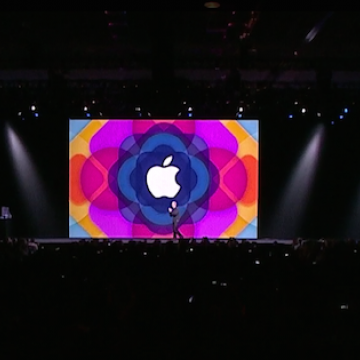Everything We’re Expecting to See at WWDC in June
By Conner Carey
With Apple’s Spring Event over and its new products, the iPhone SE and the smaller iPad Pro, on store shelves, it’s time to look to the future. What can we expect to see at WWDC in June? Hopefully everything the Spring event couldn’t provide (...Macbooks) as well as updates to iOS and OS X. Apple holds its Worldwide Developers Conference at the Moscone West convention center in San Francisco, California each year, and according to Macrumors, the only time frame potentially available at the convention center is June 13 to 17.