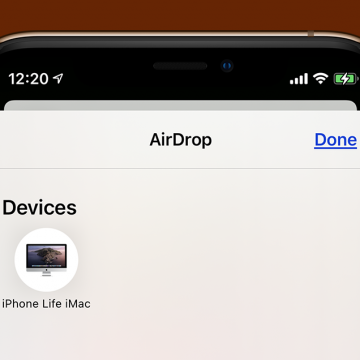iPhone Life - Best Apps, Top Tips, Great Gear
How to AirDrop From Your iPhone or iPad to Your Mac
By Leanne Hays
What is AirDrop, and how does it work? AirDrop uses Wi-Fi and Bluetooth to transfer files back and forth between Apple devices within range. You can use AirDrop to transfer from your iPhone or iPad to your Mac; it's faster and easier than using email! Here's how to AirDrop content from your iPhone to your Mac.
How to Sign Up for Apple Fitness Plus & Start Your Free Trial
By Erin MacPherson
The highly anticipated Apple Fitness Plus (Fitness+) service is here, and getting started is quite simple. We'll show you how to take advantage of your free Apple Fitness+ trial, whether you're an existing user of an Apple Watch 3 or later, or purchased one recently. Just need to know how to find Apple Fitness Plus? We can help with that, too.
- ‹ previous
- 1055 of 2447
- next ›