What Do the iPhone Weather Symbols & Color Bars Mean?
Learn the meanings of color bars and symbols on iPhone Weather App.


If you have used the Weather app on your iPhone, it can be confusing to understand what certain symbols and color bars mean. We all know what the sun and the cloud with rain symbolize, but what about the symbol of the sun hiding behind the cloud or the moon with the stars? Let's dive deep into iPhone Weather app symbols, colored bars, and their meanings.
Related Article: How to Change Your Weather App Temperature to Celsius on iPhone
iPhone Weather Symbols & Meanings
Sky Symbols
These symbols indicate different sky conditions. Speaking of symbols, check out our article on how to use the emoji keyboard to add emojis to text messages.
| Sunrise | |
| Sunset | |
| Clear (Daytime) | |
| Clear (Nighttime) | |
| Partly Cloudy | |
| Cloudy | |
| Cloudy (Nighttime) |
Precipitation Symbols
These symbols indicate types of precipitation.
| Showers | |
| Heavy Showers | |
| Drizzle | |
| Hail/Mixed Rain | |
| Snow | |
| Scattered Snow | |
| Heavy Snow/Sleet | |
| Blowing Snow |
Air Symbols
These symbols indicate conditions found in the air.
| Dust | |
| Haze | |
| Smoke | |
| Fog | |
| Windy | |
| Frigid Temps |
Storm Symbols
These symbols indicate certain weather disturbances.
| Storm | |
| Tornado |
What Do the Colored Bars in the Weather App Mean?
You might also wonder whether the colored bars in the 10-day forecast section indicate temperature, humidity, or air quality. The Weather app has a 10-day forecast feature, which displays the forecast for the day ahead plus the next nine days. Each forecast will have a colored bar. The colored bars show the temperature range for those days. To learn more about the Weather app and other iPhone apps, check out our free Tip of the Day newsletter.
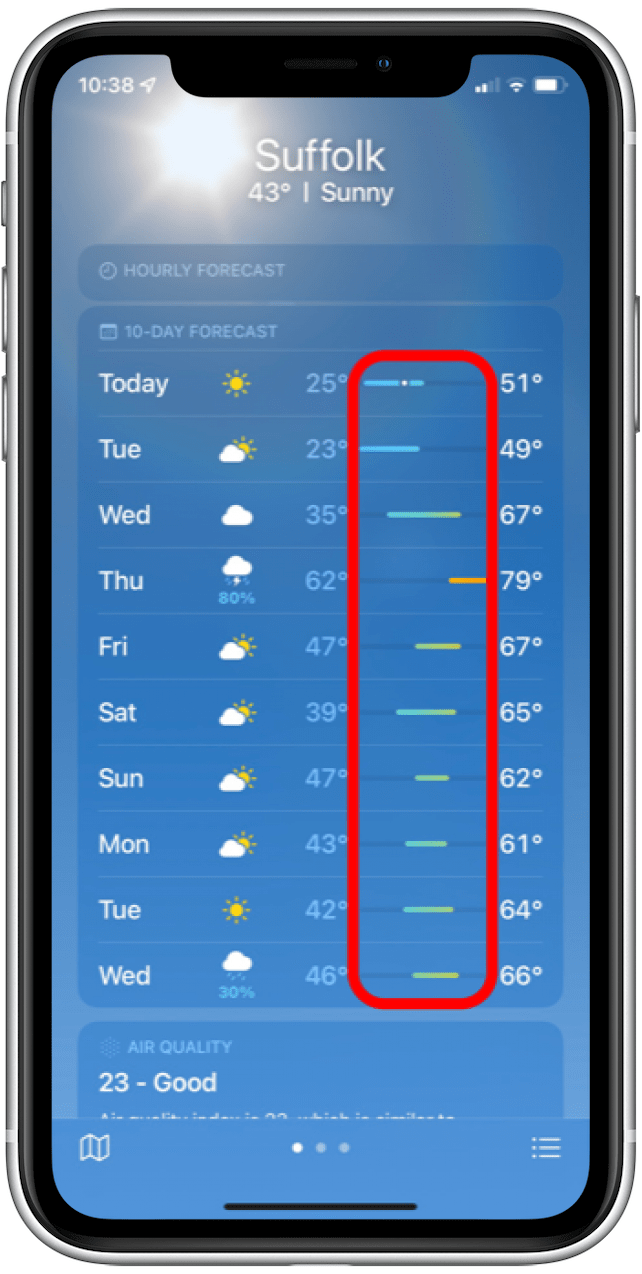
In the illustration above, you can see that the coldest day has the bar positioned to the left, and the hottest day has the bar positioned to the right. The colors represent the following temperature ranges:
- Dark Blue: Very Cold (less than 32°F)
- Light Blue: Cold (32°F to 59°F)
- Green: Slightly Cold (59°F to 68°F)
- Yellow: Slightly Warm (68°F to 77°F)
- Orange: Warm (77°F to 86°F)
- Red: Very Hot (86°F and above)
On the forecast for today, the colored bar also has a white dot. The white dot symbolizes the current temperature.
 If you're struggling to navigate your Apple Watch's new weather app, you can check out our helpful tutorial on the revamped Weather App on Apple Watch. Now that you have a clear understanding of the Weather app symbols, be sure to check out our article on how to avoid traffice by using Google Maps. Next, learn what the symbols on the Apple Watch mean.
If you're struggling to navigate your Apple Watch's new weather app, you can check out our helpful tutorial on the revamped Weather App on Apple Watch. Now that you have a clear understanding of the Weather app symbols, be sure to check out our article on how to avoid traffice by using Google Maps. Next, learn what the symbols on the Apple Watch mean.



 Rachel Needell
Rachel Needell
 Olena Kagui
Olena Kagui
 Rhett Intriago
Rhett Intriago

 Donna Schill
Donna Schill









 Cullen Thomas
Cullen Thomas
 Leanne Hays
Leanne Hays