How to Hard Reset Your iPad, with & without a Home Button


What to Know
- To hard reset an iPad with a Home button, press and hold the Top and Home buttons until you see the Apple logo, then release both buttons.
- To do a hard reset on an iPad without a Home button, press and release the volume up, then volume down buttons, then press and hold the Top button until it restarts.
Is your iPad frozen? Pressing the Home Button over and over doing nothing? If your iPad won't switch on, or you're dealing with an iPad screen blackout, or your iPad screen has turned white, it's time for a hard reset! Here's how to hard restart your iPad, whether you have a model with or without a Home Button.
How to Hard Reset an iPad with a Home Button
If you're wondering, "How do I force a hard reset on my iPad?" You can force reset an iPad with a Home button in just a few easy steps; here's how:
- Simultaneously press and hold the Top button and Home button.

- Continue holding for several seconds until you see the Apple logo.
- Release the Top button and Home button.
Next, we'll go over how to hard reset an iPad with a Home button.
How to Hard Reset an iPad without a Home Button
Wondering how to force shut down and iPad without a Home button? Read on!
- Press and release the volume up button.

- Press and release the volume down button.

- Press and hold down the Top button until your iPad restarts.

Now you know how to force restart an iPad with or without a Home button! If you're still experiencing issues with your iPad freezing, check out our article on what to do when your device keeps freezing. For more tips on how to make the most of your iPad, check out our free Tip of the Day newsletter.
FAQ
- Can a cracked iPad screen be fixed? Yes! We have an article about how to fix a cracked iPhone or iPad screen. It's advised you take your iPad to an Apple Authorized Service Provider. If you have Apple Care, repairs begin at $49; without Apple Care, repairs can cost up to $649.
- How do I get my sound back on my iPad? If your iPad sound is not working, make sure it's not muted, make sure Do Not Disturb and Focus modes aren't muting it, make sure Bluetooth isn't connected and the sound isn't being routed to headphones or a speaker.
- How do I fix an unresponsive keyboard on my iPad? We have an article that goes over how to fix an unresponsive iPad keyboard, on-screen or Bluetooth. If it's a Bluetooth keyboard for iPad, check the Bluetooth connection and battery charge, then unpair and pair the keyboard again. If the on-screen keyboard isn't working, force quit the app you're using, restart and update your iPad, and reset your keyboard dictionary.

August Garry
August Garry is an Associate Editor for iPhone Life. Formerly of Gartner and Software Advice, they have six years of experience writing about technology for everyday users, specializing in iPhones, HomePods, and Apple TV. As a former college writing instructor, they are passionate about effective, accessible communication, which is perhaps why they love helping readers master the strongest communication tools they have available: their iPhones. They have a degree in Russian Literature and Language from Reed College.
When they’re not writing for iPhone Life, they’re reading about maritime disasters, writing fiction, rock climbing, or walking their adorable dog, Moosh.


 Amy Spitzfaden Both
Amy Spitzfaden Both
 Olena Kagui
Olena Kagui
 Rachel Needell
Rachel Needell
 Rhett Intriago
Rhett Intriago


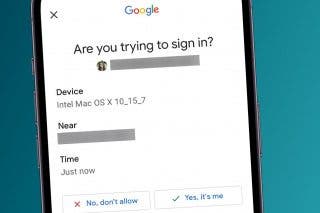





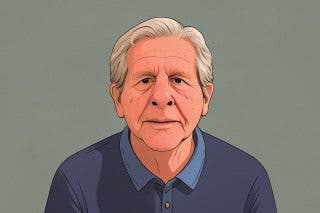
 Hal Goldstein
Hal Goldstein
 Sarah Kingsbury
Sarah Kingsbury