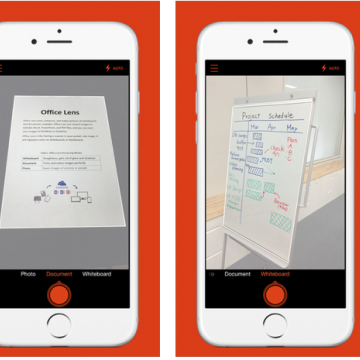On Thursday a new app from Microsoft that turns your iPhone into a versatile scanner launched in the App Store. Office Lens (free) lets you take a photo of a wide range of documents and convert them into to editable Word, PowerPoint, and PDF files.
Jim Karpen
In my reporting on iPhone and iPad news, I constantly rely on a range of Apple-related websites. But rather than having to visit each one individually, I gather all their news feeds into a single web page, using the personalization feature of My Yahoo. At a glance I can see all the latest Apple news. These news feeds from websites are called RSS feeds. ("RSS" stands for "rich site summary," though some people say it stands for "really simple syndication.") There are RSS apps you can download that let you gather these news feeds. But you can also subscribe to news feeds in Safari.
If you're thinking of getting an Apple Watch, you'll have lots of decisions to make regarding style and size. This is atypical of Apple, which has usually kept their product line tightly focused. So it will be interesting to see how it does with a device that's also a fashion accessory.
The Flyover feature of Apple's Maps, as you likely know, gives you a 3D view of a city. A list of these cities can be found on the website Flyover Cities. In iOS 8 Apple added a fun new feature called Flyover Tour that takes you on a 3D tour of the city's major landmarks. The Flyover Tour of New York City includes the Statue of Liberty, Brooklyn Bridge, Empire State Building, Central Park, and more. Only some of the Flyover cities have a Flyover Tour. They include New York City, San Francisco, London, Paris, Montreal, Toronto, Vancouver, and Sydney.
Tip of the Day: Tap and Hold a Link for More Options
By Jim Karpen
Anytime you see a link in Safari or Mail, you can tap and hold it to reveal options beyond simply opening the new page. I constantly use this feature when I'm looking at the news in my personalized Yahoo page. If I see a news story I want to read, I tap and hold the link so that the page opens in a separate tab. That way I can quickly go back to the original Yahoo page without having to use the back arrow and waiting for the page to reload. The options in Safari also included adding the linked page to your Reading List. Tapping and holding a link in Mail also gives you the option of adding the page to your reading list as well as opening the page in Safari. Finally, the options include copying the link so you can paste it elsewhere.
If there was a single theme in today's Apple event, it was the company's extraordinary commitment to be constantly envisioning great products, and then continually refining them. No other company seems to have such a dedicated focus, nor the resources to bring it off.
How to Upload Photos to iCloud & Optimize Photo Storage
By Jim Karpen
Here's how to optimize iPhone storage with iCloud. All your photos and videos can be stored in iCloud Photo Library rather than being tied to a particular device, making them available to you regardless of which device you're using and preventing their loss if something should happen to your iPhone. Any change you make to a photo or video on one device is carried over to the others. Let's get started learning how to access and back up photos to iCloud, and optimize photo storage on your iPhone.
How to Remove Words from iPhone Predictive Text: 3 Fixes
By Jim Karpen
Predictive text on the iPhone suggests the three words you're most likely to type next. Unfortunately, sometimes our iPhone keyboard "learns" an incorrect spelling or text replacement. Luckily, you can edit, reset, or delete predictive text options using autocorrect, keyboard shortcuts, or by resetting your iPhone keyboard.
Rumor: Apple May Hold Special Event on February 24
By Jim Karpen
There's not much to go on, and not many blogs have picked this up. Yet I pass it along, given that I'd love to think that Apple may be offering a special event soon. According to Tgaap, Apple may be holding a special event on February 24. They aren't clear on the date, though, nor on what will be announced. But their "research" suggests that Tim Cook will revisit the Apple Watch and may introduce yet new features. Plus, at that time he would announce the availability dates and pricing for all the various models. According to Tgaap, Apple itself hasn't yet settled on a specific date when the Apple Watch will be available. Which makes sense, given that it often depends on how smoothly mass production goes. And production has only recently begun. The post also says something unknown will be announced, possibly Apple Watch-related. In addition, Tgaap says Apple will announce a new entry-level MacBook Pro with retina display.
Fortunately I'm not addicted to an iPhone—but only because I don't have one. I do, however, tend to go through withdrawal if I don't have my iPad with me. It turns out, these gadgets have become so much an extension of ourselves that scientists have found that we suffer cognitive and physiological impairment if we're separated from them. A new study by University of Missouri researchers put iPhone users in a situation where they were separated from their phones while taking a cognitive test. Not only did they do worse on the test compared to their performance when they had their phones with them, they also had a significant increase in anxiety, heart rate, and blood pressure.