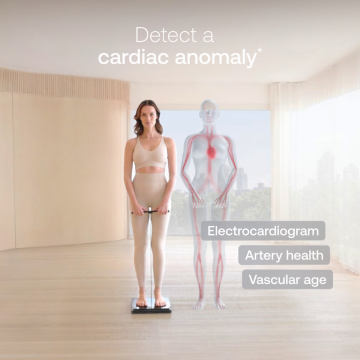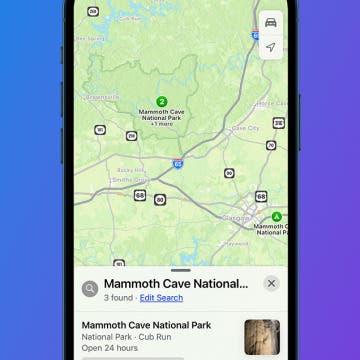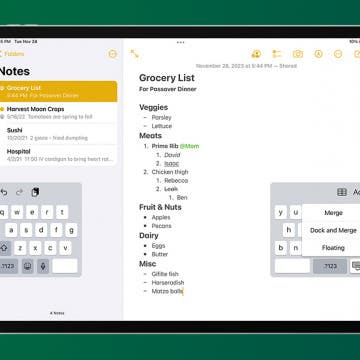iPhone Life - Best Apps, Top Tips, Great Gear
iPhone Life's Best Productivity Apps (2024)
By Olena Kagui
When we think of productivity, most of us think of checking things off our to-do lists and having measurable achievements to show off. But burnout is the enemy of accomplishment, so part of productivity is learning how to rest. Here are the best apps for rest and action to help you find that perfect medium.
iPhone Life's Best Staff & Reader Picks Apps (2024)
By Olena Kagui
We at iPhone Life are app fanatics and it turns out many of our readers are as well! Here are some favorite apps from our team and readers, from apps to support your hobbies to apps to amp up your lifestyle. Enjoy!
- ‹ previous
- 17 of 2357
- next ›
The Withings Body Scan Revolution
(Sponsored Post) By Amy Spitzfaden Both on Thu, 07/18/2024
Use iPhone 15 Pro Action Button to Translate
By Rhett Intriago
With the release of iOS 17.2, Apple has added an extra action to the iPhone 15 Pro’s Action button. You can now press the Action button to instantly Translate your own voice. Here’s how to set up this handy new feature.
The History of the iPad—Every Generation of iPad in Order
By Elisabeth Garry
If you want to know when iPads were invented, how many generations of iPads there are, or anything else about iPad history, you've come to the right place. In this article, we'll go over the history of the iPad, from the first-gen iPad in 2010 to the latest iPad Pro, released in May 2024.
How to Quick Crop a Picture On iPhone
By Rachel Needell
If you're familiar with the Photos app, you may already know how to crop a photo on your iPhone. While you can still crop photos the traditional way, did you know that you can now access a shortcut to the crop feature? This simple hidden trick makes cropping photos so convenient and easy. Here's how to do it!
How to Find Someone's Amazon Storefront
By Amy Spitzfaden Both
If you find a product you like on Amazon, you might want to view that seller's whole storefront. Here's how to search storefronts on the Amazon app, both from a product that's open and from the Amazon search feature.
All In on the Apple Watch Ultra 2
By Hal Goldstein
I’d never enjoyed wearing a watch—I didn’t like how it felt on my wrist. However, the idea of a wearable computer intrigued me, so in 2016 I bought an Apple Watch Series 2. I tried it for a few days and ended up reselling it. In 2019, hearing of the health benefits, I bought the Series 5. That watch met the same fate.
How to Find Hidden Photos on iPhone
By Rachel Needell
One of the coolest features available in the Photos app is the ability to hide photos from the app library so you can show off your photos without worrying you'll run into something you don't want people to see. Luckily, it's easy to hide photos in the Photos app. However, if you don't know where the hidden photos go, it can become a problem. Here's how to find hidden photos in the Photos app.
How to Unlock Apple Watch without a Passcode or Resetting It
By Amy Spitzfaden Both
Can you unlock an Apple Watch without a passcode or factory resetting it? Maybe, but it's a temporary solution. If you've completely forgotten your Apple Watch passcode, your best bet is to reset your Apple Watch. You'll likely lose much less data than if you were in the same position with your iPhone. Here are your options for unlocking your Apple Watch without a passcode.
Solved: Why Is My AirPod Case Flashing Orange?
By Olena Kagui
Are your AirPods blinking orange? You’re not alone! If your AirPods or AirPod case blinks orange, you either need to charge them or reset them. We’ll walk you through the quick and easy steps you need to take to stop your AirPods blinking orange for good.
How to Recover Permanently Deleted Photos on iPhone
By Rachel Needell
If you've accidentally deleted photos from the Photos app on your iPhone, you may be panicking, wondering, "Can I recover permanently deleted photos from my iPhone?" You can recover deleted photos by going to the Recently Deleted folder. However, if the photos were deleted from your Photo library more than 30 days ago, you will need to restore your iPhone to a previous back up in order to recover the deleted photos.
Solved: Why Is My iPhone Hot When I Use the Maps App?
By Leanne Hays
Does your iPhone get hot while using Maps, or another app that uses GPS? Let's go over why your iPhone gets hot, and how you can stop your iPhone overheating.
How to Unblur an Image on iPhone—Fix Blurry Photos Fast!
By Leanne Hays
We all take blurry photos from time to time, but luckily, you can fix blurry images right on your iPhone! Here's how to unblur a picture on an iPhone.
Find Your Friends' Precise Location on iPhone (iPhone 15)
By Rhett Intriago
Losing track of your friends in a crowd can make it harder to meet back up and stay together, which is why Apple has added a way to track your friends’ precise location. You can locate your friends in seconds using this handy new feature.
How to Fix Split Keyboard on iPad
By Rachel Needell
If your iPad has a Home button, you can still split the keyboard on your iPad. But you may be wondering how to fix a split keyboard on an iPad. Luckily, it's a fairly simple fix to unsplit the keyboard. Here's why the iPad keyboard is split and how to unsplit the keyboard on iPad.
Answered: Are AirPods Waterproof?
By Rhett Intriago
Because of how well they stay in your ears, AirPods are a great earbud choice for when you’re working out. But what if you’re out for a run and it starts to rain? Or perhaps you want to go for a swim without interrupting your music. Should you still wear your AirPods? Find out for sure below.
5 Reasons Why We're Ready for USB-C
By Cullen Thomas
Apple has retired the decade-old Lightning cable from every product in its lineup. As our existing devices age out of use and we update to new devices with USB-C, we will finally recycle our tangled drawers of old Lightning cables, only to invest in a new collection of USB-C cables to tangle in our drawers. Despite this inconvenience, we’re excited to make the switch. Here are five reasons this change is welcome, plus one thing to bear in mind.
How to Fix Apple Watch Double Tap Gesture Not Working
By Olena Kagui
The Double Tap Apple Watch gesture allows you to use your Apple Watch 9 or Apple Watch Ultra 2 almost entirely hands-free. When it works as it should, it feels almost magical, and it will transform how you use your Apple Watch. In this article, we’ll teach you how to adjust every setting that may prevent the Apple Watch Double Tap Gesture from working.