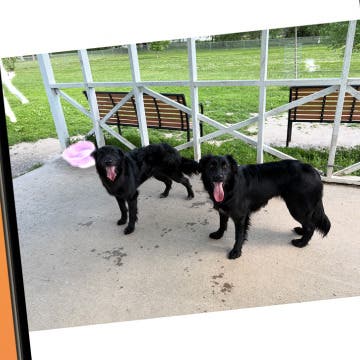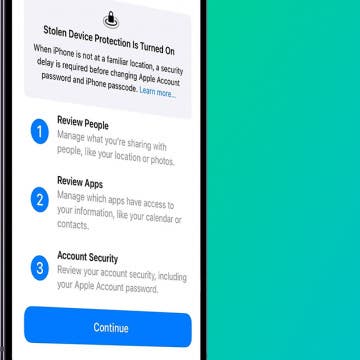iPhone Life - Best Apps, Top Tips, Great Gear
How to Make Memory Videos with Apple Intelligence
By Rhett Intriago
The Photos app has always been able to make fun slideshows, called Memories for a long time now. However, with Apple Intelligence, you can now ask your AI assistant to make Memories with a specific set of parameters. Find out how to make a Memories video on iPhone using Apple Intelligence!
How to Remove People from Photos on iPhone Using AI Clean Up
By Rhett Intriago
Hands on with the iPhone 16 Pro Max & AirPods 4
By Susan Misuraca
The reviews are in! Donna shares her praise and critiques of the iPhone 16 Pro Max, from the Camera Control button to the 48MP Ultra Wide camera, to the A18 chip, and more. David shares his hands-on review of the AirPods 4, and why he thinks they’re the headphones for almost everyone.
How to Set Up Apple Watch Sleep Apnea Notifications
By Olena Kagui
The new Sleep Apnea Apple Watch feature uses the watch's internal accelerometer to detect breathing disturbances. Sleep apnea is a serious health condition, and after learning that you have some breathing disturbances while sleeping, you can contact your doctor to pursue treatment. Apple Watch sleep apnea detection is only available on newer Apple Watch models and users over 18 years old and have not been diagnosed with sleep apnea in the past.
How to Change iPhone Lock Screen Shortcuts (iOS 18)
By Amy Spitzfaden Both
If you've ever wanted to customize the shortcut buttons on your Lock Screen, you're in luck! With iOS 18, you can now swap out your iPhone flashlight shortcut or camera shortcut to pretty much any shortcut of your choosing. Here's how to make the switch and have your favorite activity or app launch with just a touch.
Review Who Has Access to Your Private Data
By Rhett Intriago
Want to find out which of your contacts or apps has access to your private data? There is a handy iPhone security check feature that allows you to review all of your contacts and apps, and revoke access to private information, such as your location, photos, Bluetooth, and more. Find out how to run a security check on iPhone below.
Customize Pinned Collections in the Photos App (iOS 18)
By Rhett Intriago
The latest version of iOS brought with it some major changes to the Photos app. The app has been completely redesigned, so you might find yourself a bit lost when you open it for the first time. Luckily, it’s easy to make it a little less cluttered.
How to Use Auto Reply for Texts on iPhone
By August Garry
The Driving Focus allows you to send a customized auto-reply text on your iPhone to friends and family, explaining that you're unable to respond right now, but in a friendly way without relying on cold, scripted replies. Let's dive into how to set up the automatic text reply on your iPhone!
Easiest Way To Lock an App on iPhone (iOS 18)
By Rhett Intriago
Can you lock apps on the iPhone? Yes! For a long time, there was no way to lock apps on iOS. However, the latest updates added a new feature that allows you to use Face ID to lock down an app. Here’s how to lock apps on an iPhone.
Where Did App Settings on iPhone Go? (iOS 18)
By Rhett Intriago
The latest version of iOS brought with it some major changes to the Settings app. One of the first things you’ve probably noticed is that settings for certain apps like Messages or the Phone app are nowhere to be found. So how do you change settings for specific apps now? Let’s take a look.
How to Quickly Transfer Cash on Apple Watch
By Olena Kagui
Apple Cash has been an amazing way to exchange money with other iPhone users. But it can be awkward to exchange contact information with strangers just to buy or sell something at a garage sale. Fortunately, iOS 18 Tap to Cash was introduced for completely contactless money transfers.
Hands On with the Apple Watch 10
By Olena Kagui
The newest Apple Watch Series 10 was released on September 20, 2024, and I've had the pleasure of testing all the new and not-so-new features announced during Apple's fall 2024 event, "It's Glowtime." While there is much to love, the watch is by no means perfect. This article will help you figure out if you should upgrade to the Apple Watch 10.
Customize the Control Center on Your iPhone
By Rhett Intriago
You can now customize your iPhone Control Center! The latest updates to iOS allow you to rearrange the Control Center any way you want. Let's find out how to edit the Control Center on the iPhone.
How to Pin a Timer on Apple Watch
By Olena Kagui
Apple Watch Timers are incredibly useful for keeping everything on track, and they are easy to set. But sometimes, you have to scroll a long time to find the time you need in the Timers app. I'll teach you how to pin your most used timers to the top of the app for quick access.