![]()
 As a mother of four active children and the wife of a scattered businessman, I’ve been drawn and quartered for the better part of two decades. The iPhone has made and continues to make a tremendous difference in organizing my life. The iPhone frees my brain from both mundane and complex tasks like remembering appointments, wondering if there’s milk in the fridge, finding where I parked my car at the mall, and much more. The iPhone is a liberating device for moms! The fact that it’s a phone is fantastic, but it’s all of the other features and add-on apps that make it a mother’s helper in the best sense of the phrase.
As a mother of four active children and the wife of a scattered businessman, I’ve been drawn and quartered for the better part of two decades. The iPhone has made and continues to make a tremendous difference in organizing my life. The iPhone frees my brain from both mundane and complex tasks like remembering appointments, wondering if there’s milk in the fridge, finding where I parked my car at the mall, and much more. The iPhone is a liberating device for moms! The fact that it’s a phone is fantastic, but it’s all of the other features and add-on apps that make it a mother’s helper in the best sense of the phrase.
Track parking spots and more with Camera
The built-in camera is one of the most useful features on the iPhone. I always take a picture of my parking spot at crowded malls so I don’t have to walk around looking for it when I’m done shopping. You can also snap a photo of your kid’s “boo-boo” and compare it a day or two later to see if it’s really healing. You can e-mail the photo to your doctor if you have questions about the injury. If you see something you really like in a catalog, something that’s expensive (like diamond earrings!), take a picture of it and SMS it to your partner for approval—it’s a lot cheaper than a divorce lawyer! It’s also great for posting pictures of your achievements on Facebook to show all your peeps from high school how cool you are now.
Find answers fast with Safari
Kids ask questions all that time. If you don’t know the answer, pull out your iPhone, open Safari, and use the Google search box to find it. Google also comes in handy if your toddler shoves an insect into his or her mouth and you need to find out if it’s poisonous or just a harmless protein snack.

Staying on time with Calendar
![]() The Calendar function is pretty self-explanatory, but the really helpful thing is its ability to set alarms ahead of time.
The Calendar function is pretty self-explanatory, but the really helpful thing is its ability to set alarms ahead of time.  For example, if the kids are out of school at 3:00 pm every day, you can enter that into Calendar as a recurring event and set an alarm to notify you 30 minutes before or however long it takes you to get in the car and drive to the school. Whether it’s a soccer games or a doctor’s appointment, make sure the alarm is set far enough in advance so that you have time to collect what you need and get there. And don’t forget yearly recurring events, like birthdays and anniversaries. Set the alert to give youself enough time to buy presents.
For example, if the kids are out of school at 3:00 pm every day, you can enter that into Calendar as a recurring event and set an alarm to notify you 30 minutes before or however long it takes you to get in the car and drive to the school. Whether it’s a soccer games or a doctor’s appointment, make sure the alarm is set far enough in advance so that you have time to collect what you need and get there. And don’t forget yearly recurring events, like birthdays and anniversaries. Set the alert to give youself enough time to buy presents.
Apps fill in the gaps
The iPhone doesn’t have everything you need built into it, but there are thousands of titles in the App Store that can add the functions you need.
Need some things for supper? Create a list with Grocery IQ ($0.99, groceryiq.com), e-mail it to your partner, and have him or her pick them up on the way home from work. Taking the kids to a doctor’s appointment? Illness Tracker ($0.99, winkpass.com/illness_tracker.html) keeps track of medical histories for each family member. Another very useful app for women is the Period Tracker ($1.99, gpapps.com)!
Grocery IQ, Illness Tracker, and Period Tracker help you record, organize, and track important information.
Filling the time with iPod
The built-in iPod function makes mundane tasks less mundane! With it, you can have different soundtracks for the day’s activities. Shopping with Nirvana is better than the piped-in Muzak they play in grocery stores. And you can ease the pain of waiting rooms by downloading movies or TV shows that you missed. Use the iPod function to watch House, Bones, or those interesting “R” rated films while you wait at the doctor’s or dentist’s office, soccer practice, etc. You can also use the video capability to keep the kids distracted. Kids fidget and are impatient by nature so download cartoons or short films like Wallace and Grommit to entertain them if you take them with you when doing errands.
Document events with video recordings
You can use the video recording capability of the iPhone to document things. For example, if your kid is ill you can videotape his or her coughing fits to show the doctor. And if your TV is on the fritz, videotape the problem because you know it never acts up when the cable guy finally shows up.
Make video recordings of problems you’re having with the TV to show the repairman.
Stay in touch with Visual Voicemail and Contacts
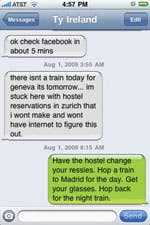
 Visual Voicemail is great for screening calls by showing you a list of messages and allowing you to choose which ones to ignore (Psycho Mom with the ADD kid who wants to schedule a play date) and which ones you need to hear (the important message from the pool boy!).
Visual Voicemail is great for screening calls by showing you a list of messages and allowing you to choose which ones to ignore (Psycho Mom with the ADD kid who wants to schedule a play date) and which ones you need to hear (the important message from the pool boy!).
Like any phone, the iPhone’s Contacts list lets you have all your phone numbers with you all the time. But it also lets you organize your numbers into useful groups like Friends, Family, Soccer, etc.
Visual Voicemail lets you screen calls; Contacts lets you group contact info.
Texting is a “must!”
Texting is a must! I love it. It’s quicker than having a conversation, you can think about what to say before you send the message, you’ve got a visual thread of your conversation, and you have written proof for those “I told you so” moments. “Did she say 2:50 at park A or 3:50 at park B?” No more confusion!
Maps
If you live in an urban area, you end up driving a lot. The Maps app lets you enter destinations from your Contacts address book, get directions, see a map of your route, and get live traffic updates to know whether to take the freeway or not. On the map, green is good and red is bad!
The iPhone’s Maps app helps you avoid busy freeways and get to your destination quickly.
The iPhone is an extraordinary and powerful device. You can look up answers and solve arguments immediately—like when and where the soccer playoffs are being held. It helps you make sure you’re on time, all the time. It lets you keep important records with you wherever you are. The list goes on. The iPhone is well worth the price—it’s changed my life forever!

