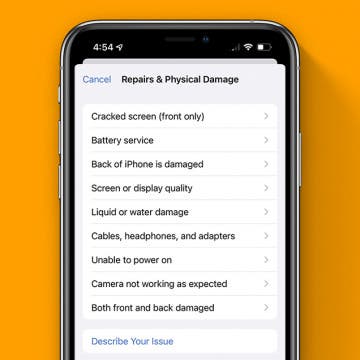iPhone Life - Best Apps, Top Tips, Great Gear
Touch Screen on iPhone Not Working? Here's the Fix!
By Amy Spitzfaden Both
If your iPhone or iPad touch screen is not working, it can present all kind of trouble for you. Luckily there are a few things you can try to get your touch screen working again that are minimally disruptive to your life and device. If none of this works or your device is entirely unresponsive to touch without even sporadic connection, it might be a hardware issue; but before we jump to that option, let's look at everything to try when your iPad or iPhone is not responding to touch.
iPhone Volume Buttons Not Working? 8 Ways to Fix It
By Leanne Hays
If the volume buttons are not working on your iPhone or iPad, there are several ways to troubleshoot and fix this problem. We'll go over eight ways to fix the iPhone volume buttons not working issue.
- ‹ previous
- 719 of 2447
- next ›