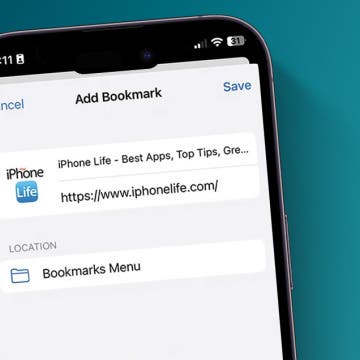iPhone Life - Best Apps, Top Tips, Great Gear
How to Bookmark in Safari on Your iPhone & iPad
By Leanne Hays
Tired of searching for a website or webpage in the Safari app every time you need to refer to it? We'll show you how to add a bookmark on your iPhone or iPad, and where to find the bookmarks on your iPhone. Now, you can skip the search and easily find the website you're looking for every time. Let's go over how to bookmark on iPhone.
iPhone Apps & Gear for Your New Year’s Resolutions
By Donna Schill
In the 150th episode, David and Donna share apps and gear to help you accomplish your 2021 goals. Last but not least, they’ll go over tips for decluttering your phone that will help give you a fresh start for the new year!
- ‹ previous
- 1059 of 2453
- next ›