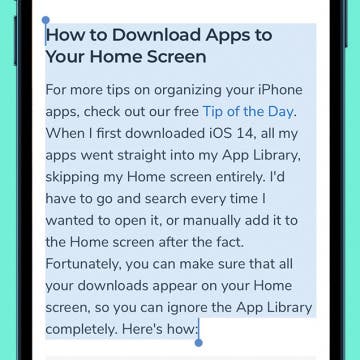iPhone Life - Best Apps, Top Tips, Great Gear
Why Does My iPhone Contact Say Maybe?
By Erin MacPherson
Have you ever received a call or a text, and your phone identified the contact as "Maybe: [Name]"? Your first impression is that it might be creepy or that your phone has been compromised. You don't have to worry about that—it has nothing to do with iPhone security. Here's what it means if iMessage says maybe then a name, and how to turn off maybe contacts on an iPhone.
How to Cut & Paste on the iPhone Using 3 Finger Touch
By Amy Spitzfaden Both
This article will tell you how to use the iPhone 3 finger touch to copy, paste, and cut. It was introduced as part of iOS 13 gestures, and is a handy way to perform these actions without scrolling through the actions menu. Cut and paste words on your iPhone, or copy a phrase you want to save for later and easily paste it elsewhere. Let's learn how!
- ‹ previous
- 1044 of 2453
- next ›