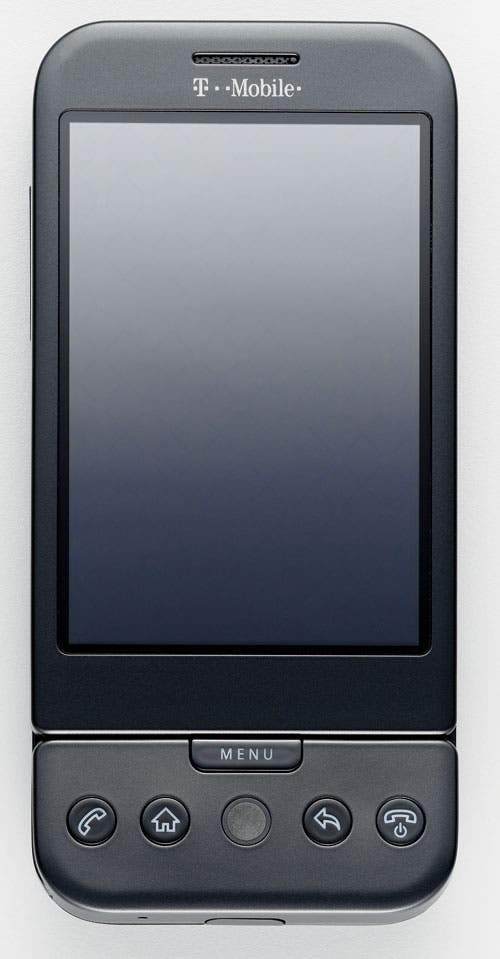
Since it was released, T-Mobile’s G1 smartphone, based on Google’s Android OS, has proven to be a solid performer with over one million units sold. Rumors about successors abound, and a new Android phone will probably have been announced by the time you read this. All things considered, it’s been a pretty successful rollout of a new OS and a new phone.

Unfortunately for Google and T-Mobile, the iPhone grabbed nearly 16 percent of the U.S. smartphone market since its introduction, and its popularity doesn’t seem to be losing any steam. Can the G1 and subsequent Android smartphones capture a major share of the market? Only time will tell. It is admittedly a head turner, but so far the G1 (and/or T-Mobile’s marketing) lack the magic Apple has managed to infuse into the iPhone.
Attractive devices
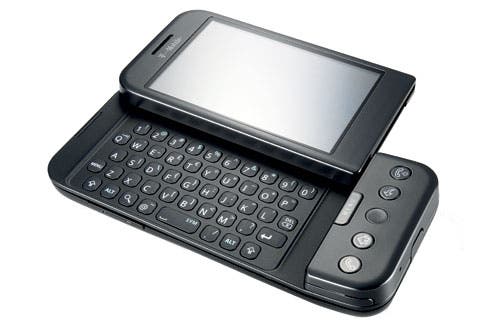
Both the G1 and iPhone 3G ship in a compact container that includes phone, charging/sync cables, headphones, and a product manual. The G1 ships with an inexpensive neoprene slipcase; the iPhone does not. The G1 is narrower than the iPhone, but just a little thicker, longer, and about an ounce heaver (G1: 4.60 in. x 2.16 in. x 0.62 in., 5.6 oz.; iPhone: 4.5 in. x 2.4 in. x 0.48 in., 4.7 oz.). Both are attractive devices with a similar look when viewed head on.
The T-Mobile G1’s screen slides to the side to reveal a QWERTY thumb keyboard.
The G1 has five buttons on the face of the device below the screen. These include Call, End Call, Home, and Back buttons, as well as a navigation/selection trackball. The phone’s menus and screens can be navigated using the 3.17” touchscreen or the trackball. The iPhone has a single Home button, and practically all navigation and input is accomplished with the touchscreen.
The other major physical difference is that the G1’s screen slides up to reveal a thumb keyboard for text and messaging. When the keyboard is exposed, the display automatically switches to landscape orientation.
User interface and OS
 The G1 home screen is both attractive and easily customizable. You can not only change the background image on the home screen, you can add and remove application shortcuts and Google widgets.
The G1 home screen is both attractive and easily customizable. You can not only change the background image on the home screen, you can add and remove application shortcuts and Google widgets.

Apple’s OS takes care of adding shortcuts to its Home screen when you install new applications, but you cannot replace the black background unless you “jailbreak” your iPhone or iPod touch (which voids your warranty).
Similar to iPhone, you can drag the G1’s home screen left or right to access the extended desktop screens. The default home screen on the G1 includes a clock, a search widget, and shortcuts to the phone dialer, contacts, maps, and Web browser applications. Starting an app is accomplished by tapping on shortcut/widget icons. Using either screen or trackball navigation works well, but I really liked the responsiveness of the G1’s touchscreen, as did my son Rudy (an avid iPhone user).
Home screen on the iPhone
Home screen on the T-Mobile G1
Web browsing and Gmail

The G1 uses WebKit, the same underlying browser engine that is the basis of Safari on the Mac and iPhone. The same snappy finger gestures let you move around, zoom in and out on a page, and move to multi-page views. The G1 browser works pretty much like any browser. As with Safari on the iPhone, URL hits start appearing as you type in the URL. Having an actual keyboard to type with is obviously a G1 advantage. The G1’s multi-page view is also a bit better than iPhone’s, because it can display four separate pages in a single screen. The iPhone can only display a single page per screen, and you have to gesture between them. The browser does not auto-adjust the initial size of a page as the iPhone does, which is an annoyance.. In my opinion, Gmail is the best e-mail Web service ever. This is largely due to the super smart features incorporated into it, like the automatic threading of common subjects to de-clutter the inbox. As you can see below, messages in an entire thread (all those re: re: re: that pile up in your inbox) are automatically displayed together in a convenient tabbed view.
The only complaint I have about Gmail is its HTML rendering of file attachments, which often doesn’t work, especially PDF documents. T-Mobile or Google need to add some decent app viewing software to the platform. Finally, the G1 still has no native Exchange client services built into it, and forces you to register for a Google account when you set it up initially. Apple added Exchange Server capability to the iPhone 2.0 software; the iPhone does a much better job of integrating with corporate mail servers.
Maps, phone dialer, and more
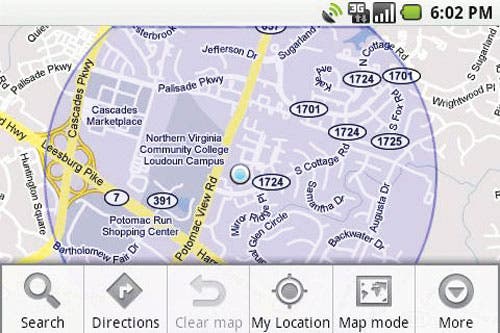
Google Maps and GPS were simple to set up and use. With GPS activated, you can triangulate your position by tapping on My Location in the bottom task bar. When I tried it, the location it displayed was off by a couple of miles. I also had some issues getting map updates in a few locations; poor reception may have been the reason for this. The street view feature is very cool, allowing you to pan and zoom down to street-level and then view a ground’s-eye panoramic view of the surrounding location (provided there is photographic imaging data for the area). The G1’s internal compass allows the handset to be moved around to change the street view direction aspect, but this was too jerky to be effective in my case, so I used finger gestures instead.
Google Maps (above) as seen on the G1.

Like the iPhone, the G1’s contacts and other phone features are integrated into a single application. The screens for adding contacts or entering numbers are simple with large buttons and text fields, and I doubt anyone would have any issues using the phone. The G1 has the advantage of allowing you to enter and edit contact information using a hardware keyboard while the screen is rotated in landscape mode. The G1 phone worked quite well, and the handset speaker produced a clear sound during calls.

The G1 also includes an application for T-Mobile’s popular MyFaves rate plan, which will give you unlimited calling to five numbers you specify as your MyFaves. My son laments not having this plan option for his AT&T iPhone. The G1 home screen has a prominent shortcut to the MyFaves application. Select your “faves” numbers with care, because you can only change the numbers in your “faves” once per calendar month.
T-Mobile’s MyFaves screen
The G1’s phone dialer app
The G1 has a built-in 3.2 megapixel camera that takes still images, but not video. The iPhone’s 2 megapixel camera is also still image only. Lack of video capture is a weakness on both devices; a camera phone should be able to take short video clips and photos, and have an application to easily post them to the Web. Like the iPhone, the G1 does have an application that will play YouTube videos, but no other video player is available as of this writing. The iPhone can play downloaded or converted video content.
The photos taken by the G1 are decent, but the application is slow to start and sluggish to refresh. The picture app, much like the Photos app in iPhone, makes rifling through your saved photos a cinch.
Still the winner—the iPhone
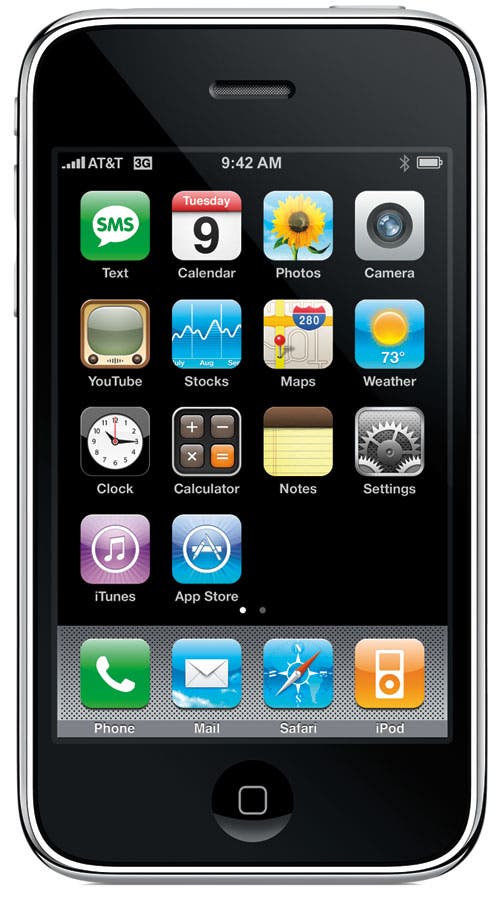 A few other G1 features are definitely worth mentioning. Unlike the iPhone, the G1 has a microSD card slot and ships with a 1GB microSD card. This makes it easier to increase your file storage capability and move photos, music, and other files between the G1 and another computer. However, the G1 does not have the massive internal storage of the iPhone.
A few other G1 features are definitely worth mentioning. Unlike the iPhone, the G1 has a microSD card slot and ships with a 1GB microSD card. This makes it easier to increase your file storage capability and move photos, music, and other files between the G1 and another computer. However, the G1 does not have the massive internal storage of the iPhone.
Also, the Android OS is not restricted to running a single application at a time. You can, for example, have a chat running in the background while using the Web browser. The G1’s browser also supports Google Gears, which provides Web apps an off-line capability. These features did not always perform as advertised on my eval unit, however, like the Android itself, they should be considered works-in-progress.
I used the G1 phone as my personal phone for the week I had it, and I played with the Android emulator for a couple of weeks before that. Although there are some problems that need to be ironed out, the truth is that I liked the G1 a lot. If I was looking for a phone/messaging platform that integrates well with Google services and applications, then I might consider the G1. But as things are now, I would not ditch an Apple iPhone for the G1.
The iPhone (and iPod Touch) are easier-to-use than the G1. Not only is the Apple user interface (UI) more unified and intuitive, it’s more stable. Apple’s tighter control over application development and UI lowers the chances of installing an application that misbehaves. If you want a well-designed, and reliable smartphone for both corporate and personal use (with all the trimmings), the choice is still the Apple iPhone.
[Editor’s note: This review is based on a longer blog post with more screenshots. You can read this entire review on Nate’s page on the Smartphone Magazine Blogs: smartphonemag.com/iphone/nate.adcock.]

