Try This Award Winning Business & Productivity App
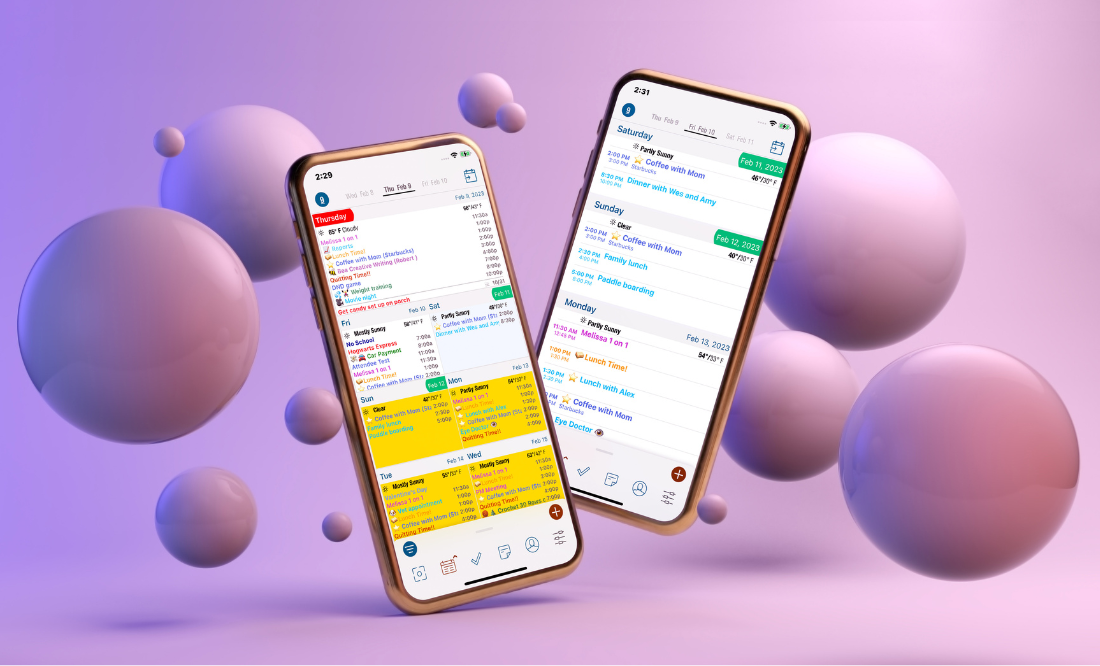
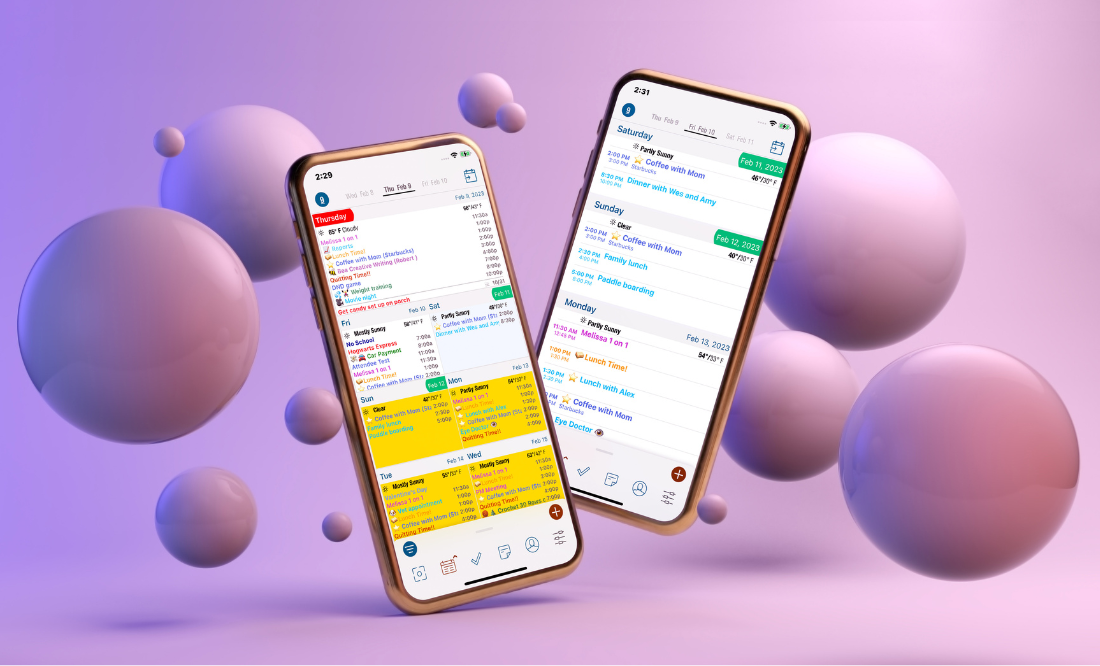
Do you love your mouse? If not, it may be time for an upgrade! The Wired PBT Mouse by Matias stands out from the crowd because it is made using higher-quality plastic. Instead of using cheap ABS, these mice feel luxurious with a unique satin feel and aluminum scroll wheel. Matias has over 20 years of experience creating universal keyboards that work on Macs, PCs, iPads, and other USB-C-compatible devices. If you love their keyboard, you’ll love their mice, available in black and white with either USB or USB-C.
By Rhett Intriago
One of the best things to happen to my family is shared notes. But, something that has always been an issue is not knowing what or who changed something on a shared note. And while this may be somewhat of a niche issue, if you’re someone who stays organized and productive by using the Notes app and the shared notes feature, this might be really useful for you as well.
By Leanne Hays
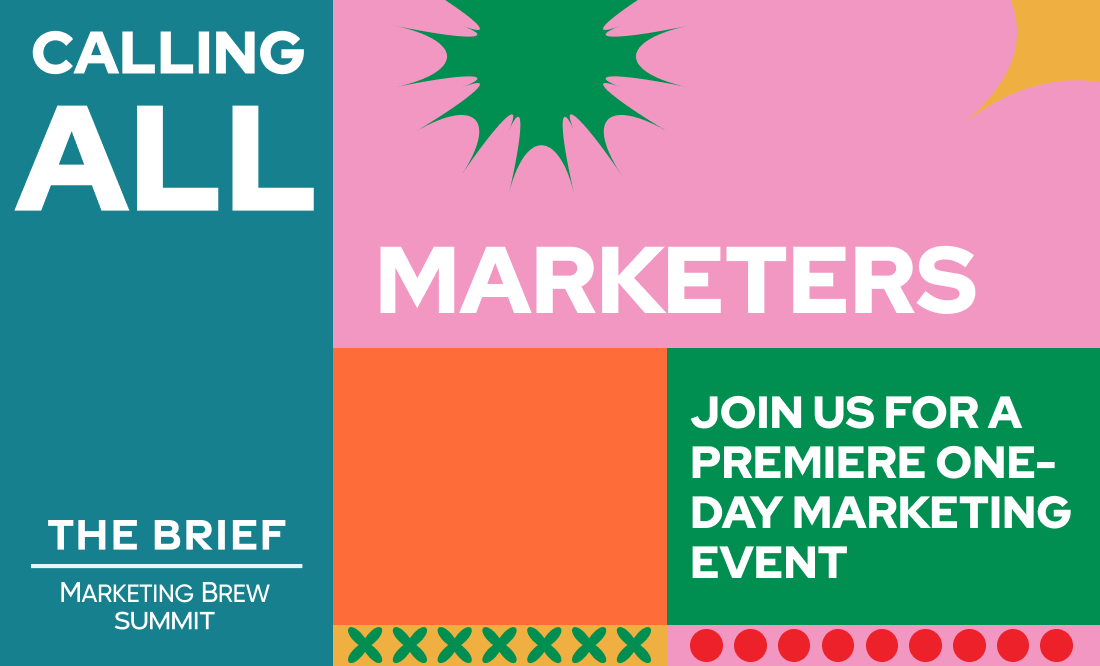
By Rhett Intriago
You may have heard about Clean Energy Charging since Apple recently added this eco-friendly feature to your iPhone. But what is Clean Energy Charging? What does it do? It is turned on by default, leaving many wondering if their iPhones are now going to charge slower or less efficiently. However, that is not always the case. Clean Energy Charging is a great new feature. Find out why below!
By Amy Spitzfaden Both
Are Apple AirPods worth it? As someone with a household already well stocked with headphones and earbuds, this was a tough question as I considered adding Apple's offering to the mix. The short answer: yes. Soon after getting the AirPods Pro 2, they became my daily drivers and I've all but forgotten all my other earbuds. Here's how to know if AirPods are worth it and who would benefit most from which model.

NULL