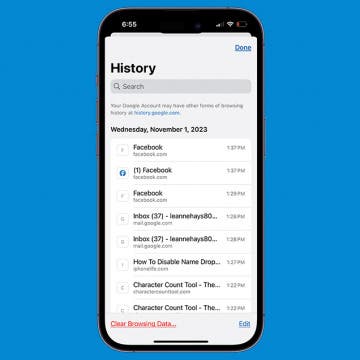What Does Notifications Silenced Mean?
By Rachel Needell
How to Stop Random Adding of Widgets to Smart Stacks
By Rachel Needell
Widgets are a great way to organize your iPhone and iPad's Home and Lock Screen. The Smart Rotate feature can also be a great way to make more of your Home Screen's precious real estate by stacking multiple widgets that automatically rotate based on use, time of day, and other factors. However, you may have noticed random widgets you didn't add popping up instead. Here's how to fix random apps popping up in stacked widgets.
Solved: Why Is the Time on My Lock Screen Dim?
By Rhett Intriago
Back in iOS 16, Apple added the option to customize your iPhone Lock Screen, including the option to add widgets and change the appearance of your clock. However, in iOS 18, some users have experienced a bug that causes the iPhone Lock Screen clock to dim. So why is the time on your Lock Screen dim? Let’s find out below!
iPhone Grocery List Sorting Wrong? Here's How to Fix It
By Amy Spitzfaden Both
The Apple Reminders grocery list feature that automatically sorts grocery lists into categories is a lot of fun and has the potential to make shopping easier, unless it miscategorizes items. When that happens, it seems easier just to write the whole thing manually in your Notes app, but there's actually a very quick fix! Here's how to fix when your iOS 17 grocery list is not working.
Google Search Not Working? Fix It Fast on iPhone & iPad
By Leanne Hays
If a Google search is not working in the Google app or the Google Chrome app, you may get an error message like, "Unfortunately Google Search has stopped working", or "The request was not performed because there was no connectivity". Here's how to fix things when Google is not showing web results.
How Many kWh to Charge a Tesla Model 3, Y, S & X
By Olena Kagui
If you ever plan on owning or driving a rental Tesla, then it is important to understand Tesla mileage per kWh. I'll explain how many kWh it takes to charge a Tesla based on its model and where to get the quickest speed for the best price.
Free Shortcuts Class
Thank you for your interest in the Free Shortcuts Class!
In this class we will tour the core features of the Shortcuts app.
This live class will be held December 12th at 4:30 p.m. ET.