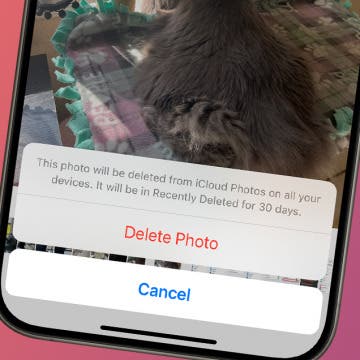The Best iPad Cases Are Built for the Everyday
Streamline Your Life: Join Our iPhone Productivity Course!
Join us as we explore the essential apps and tools to make the time spent on your iPhone more focused and enjoyable. You'll learn all about our favorite tips for saving time and creating a more efficient device when you become an Insider today!
How to Turn Up Your Apple Watch Brightness—Two Easy Ways!
By Leanne Hays
So, why is your Apple Watch face dark? If your Apple Watch display is dim, the screen brightness may be turned down in your Apple Watch settings. There's two ways you can adjust the screen brightness of your Apple Watch: through the Watch app on your paired iPhone, or you can make the change directly in your Apple Watch. Here's how to turn the brightness up on an Apple Watch using both methods.
Fixed: iPhone Won’t Let Me Delete Photos
By Rhett Intriago
Photos tend to take up the most storage on any phone, so when storage is running low, the first thing you will likely want to do is delete photos. However, you might occasionally run into a bug where your iPhone won’t let you delete photos. Let’s find out how you can fix this issue and finally clear up some storage.
Answered: What Are Haptics on iPhone?
By Rhett Intriago
While fiddling with your iPhone’s settings, you’ve probably come across something called System Haptics. You might not have even noticed a huge difference when turning it off or on. So what are haptics on iPhone and what do they do? Let’s find out!
How to Organize Your Calendar in 2024
(Sponsored Post) By Rachel Needell on Thu, 04/25/2024
Apple is pretty good about updating its products, but it seems to have forgotten about the Calendar app and its many downsides. The makers of Informant 5, on the other hand, do not forget to regularly improve their app based on user experience. The latest updates to this calendar and task-management app are a productivity game-changer.