Body Scan Revolutionizes Home Health Monitoring!

https://www.withings.com/us/en/body-scan?utm_source=advertising-iPhoneLifeMayHighImpactDaily-partner-US&utm_medium=display&utm_campaign=iPhoneLifeMayHighImpactDaily-partner



By Olena Kagui
When it comes to getting a VPN for Apple TV, there are many factors to consider, such as cost, compatibility with your favorite streaming services, and the location and number of VPN servers in your area. We’ll give you a list of popular VPN Apple TV options and teach you how to set them up on your device.

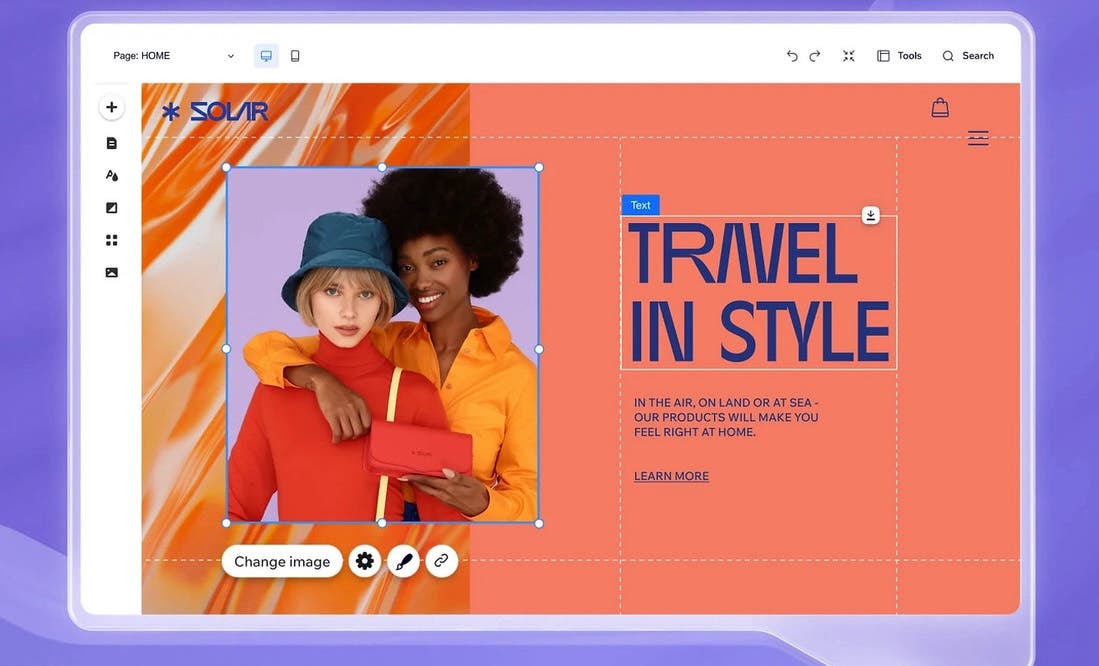
In episode 210, David and Donna cover all the rumored AI features coming to the iPhone with iOS 18, from auto-writing texts to summarizing articles in Safari. Other topics include Apple’s May 7 event, where they plan to debut the M4 iPad Pro and new haptic-powered Apple Pencil.

NULL