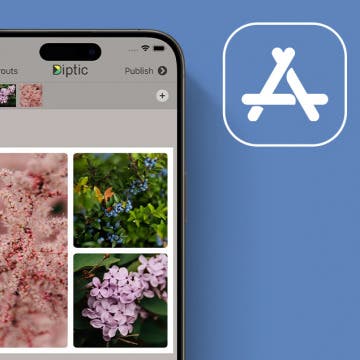Smart Outdoor Living in 2025
By Sarah Kingsbury
One of my favorite things since I moved to Las Vegas is starting my day by sipping coffee on my patio as the sun rises, surrounded by thriving flowers and herbs, while a small fountain burbles in the background, and hummingbirds whizz to and from the feeder so quickly they’re gone before I can even catch a good look. My second favorite thing is sitting on the patio enjoying the evening breeze sipping wine with my husband or friends with the perfect lighting and background music to set the mood. The only thing that could make it better is if it all happened with little to no effort from me. That’s why this spring, I decided to extend my smart home to the outdoors and turn my patio into a tech-powered haven for pollinators and people alike.