iPhone 16 Release Date & Rumor Roundup: Everything We Know
By Rhett Intriago
By Rhett Intriago
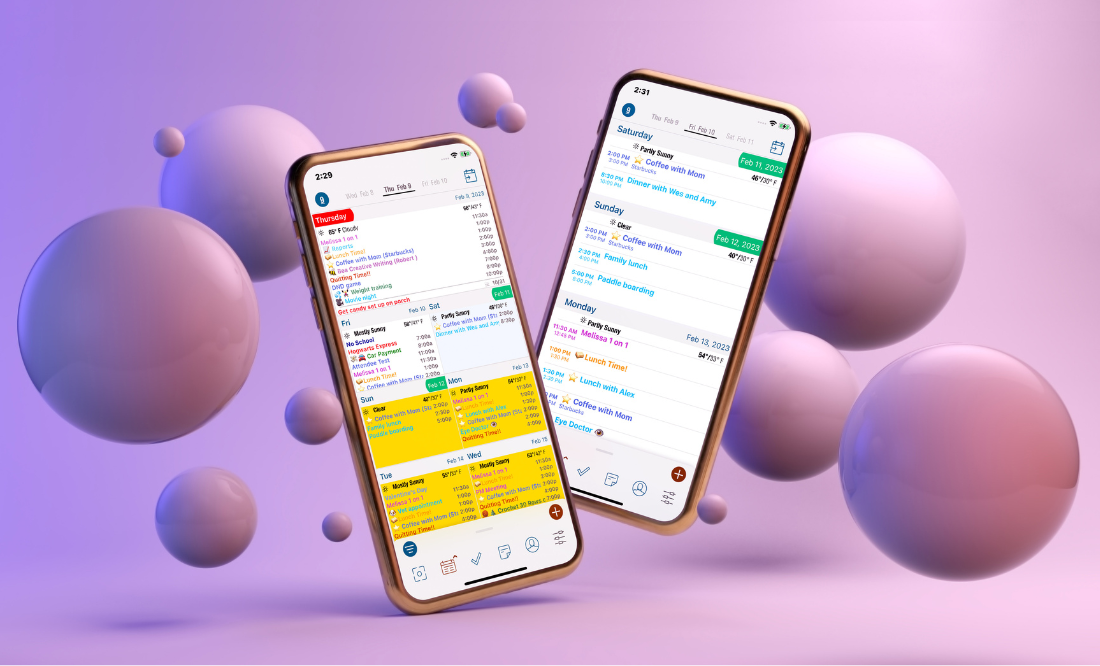


Did you get a new iPad? Protect your investment by putting it in the best case available! Zugu iPad cases offer the best fit and premium features that are custom-designed and meticulously tested. All of their cases have up to 10 adjustable angles that are insanely secure, a protective bumper, air vents, a soft microfiber interior, and an elastic Apple pencil pocket.


NULL