A Full Year of Recommended Stock Picks Now 50% Off



By Leanne Hays
If you've been wondering how to call someone and go straight to voicemail on an iPhone, we have a few methods for you to try. Some cellular providers offer a call straight to voicemail option, and there are several apps that offer the same service. Here's how to call straight to voicemail on your iPhone.

Now you can try Informant 5 for free and experience a productivity boost by managing projects with tasks and notes, syncing your calendar among all your devices, enjoying a user-friendly 30-day calendar view, and so much more. Informant 5 features SmartBar navigation which makes it so much easier to use and master this calendar app. Plus, you can use it almost anywhere thanks to Dark Mode. With a dark background, you can check in on your tasks and schedule anywhere, even the movie theater. Upgrade to the best calendar app and task manager for iOS!
My top security recommendation for all iPhone Life readers is NordVPN. It's been around long enough to be very trustworthy.
With NordVPN you get:
And my favorite part? It won’t slow down your internet like other VPNs.
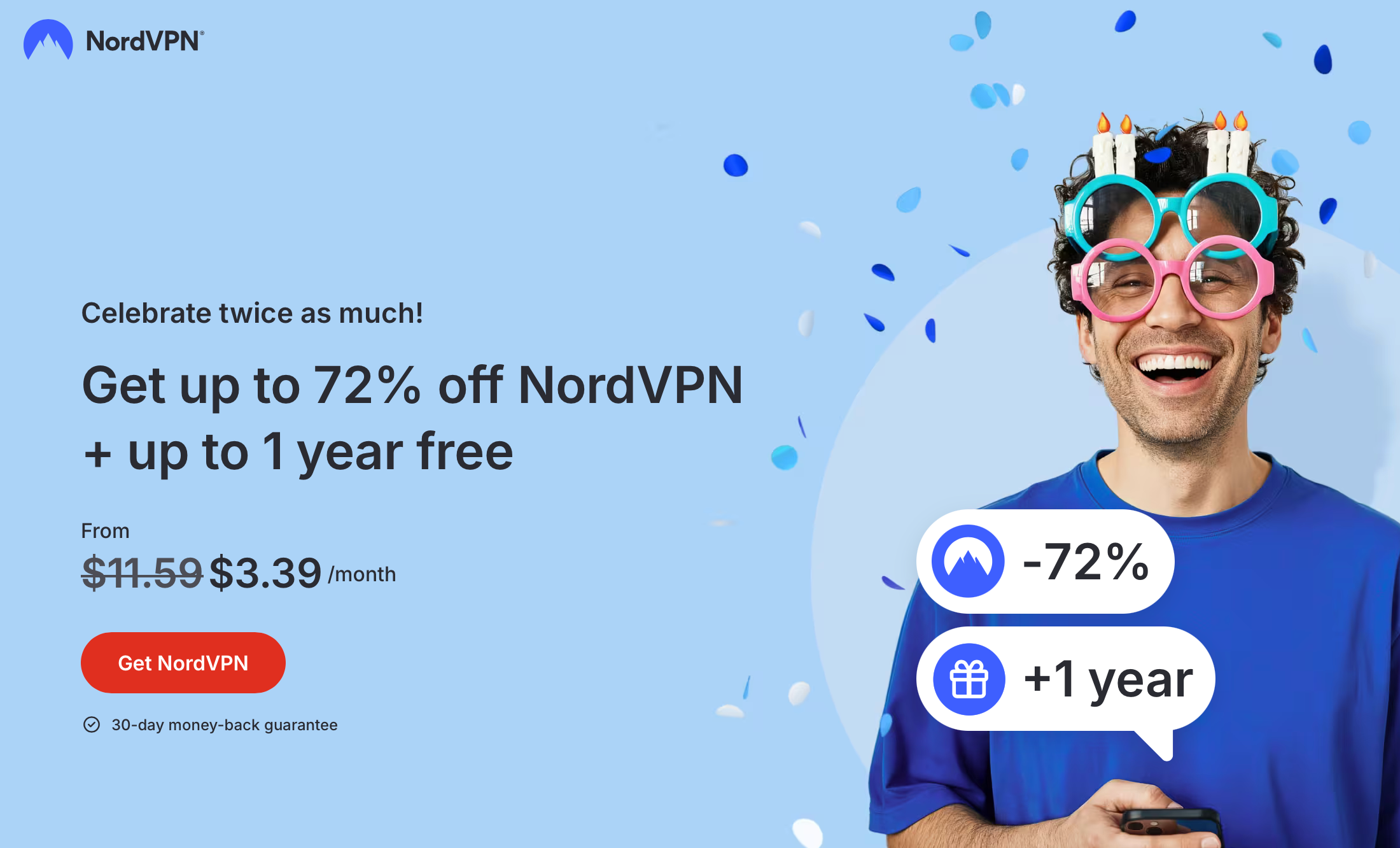


NULL