How to Turn Off Email Threads in Mail


Why You'll Love This Tip:
- See all emails you exchange with a contact individually.
- Avoid missing emails when they're all grouped together.
How to Turn Off Email Threads on the iPhone
System Requirements
This tip works on iPhones using iOS 15 or newer and iPads using iPadOS 15 or newer. Find out how to update to the latest version of iOS.
Another aspect of threaded emails that can be annoying is that the earlier emails can be harder to view, and it can be confusing to figure out the time and date it was sent or received. If you like learning cool tips and tricks about the iPhone, be sure to sign up for our free Tip of the Day!
Doing this ungroups your emails so that you can see each individual email instead of having to drill into a thread to find what you need. If you decide you’d like to keep your emails connected in a thread, you can always revisit Settings and simply turn this feature back on.
Every day, we send useful tips with screenshots and step-by-step instructions to over 600,000 subscribers for free. You'll be surprised what your Apple devices can really do.

Conner Carey
Conner Carey's writing can be found at conpoet.com. She is currently writing a book, creating lots of content, and writing poetry via @conpoet on Instagram. She lives in an RV full-time with her mom, Jan and dog, Jodi as they slow-travel around the country.

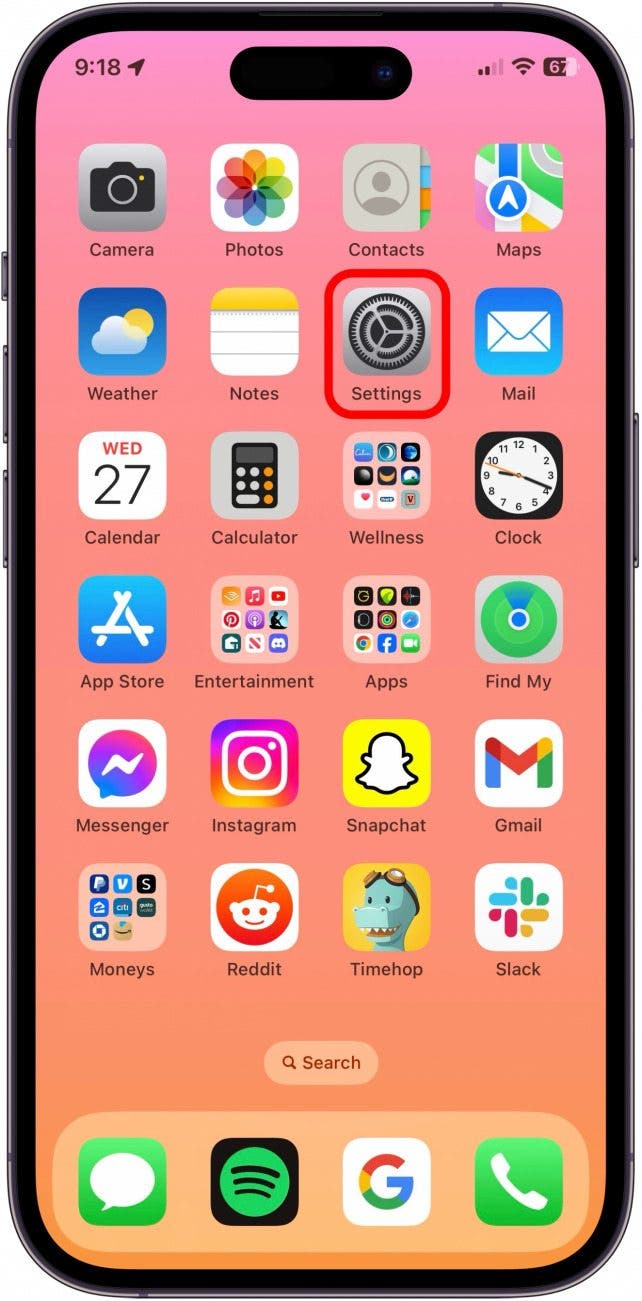
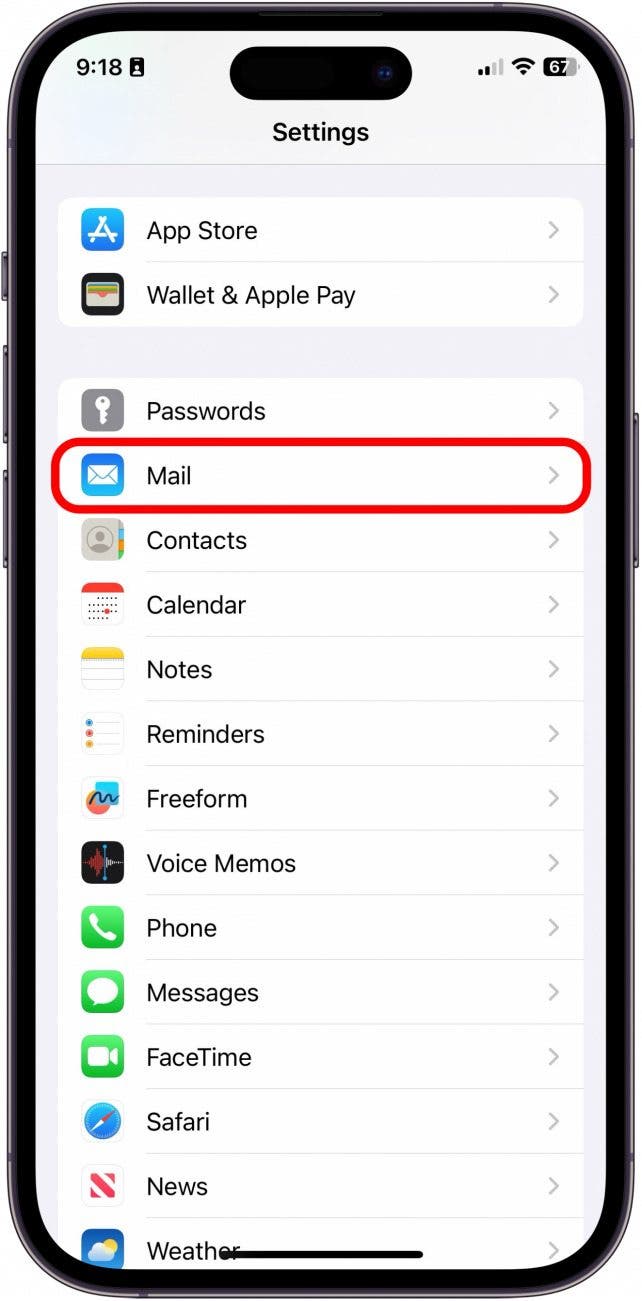
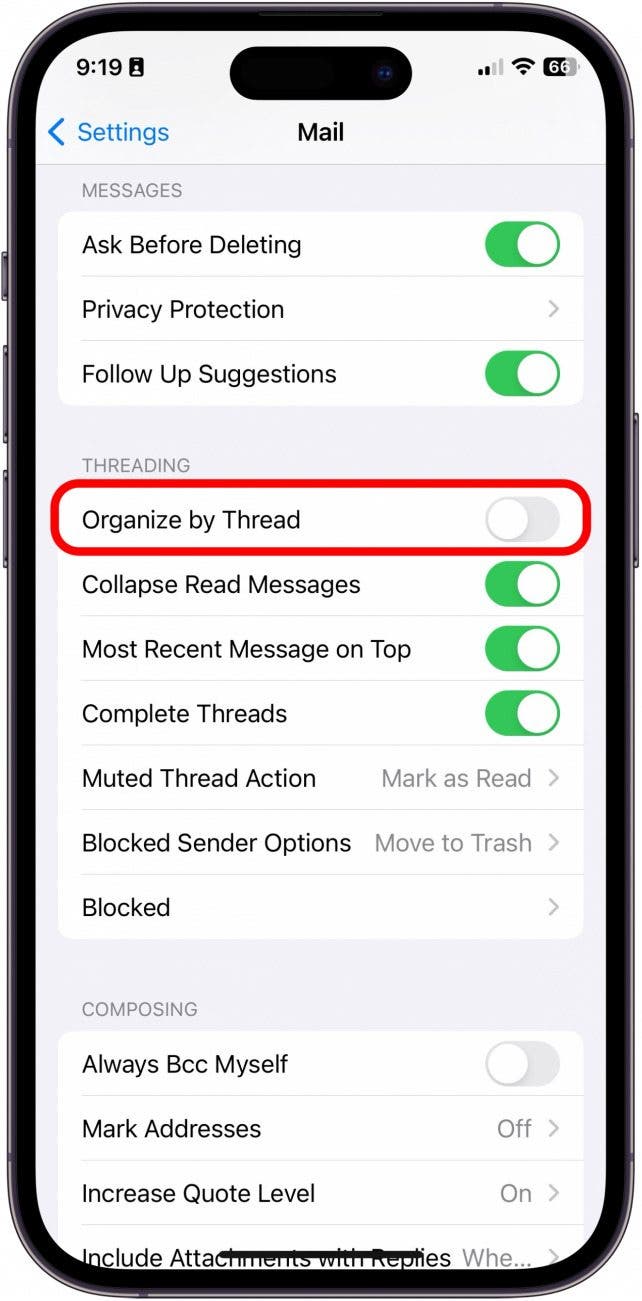

 Olena Kagui
Olena Kagui

 Leanne Hays
Leanne Hays
 Rhett Intriago
Rhett Intriago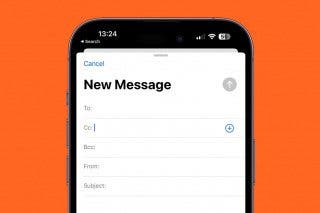





 Ravi Both
Ravi Both

 Rachel Needell
Rachel Needell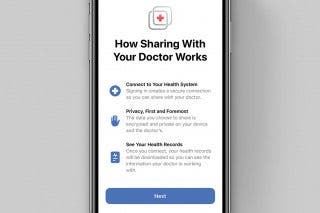

 Cullen Thomas
Cullen Thomas
