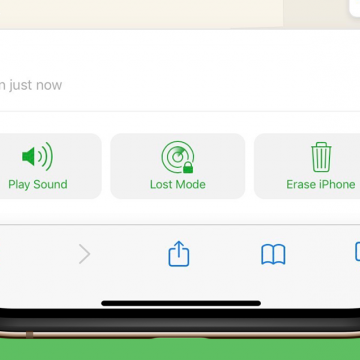iPhone Life - Best Apps, Top Tips, Great Gear
Help a Friend Find Their iPhone in Seconds
By Olena Kagui
In this day and age, we keep a lot of personal information on our iPhones. Losing your phone can be incredibly stressful, which is where Find My iPhone Lost Mode can help. But what does Lost Mode do on iPhone? Lost Mode is a feature of the Find My app, which combines Find My iPhone and Find My Friends into a single app. When an iPhone is in Lost Mode, it will be locked and will display a custom message. At the same time, it will turn on tracking so that you can see the location of the device, even if your location services were originally disabled.
- ‹ previous
- 1120 of 2451
- next ›