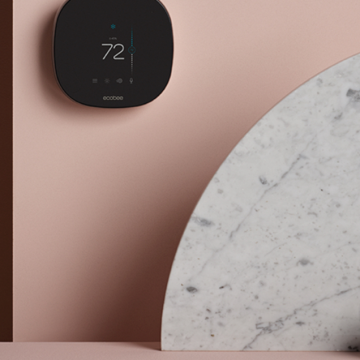iPhone Life - Best Apps, Top Tips, Great Gear
Buyer's Guide 2020: Best Apple Watch Accessories
By Cullen Thomas
The Apple Watch has a large number of benefits, and we are here with this Buyer's Guide to enhance the style of your watch with great accessories. From Apple Watch chargers, to charging stands and wrist straps, we have put together the best in Apple Watch accessories. Here are a few of our favorites from the brands we know and trust.
Buyer's Guide 2020: Smart Home
By Amy Spitzfaden Both
If you're in the market to buy your first smart home device or adding to your collection of smart home accessories, our 2020 Buyer's Guide has lots of excellent options for you to look at. Whether you are searching for a smart doorbell, a full smart home starter pack, or a laundry sensor, we've evaluated the best protection, safety, and energy-saving accessories for your home.
- ‹ previous
- 1073 of 2447
- next ›