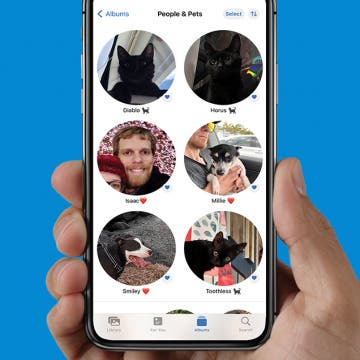iPhone Life - Best Apps, Top Tips, Great Gear
Reduce Head & Eye Aches with Screen Distance Alerts
By Olena Kagui
It can be easy to get distracted and unknowingly damage your eyes by holding your iPhone or iPad's screen too close to your face. iOS 17 introduced automatic alerts that remind you to hold your device at a safer distance, which reduces eye strain and can prevent headaches, bad posture, etc. Enabling these alerts can even help you build better habits over time.
How to Tag Cats & Dogs in the iPhone Photos App
By Olena Kagui
Pets are part of the family, and with iOS 17, you can finally add cats and dogs to the People album! We’ll teach you how to get your Photos app to identify the pets in your photos as accurately as possible. This lets you search for specific pets among all your photos and even create pet-specific Memories.
- ‹ previous
- 309 of 2416
- next ›
How to Organize Your Calendar in 2025
(Sponsored Post) By Amy Spitzfaden Both on Thu, 05/08/2025
Apple is pretty good about updating its products, but it seems to have forgotten about the Calendar app and its many downsides. The makers of Informant 5, on the other hand, do not forget to regularly improve their app based on user experience. The latest updates to this calendar and task-management app are a productivity game-changer.