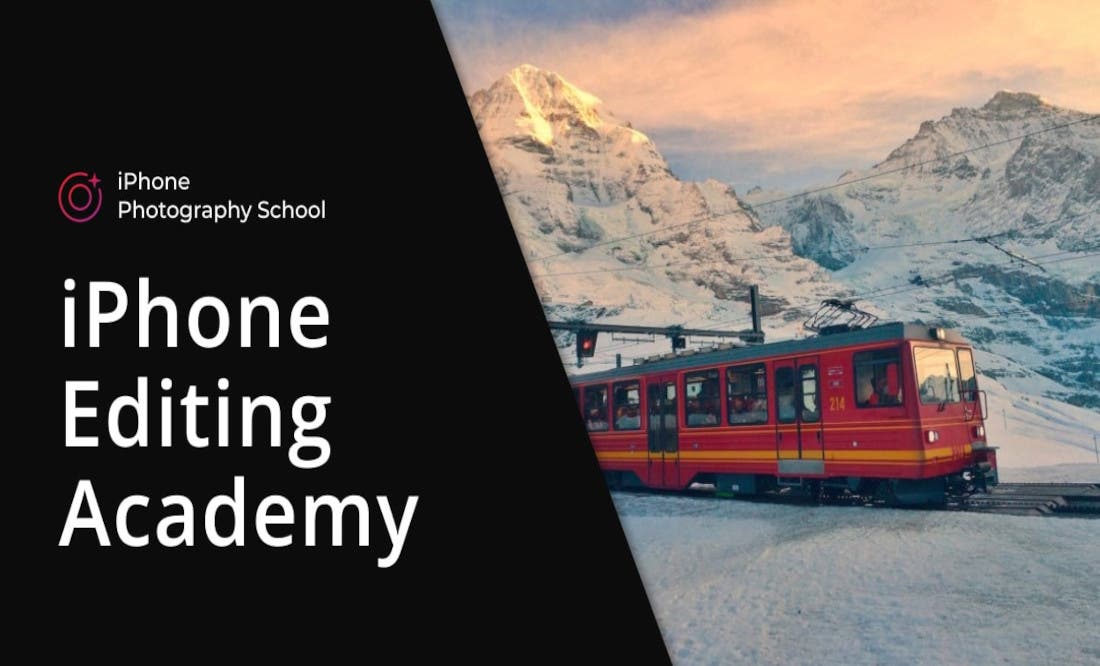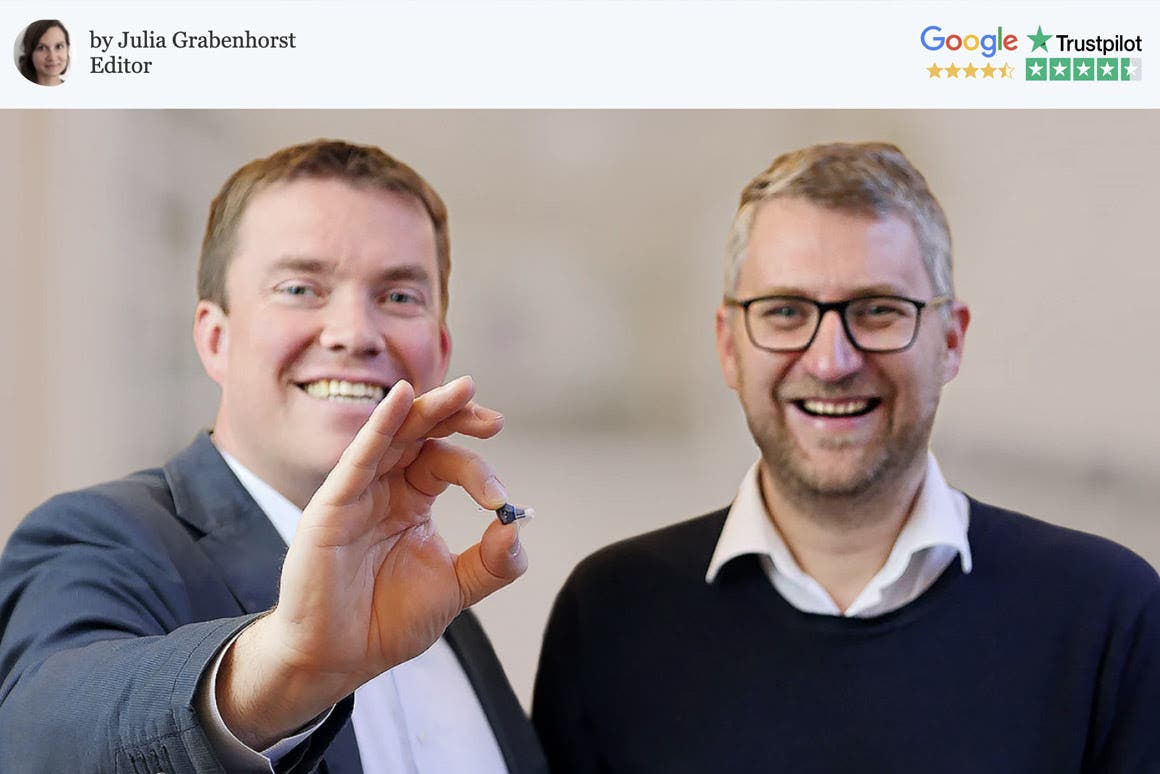Insider Exclusive: Privacy & Security Newsletter
We are excited to announce the new iPhone Life Privacy & Security Newsletter, focused on bringing you practical advice in plain English so you avoid online scams and hacks. Available now for iPhone Life Insiders.