Want to Sell AirPods? How to Factory Reset AirPods & AirPods Pro
How to reset AirPods Pro (& AirPods) so you can sell them, use the ones you found, or just troubleshoot.


What to Know
- Knowing how to reset AirPods Pro and AirPods can help troubleshoot a wide variety of common device issues.
- Factory resetting AirPods to remove yourself as the owner is a necessary step before you can sell AirPods or AirPods Pro.
Learning how to reset AirPods Pro (and AirPods) can be useful when troubleshooting device issues. It is also a necessary step to take when you want to give away or sell AirPods Pro that you no longer need. Knowing how to factory reset AirPods Pro will also allow you to use AirPods that you’ve found if you can’t locate the owner.
How to Reset AirPods Pro, AirPods, or AirPods Max
Although you'll still need to remove them from your Apple ID (which we'll go over later), here's how to disconnect AirPods:
- Place your AirPods inside their charging case and close the lid.
- After 30 seconds, open the lid.
- On your iPhone, open Settings.
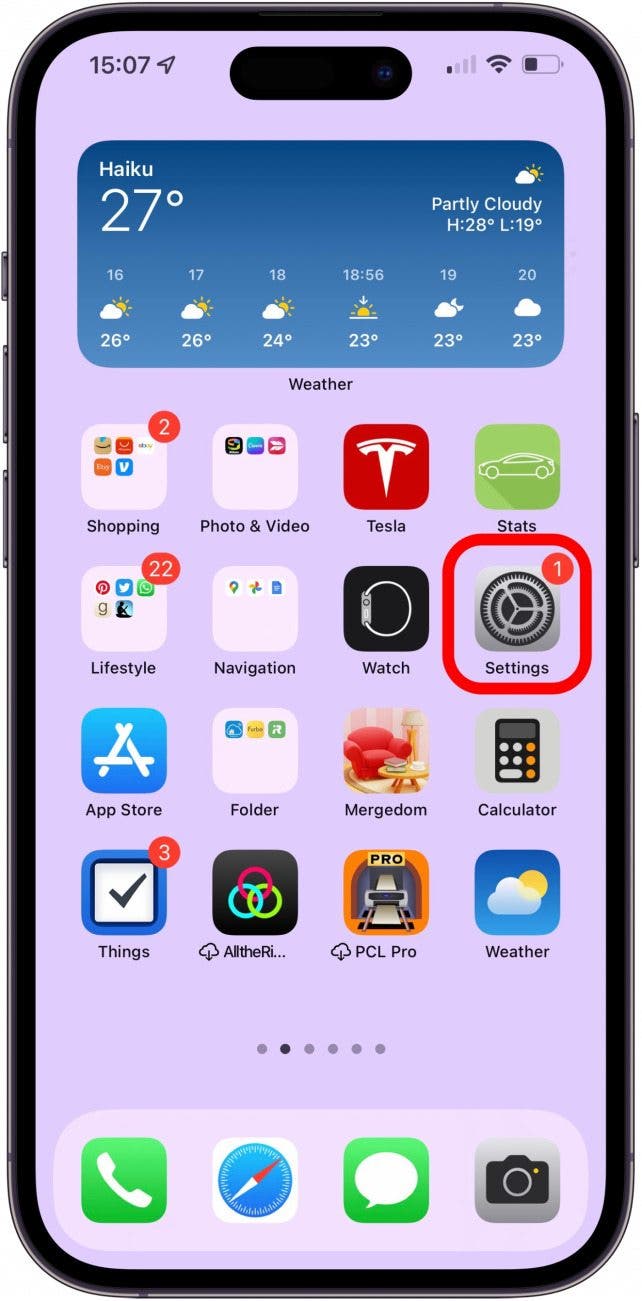
- Tap Bluetooth.
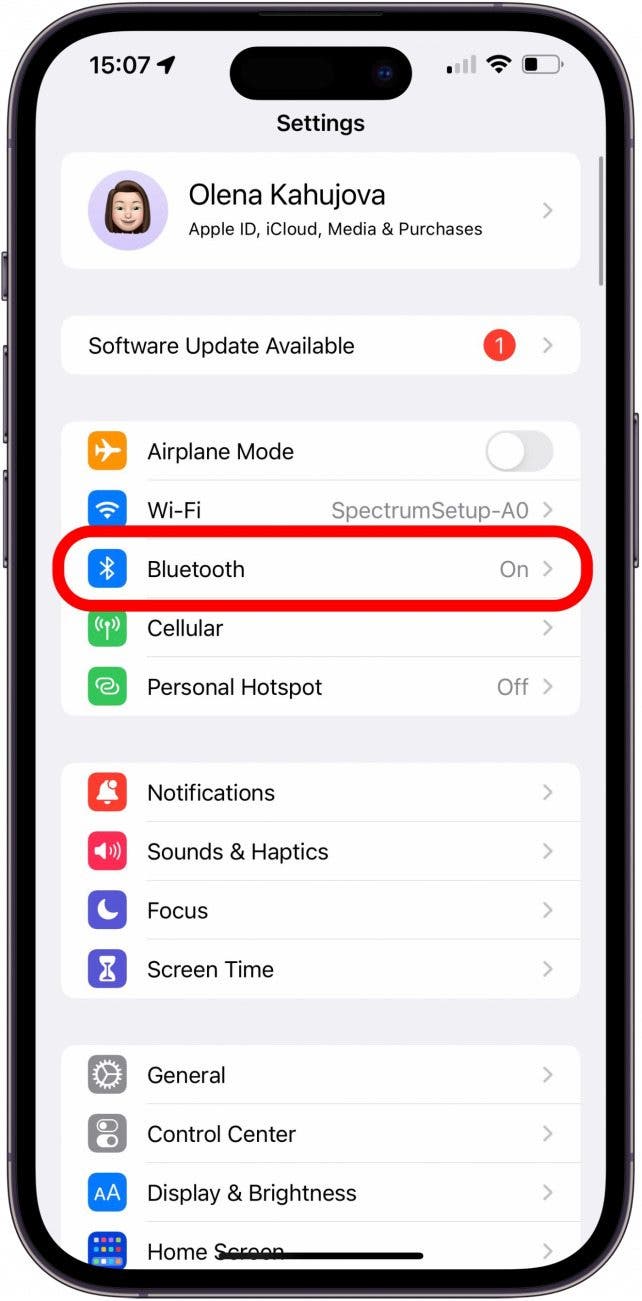
- Next to your AirPods, tap the info icon.
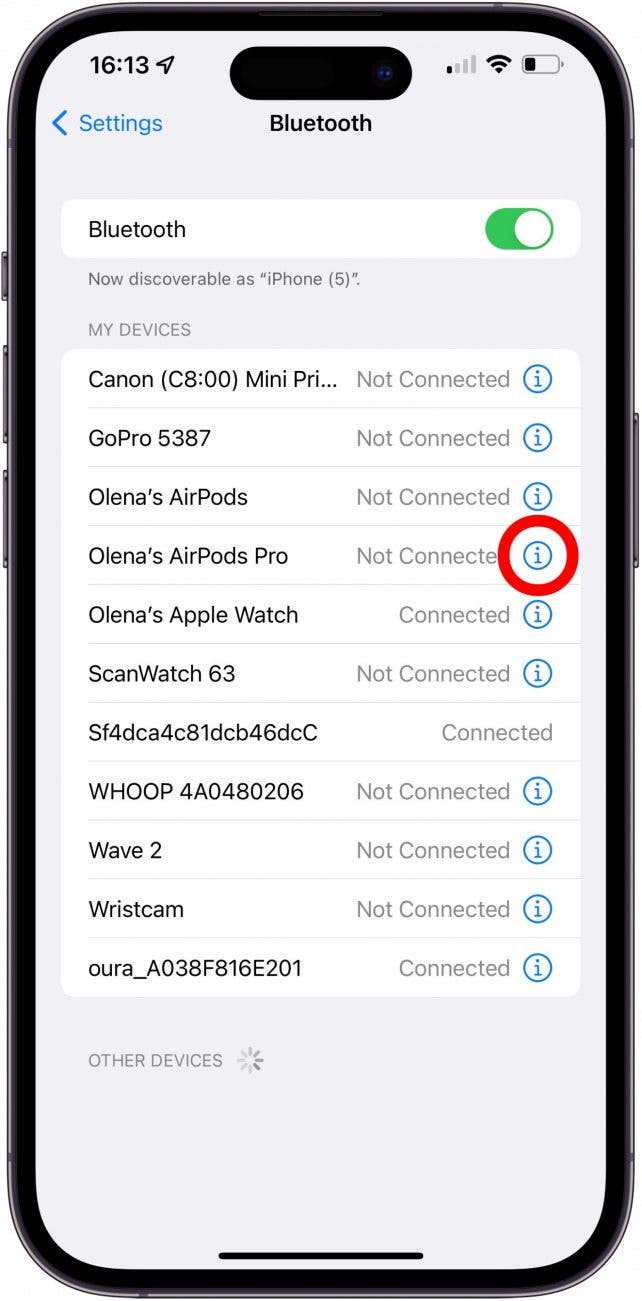
- Tap Forget This Device.
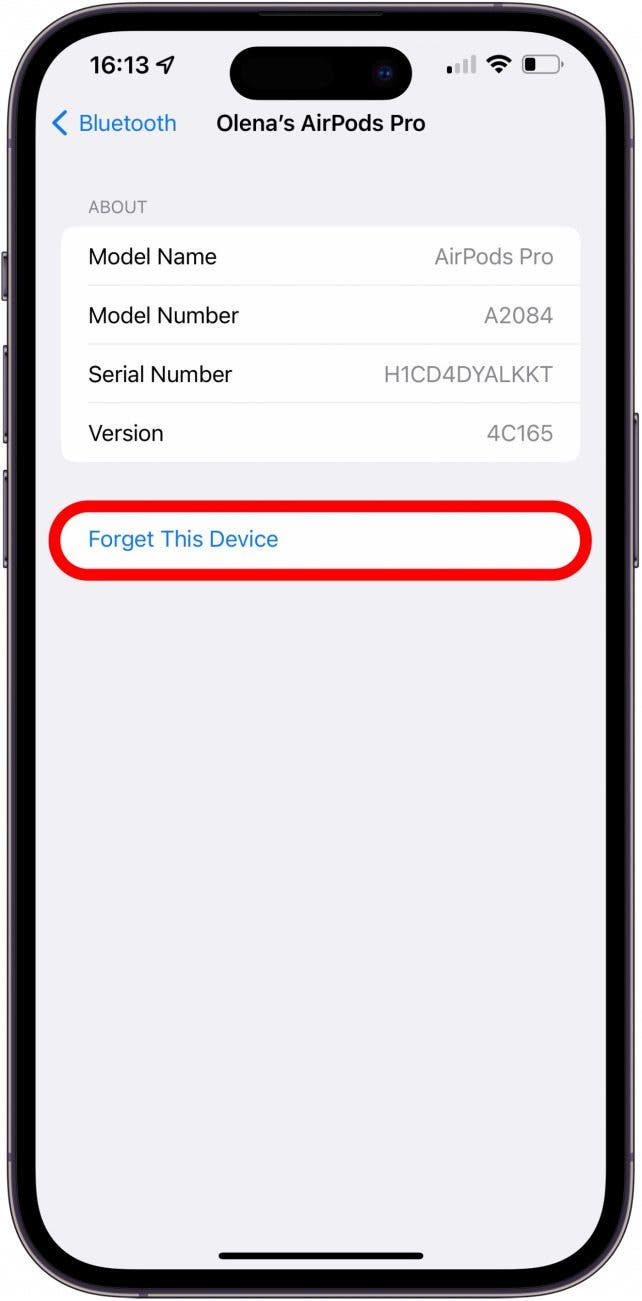
- Confirm that you want to Forget Device.
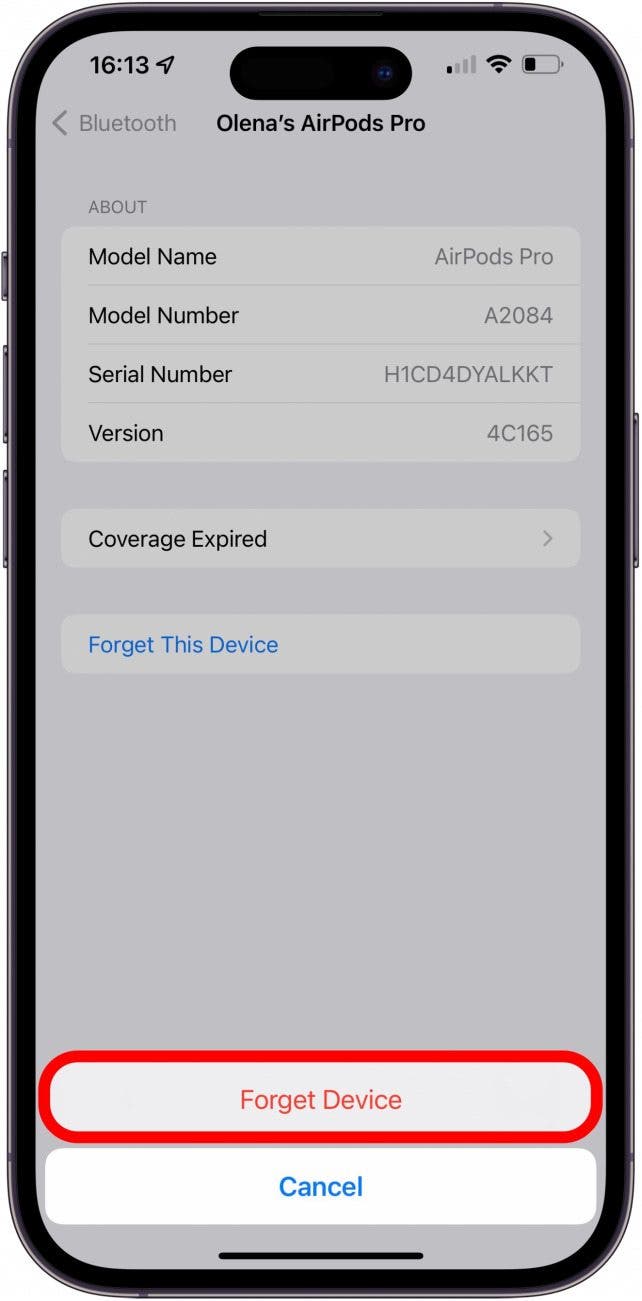
- While the AirPods case lid is still open, press and hold the setup button on the back of the case. You have to do this until the status light changes color to amber and then back to white.

That’s it! Your AirPods have been reset! If you were just troubleshooting, I hope this fixed your AirPod issues. If you just bought used AirPods, this should allow you to set them up under your Apple ID. If you want to sell them, make sure to follow the steps below to remove the Pairing Lock; if you don't, the new owner will see a message saying, "The owner of this item will be able to see its location," along with information about the Apple ID it's registered under. For more AirPods tips, sign up for our free Tip of the Day newsletter.
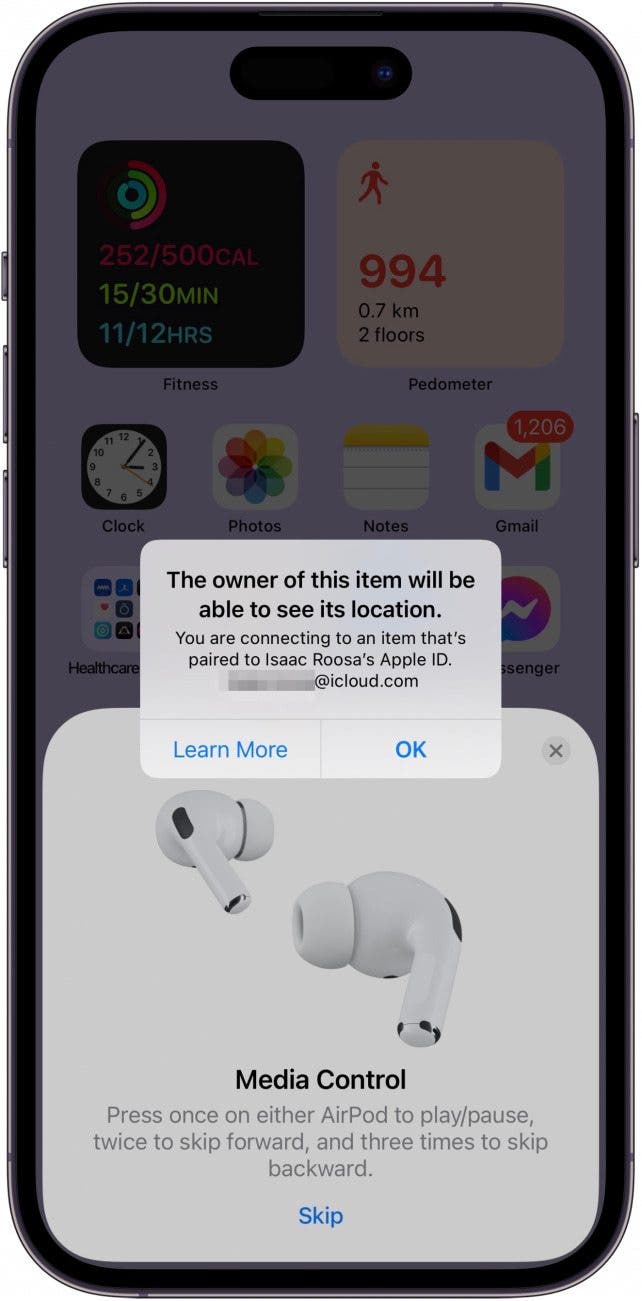
Related: AirPods Mic Not Working? Try These 6 Tips
How to Remove AirPods Pairing Lock to Remove Them from Apple ID
In the past, when you factory reset AirPods Pro or AirPods, they could no longer be tracked via Find My. Since iOS 15, you can: AirPods and AirPods Pro can now be tracked because they have a Pairing Lock, which is similar to your iPhone's Activation Lock. Even if you hard reset AirPods, they will still be trackable via Find My because of the Pairing Lock. To remove it:
- On your iPhone, open Find My.
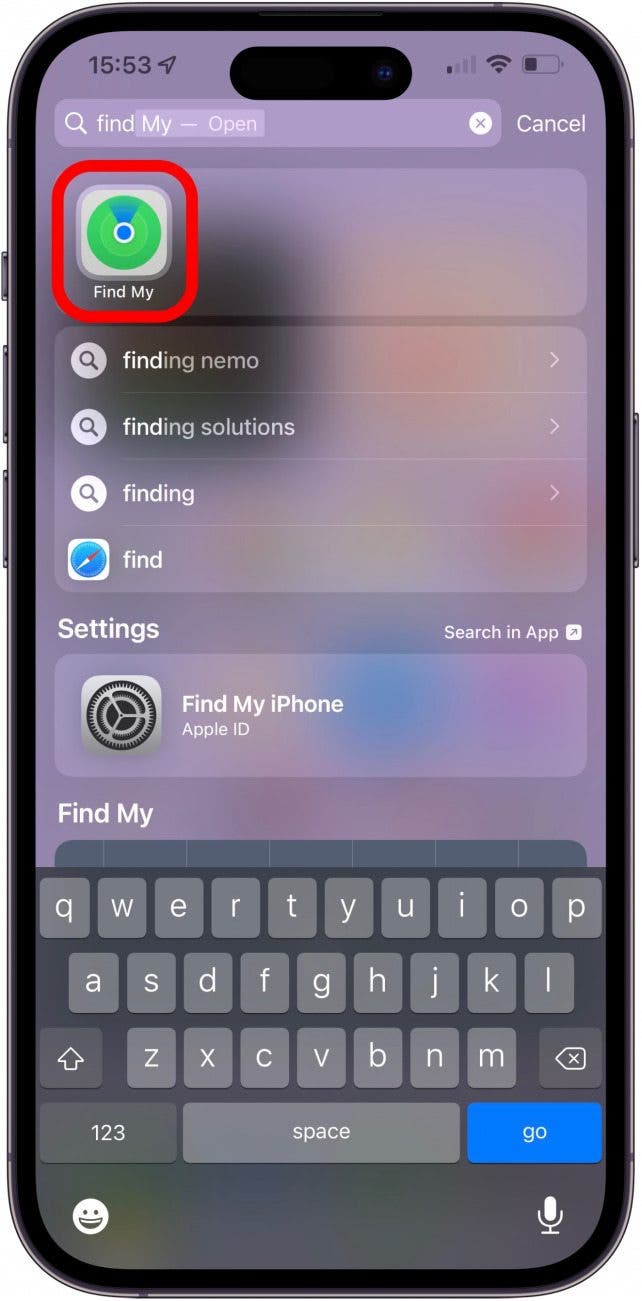
- Tap Devices.
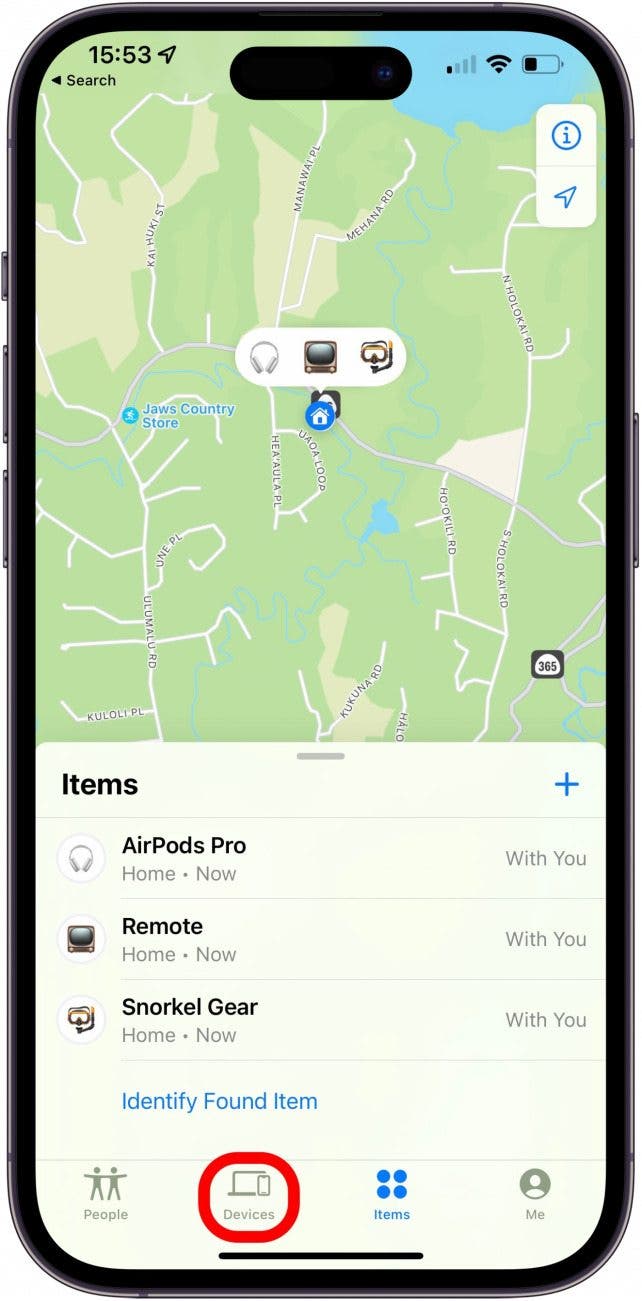
- Select the AirPods you wish to remove.
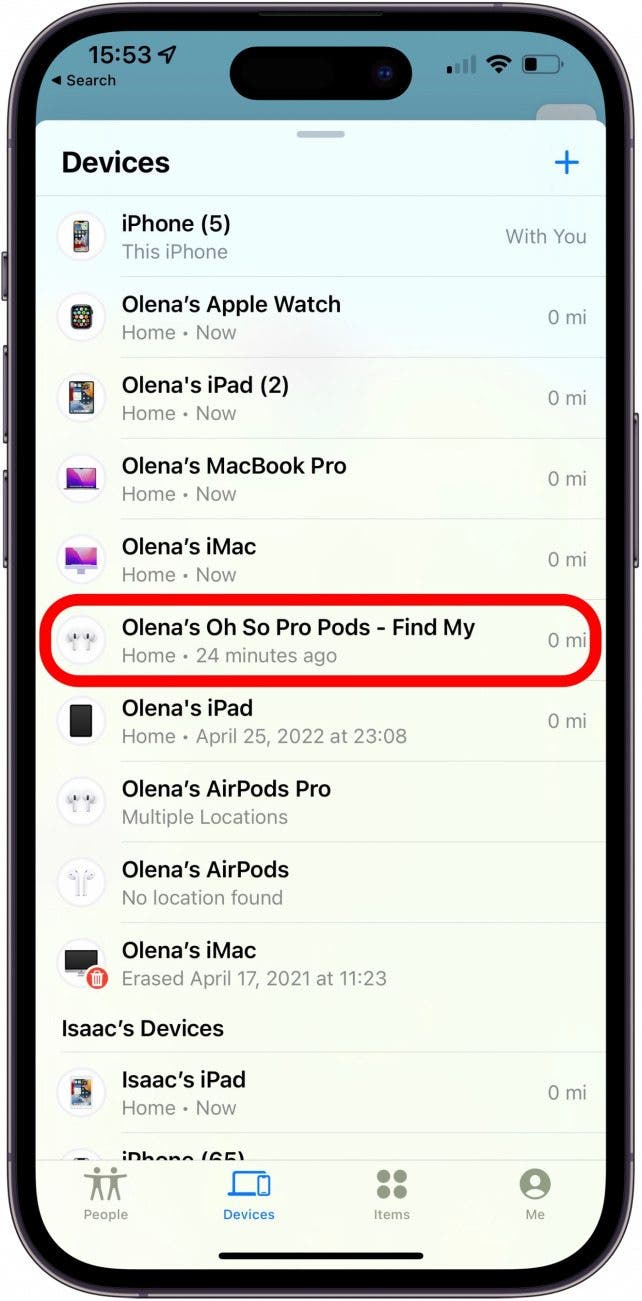
- Tap Remove This Device at the bottom. You may need to swipe up to display more information.
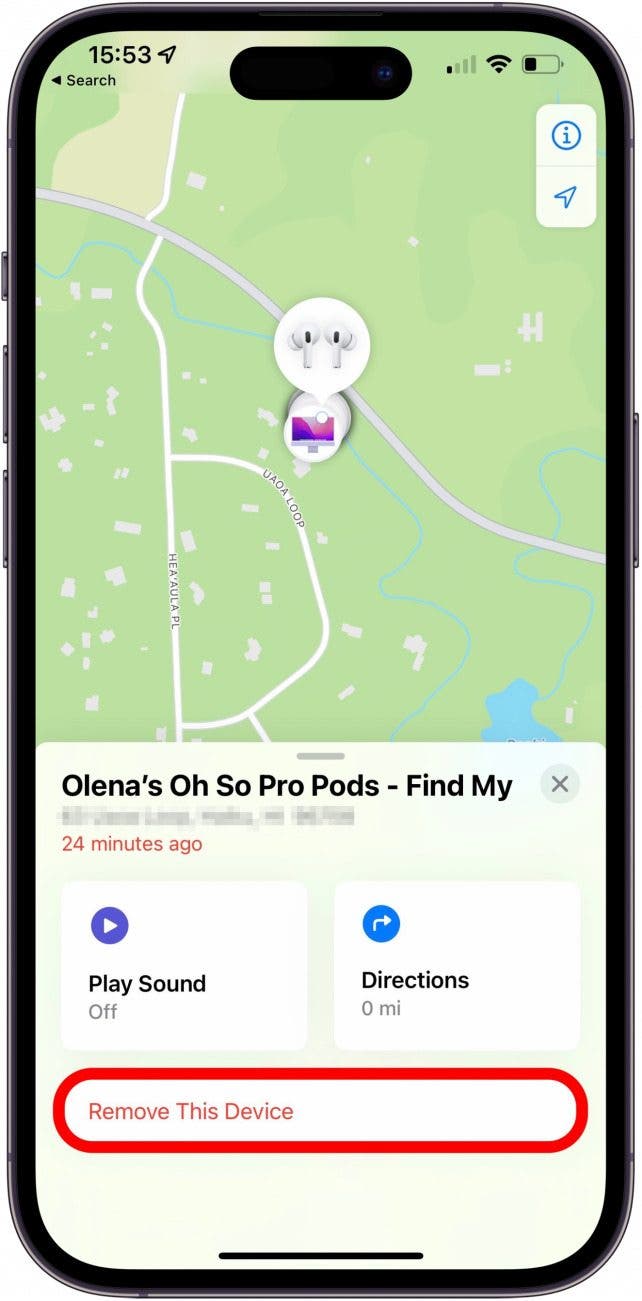
- You’ll have to enter your Apple ID password and tap OK.
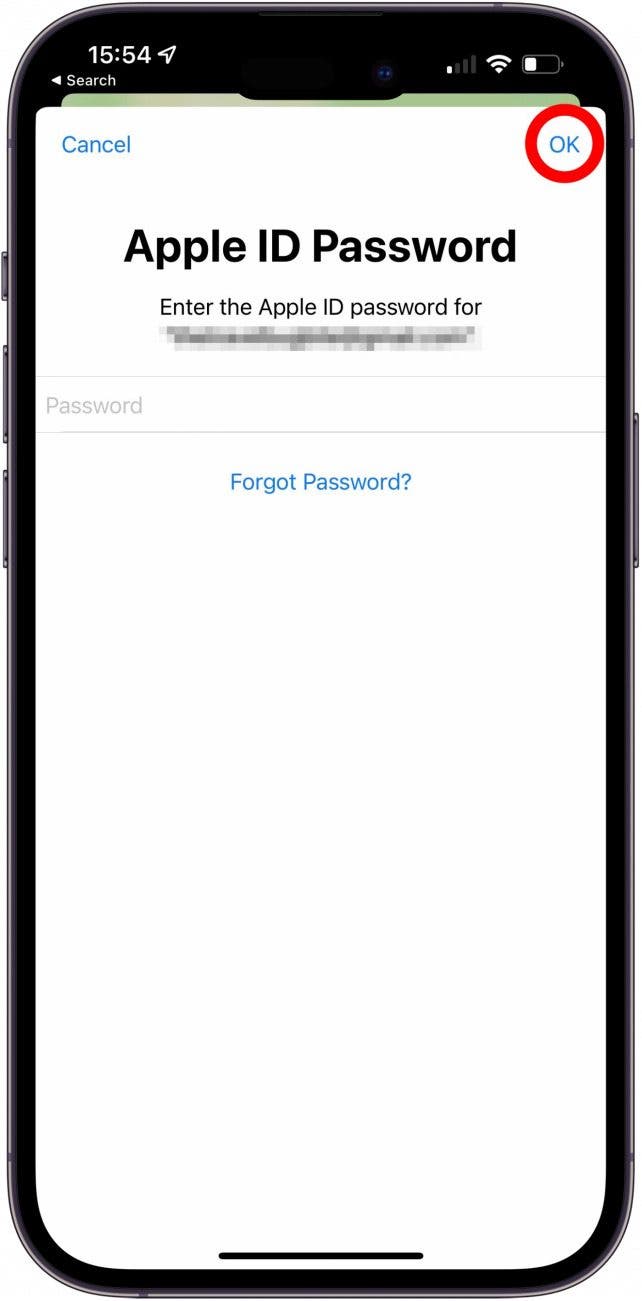
The good news is that you can do this even after you've sold or given away your AirPods! If you've bought some used and are unable to pair them, you'll have to contact the previous owner and walk them through these steps.
How to Reset Stolen AirPods: Everything You Need to Know
What happens if you find AirPods? Can you reset them? Can you return them? Here's everything you need to know.
Can Someone Use Stolen AirPods?
Unfortunately, yes, stolen or found AirPods can be used. However, since iOS 15, AirPods became more secure. When I tried to set up my husband's AirPods under my own Apple ID, I was unable to do so despite him being a member of my Apple Family Sharing group. So if someone steals your AirPods, they can still use them to listen to music, but in doing so, you'll be able to see their location.
How to Find Owner of AirPods
"I found AirPods; can I use them?" Yes, you can—but we recommend doing so to assist in finding the owner. Using someone's AirPods can be the key to helping them find you and get their AirPods back. Also, when you reset them and connect them to your iPhone, you may be able to see the owner's Apple ID email. You can use this to try and contact the owner to return the AirPods. In the meantime, try to keep them charged and connected for easier tracking. The other option is to bring them to the police station or an Apple Store and see if they can help.
Now you know how to hard reset AirPods Pro, AirPods, and AirPods Max. We hope this article helped you sell your AirPods, set up used AirPods, or troubleshoot AirPod problems. Next, check out these tips on improving AirPods battery life!
FAQ
- Can you trade in AirPods & AirPods Pro? You can send AirPods and AirPods Pro to Apple for recycling, but not for trade-in credit. Learn more about trading in AirPods here.
- Why can't I factory reset my AirPods Pro? Dirt and debris in your case can prevent you from factory resetting your AirPods Pro (or AirPods). Learn how to safely clean your AirPods here. If that doesn't work, check out these AirPods troubleshooting tips.

Olena Kagui
Olena Kagui is a Feature Writer at iPhone Life. In the last 10 years, she has been published in dozens of publications internationally and won an excellence award. Since joining iPhone Life in 2020, she has written how-to articles as well as complex guides about Apple products, software, and apps. Olena grew up using Macs and exploring all the latest tech. Her Maui home is the epitome of an Apple ecosystem, full of compatible smart gear to boot. Olena’s favorite device is the Apple Watch Ultra because it can survive all her adventures and travels, and even her furbabies.


 August Garry
August Garry
 Olena Kagui
Olena Kagui
 Rhett Intriago
Rhett Intriago
 Cullen Thomas
Cullen Thomas

 Hal Goldstein
Hal Goldstein



 Rachel Needell
Rachel Needell


 Amy Spitzfaden Both
Amy Spitzfaden Both
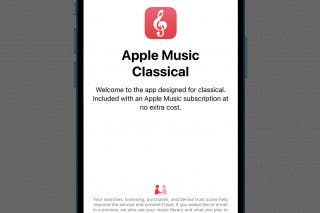
 Leanne Hays
Leanne Hays