How to Reduce Background Noise in FaceTime with Voice Isolation
Enjoy clearer audio in FaceTime with this new sound setting.


If you've ever tried to FaceTime in a noisy location, you know that FaceTime's audio clarity can leave a lot to be desired. With iOS 15, Apple aims to fix that by offering a Voice Isolation Mic Mode for FaceTime so your voice will stand out above the background noise. We'll show you how to use this new feature to enjoy better-quality sound in FaceTime.
Related: How to Screen Record with Audio on an iPhone & iPad
Why You'll Love This Tip
- Sound loud and clear over FaceTime, regardless of the commotion surrounding you.
- Save the ears of those you're FaceTiming with by reducing background noise.
Important: Voice Isolation works on iPhone XR, XS or XS Max and newer, running iOS 15 or later. Since this FaceTime feature was rolled out with iOS 15, if you have an earlier software version you will need to update to iOS 15 before using this tip.
How to Use FaceTime Voice Isolation Mode on iPhone in iOS 15
Use this microphone mode to enhance the audio during a FaceTime call by cutting down on interference and background noise. To master more FaceTime and iOS 15 features, check out our free Tip of the Day newsletter.
- Open FaceTime.
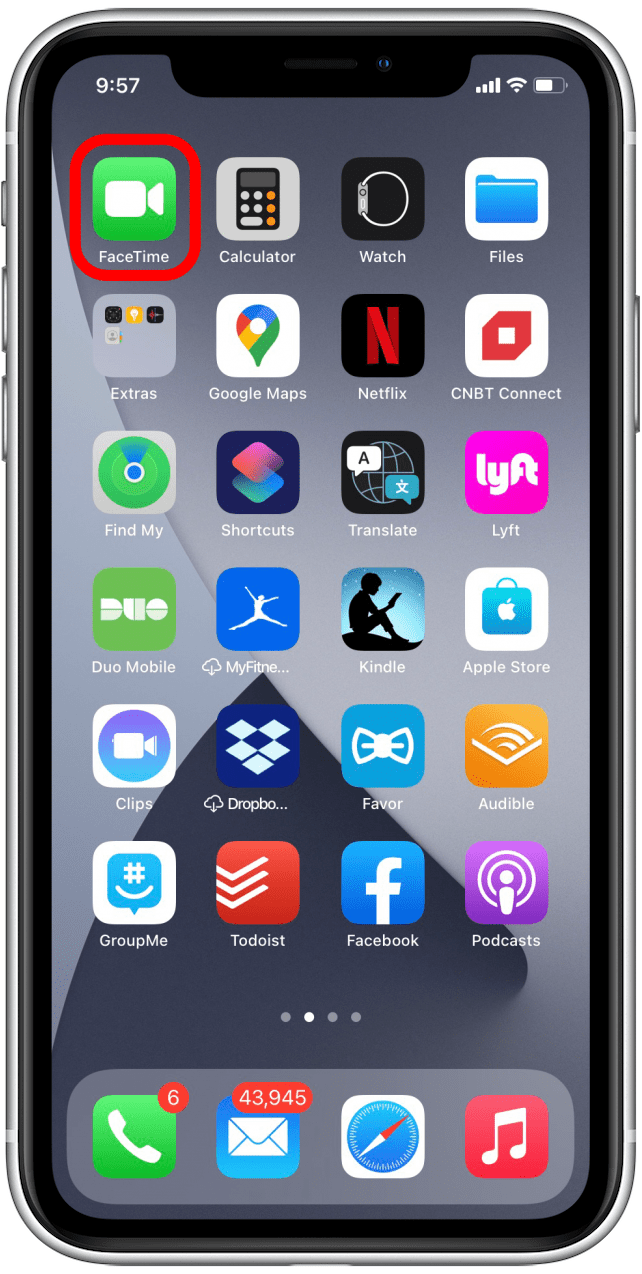
- Swipe down from the upper-right corner to open the Control Center. If your iPhone has a Home button, swipe up from the bottom of the screen instead.

- Tap the Mic Mode button.

- Tap Voice Isolation.
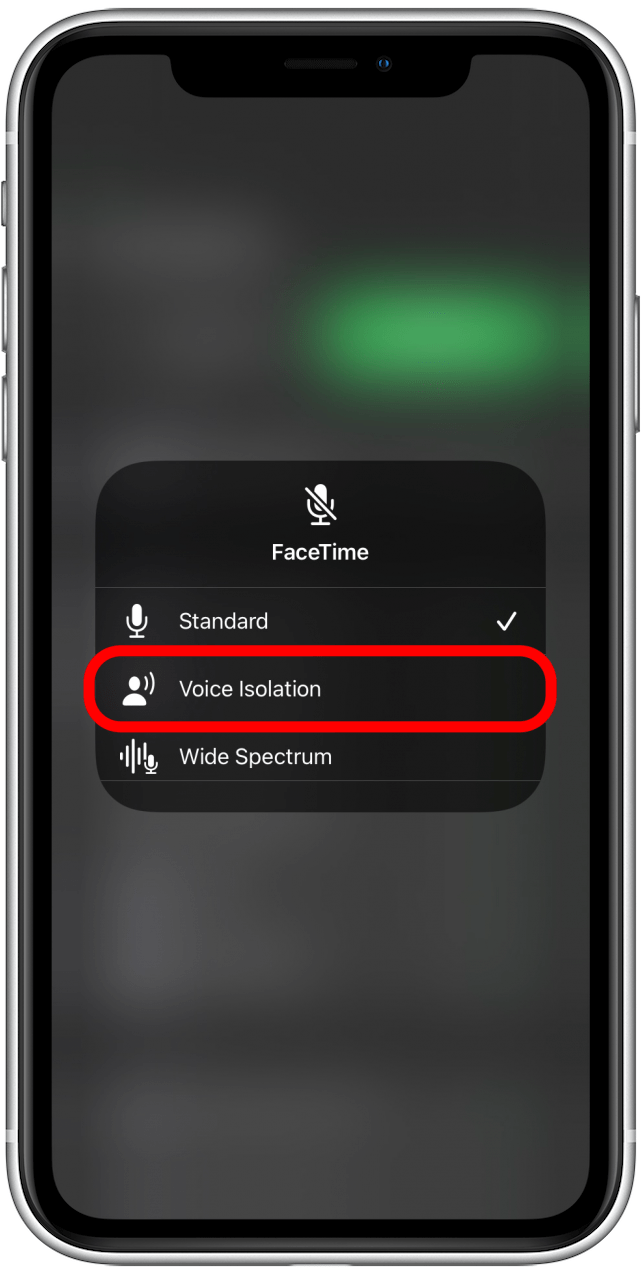
Now you can start a FaceTime as normal and that busy coffee shop should sound like a calm oasis—at least to the person on the other end of your FaceTime call.
Every day, we send useful tips with screenshots and step-by-step instructions to over 600,000 subscribers for free. You'll be surprised what your Apple devices can really do.

August Garry
August Garry is an Associate Editor for iPhone Life. Formerly of Gartner and Software Advice, they have six years of experience writing about technology for everyday users, specializing in iPhones, HomePods, and Apple TV. As a former college writing instructor, they are passionate about effective, accessible communication, which is perhaps why they love helping readers master the strongest communication tools they have available: their iPhones. They have a degree in Russian Literature and Language from Reed College.
When they’re not writing for iPhone Life, they’re reading about maritime disasters, writing fiction, rock climbing, or walking their adorable dog, Moosh.
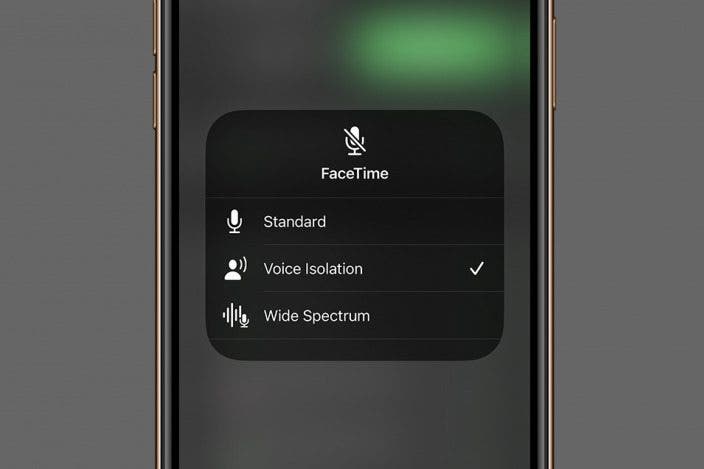

 Rhett Intriago
Rhett Intriago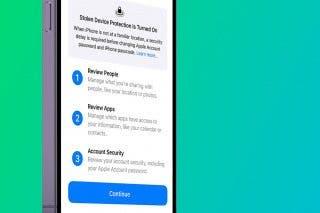
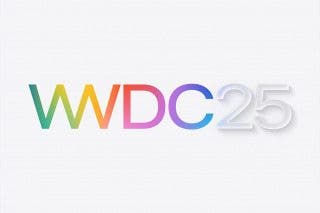
 Amy Spitzfaden Both
Amy Spitzfaden Both

 Rachel Needell
Rachel Needell

 Olena Kagui
Olena Kagui
 Leanne Hays
Leanne Hays

 Susan Misuraca
Susan Misuraca





 Ravi Both
Ravi Both