Health App Missing from My iPhone! How Do I Reinstall It?


What To Know
- Your Health app could have been accidentally deleted from your Home Screen or hidden in Screen Time settings.
- To find the hidden Health app, navigate to the App Library, search for the Health app, and add it back to your Home Screen.
- To re-add the Apple Health app, download it from the App Store.
There are a couple of reasons why your Apple Health app might have disappeared from your iPhone: it was accidentally deleted or removed from your Home Screen, or you have it hidden in Screen Time settings. We'll walk you through how to get this vital app back on your Home Screen.
Health App Disappeared on Your iPhone or iPad? Here’s How to Get It Back
It used to be impossible to truly delete the Health app on your iPhone and iPad, but a few years ago Apple added the ability completely delete the Health app along with other pre-installed Apple apps. Whether you've accidentally deleted the Health app from your iPhone or iPad, removed the Health app icon from your Home Screen, or the Health app is missing due to app restrictions, here's how to get the Health app back on your iPhone or iPad.
How to Add the Health App Back to Your Home Screen
If your Apple Health app has suddenly disappeared, you may have accidentally removed it from your Home Screen or moved it into a folder on your Home Screen. Follow the steps below to learn how to find the Health app on your iPhone or iPad and get it back where you like it.
- Swipe to the last page of apps on your Home Screen.

- Swipe to the left one more time.
- Now you're in the App Library. Tap the Search bar at the top of your screen.
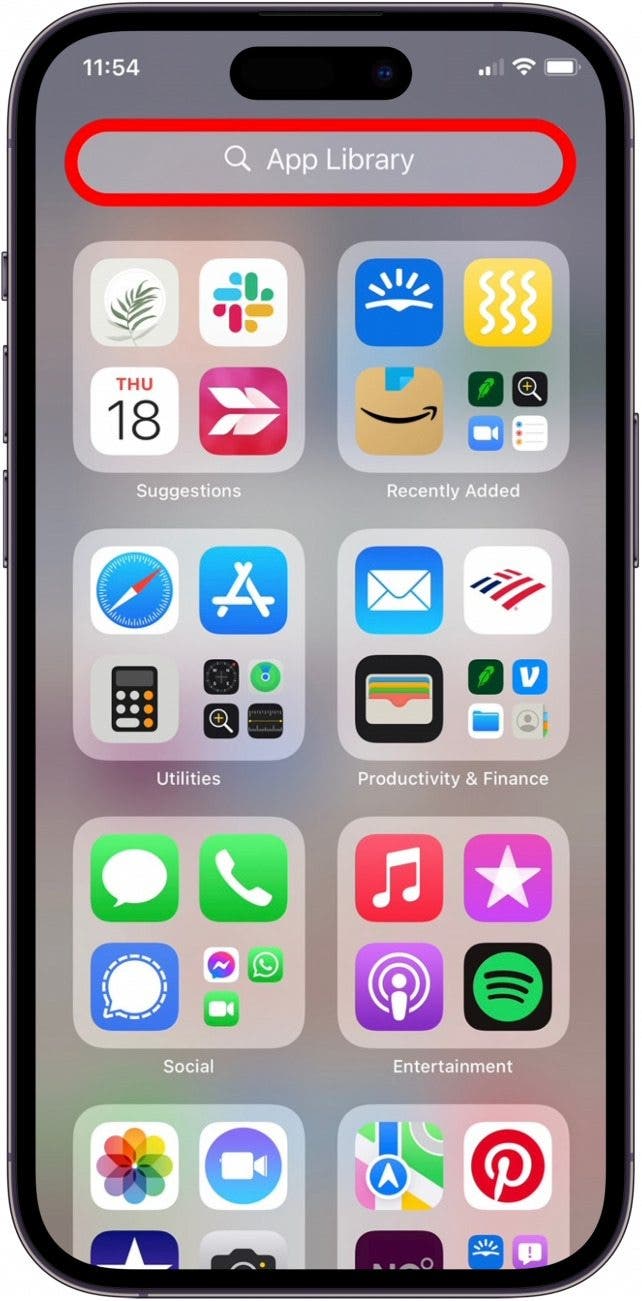
- Swipe down to scroll through the alphabetical list of your apps.
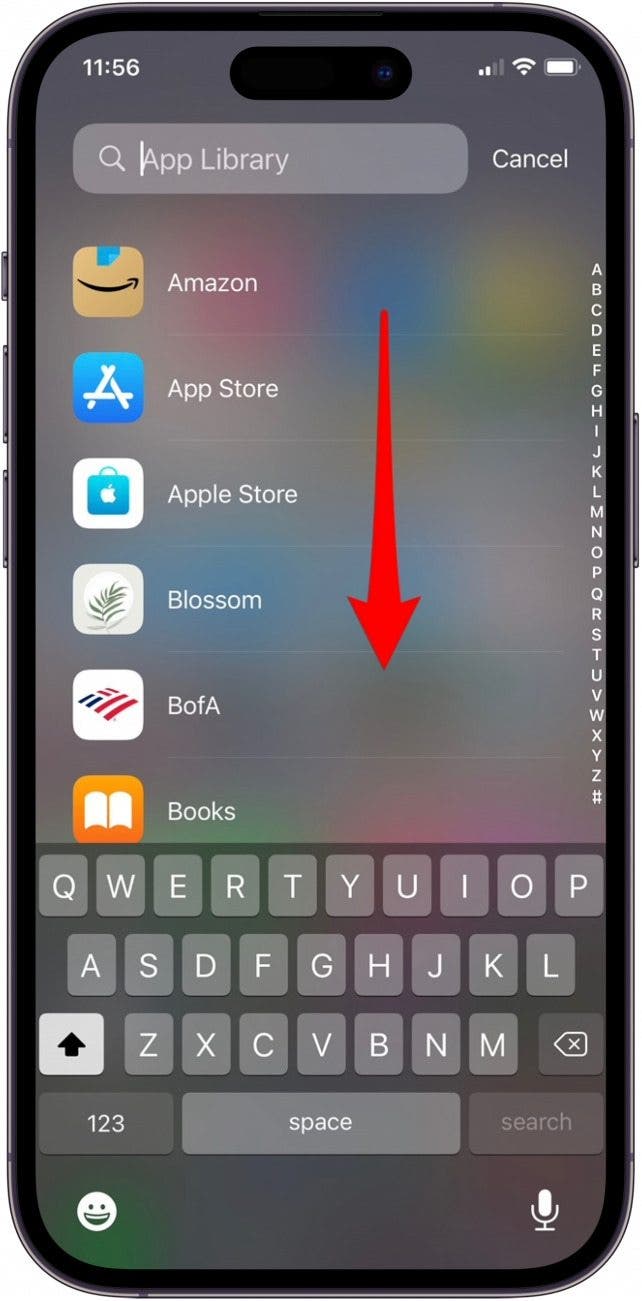
- You can also type in the name of the app you're looking for in the Search bar.
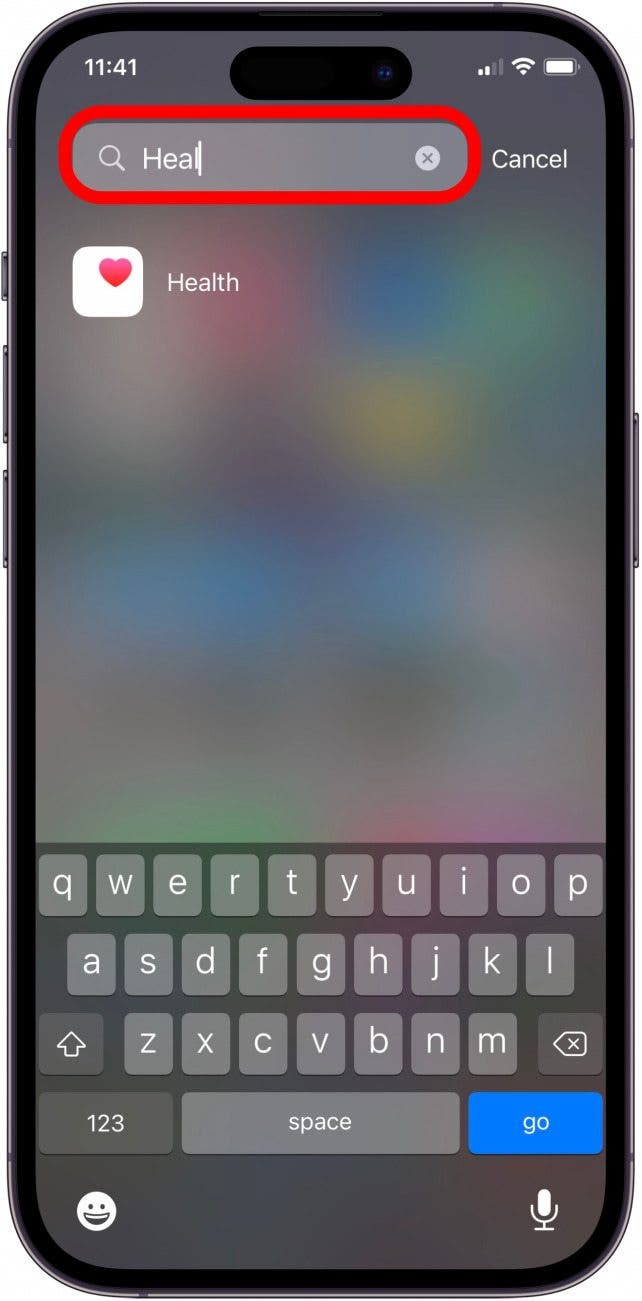
- To add the Health app back to your Home Screen, touch and hold the Health app.
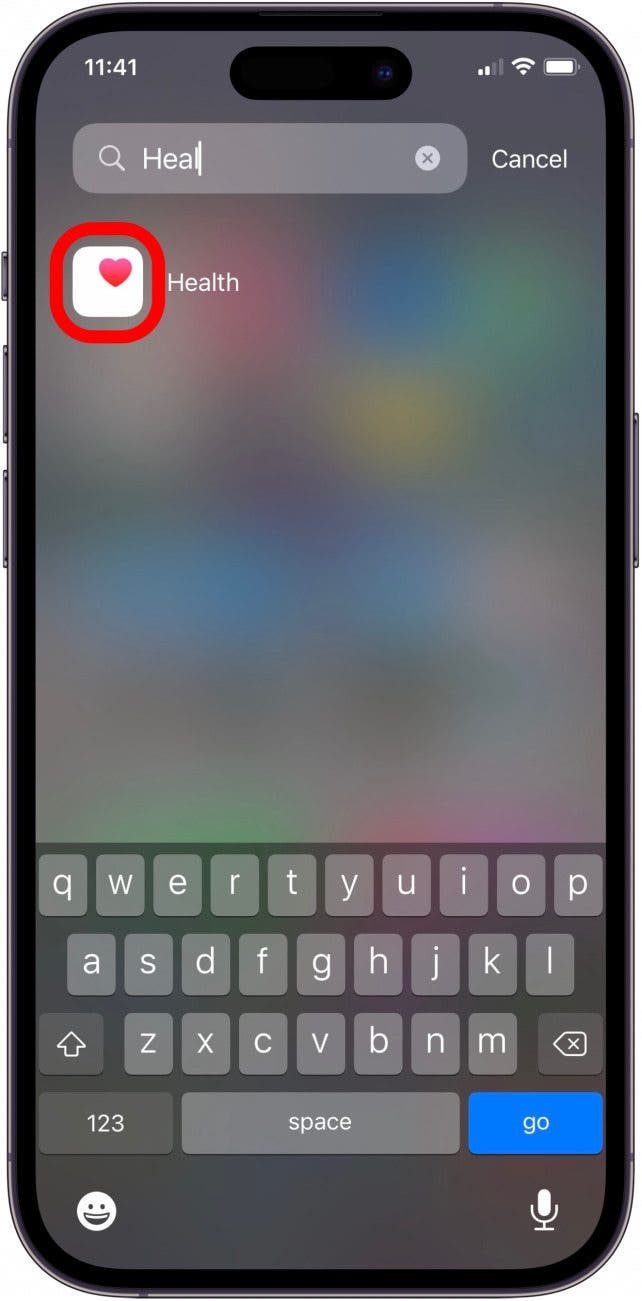
- Tap Add to Home Screen to see the Health app icon back on your iPad or iPhone Home Screen again.

Now your Health app should be back on your Home Screen. If you didn't find your Health app in the App Library, follow the steps in the section below. For more great Apple Health app tutorials, check out our free Tip of the Day.
How to Add the Health App Back to Your Home Screen by Redownloading
If the Health app icon has disappeared from your iPhone or iPad because you accidentally deleted it from your device, you can redownload it from the App Store. To do this:
- Open the App Store.

- Tap the Search tab.

- Tap the Search field and enter Health, then tap Search.
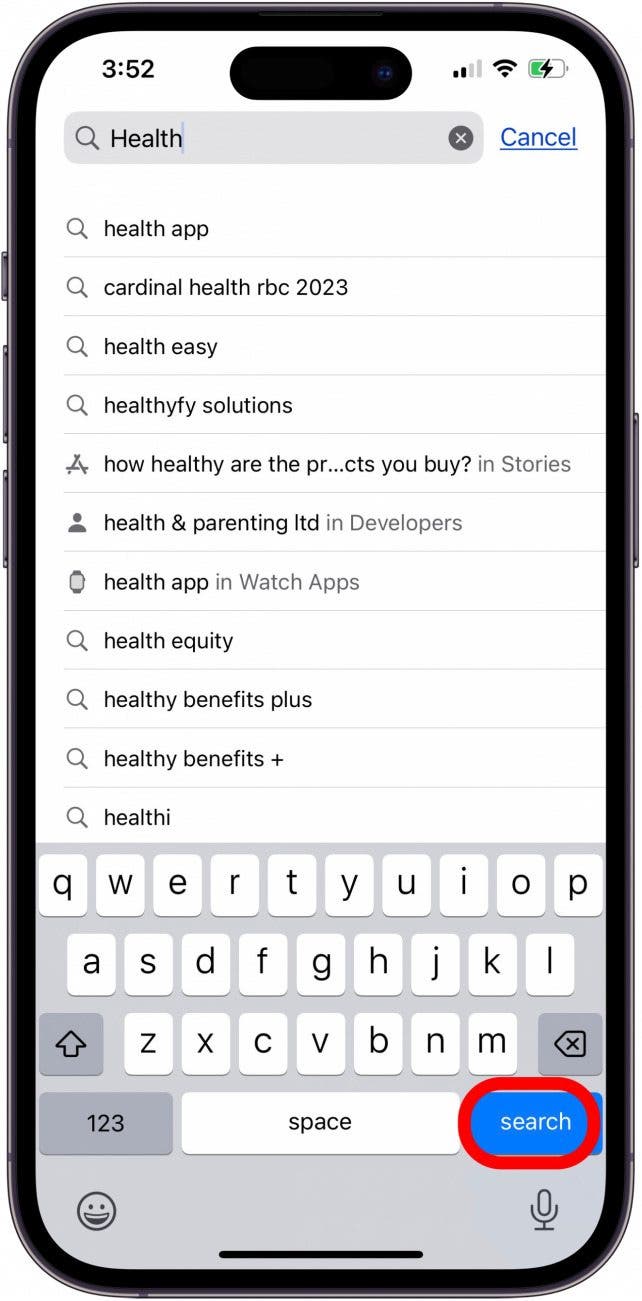
- Tap the Download icon next to the Apple Health app.

- Tap Open to see the Health app on your iPhone or iPad.

Here's what to do if your recently downloaded app is not showing up on your iPhone.
How to Get the Health App Back If Restricted in Settings
While this issue is less common, we occasionally see an app "disappear" because it has been accidentally disallowed in the Screen Time settings. A part of Screen Time is a set of parental controls that allows you to disable certain apps. Once disabled, the app will seemingly vanish into thin air, and will not appear on your Home Screen or in your App Library. If this is the case, follow the steps to learn how to get the Health app back on your iPhone.
- Open the Settings app.
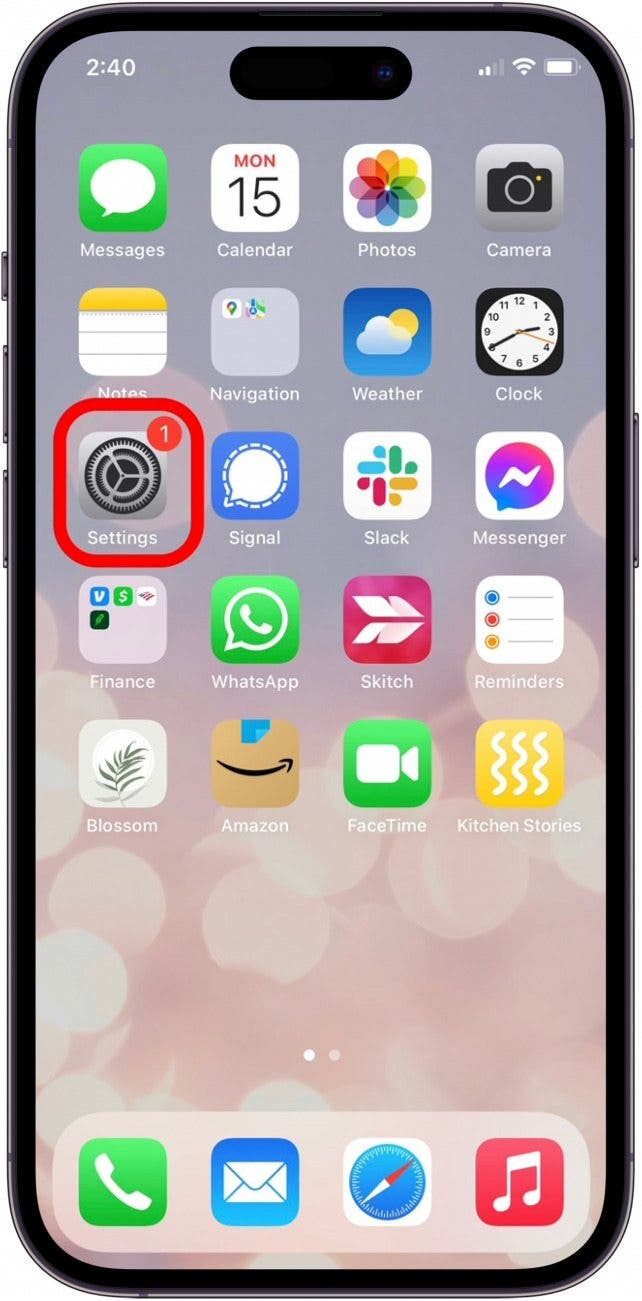
- Tap Screen Time.
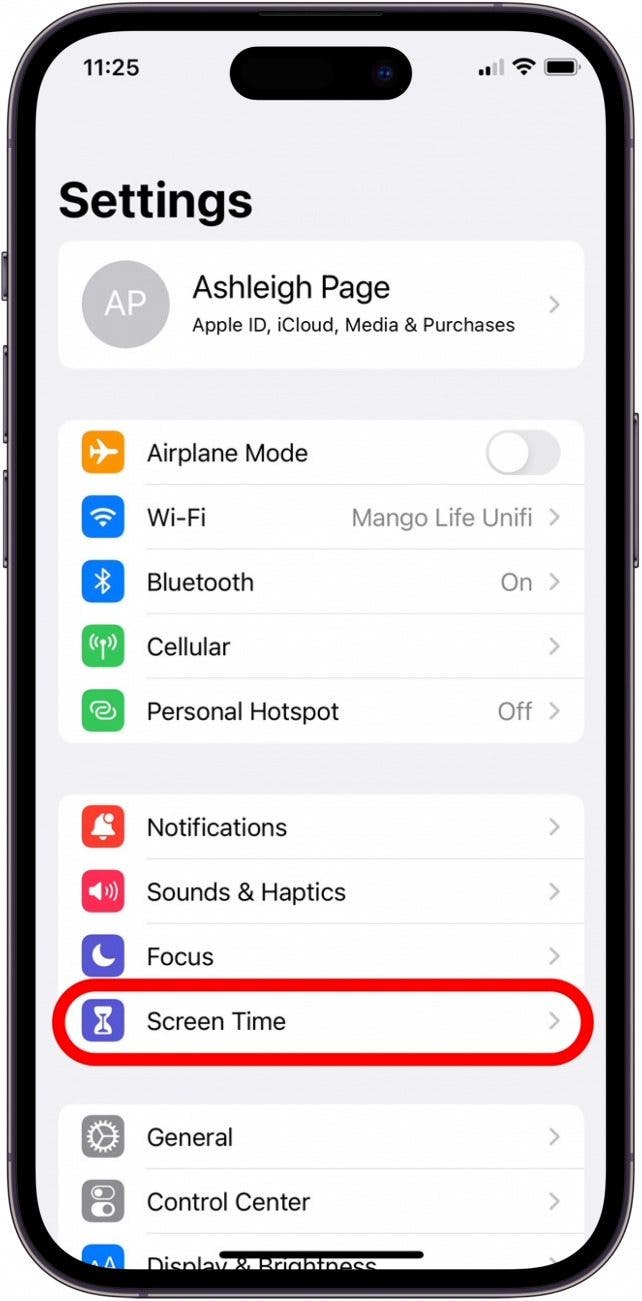
- Tap Content & Privacy Restrictions.
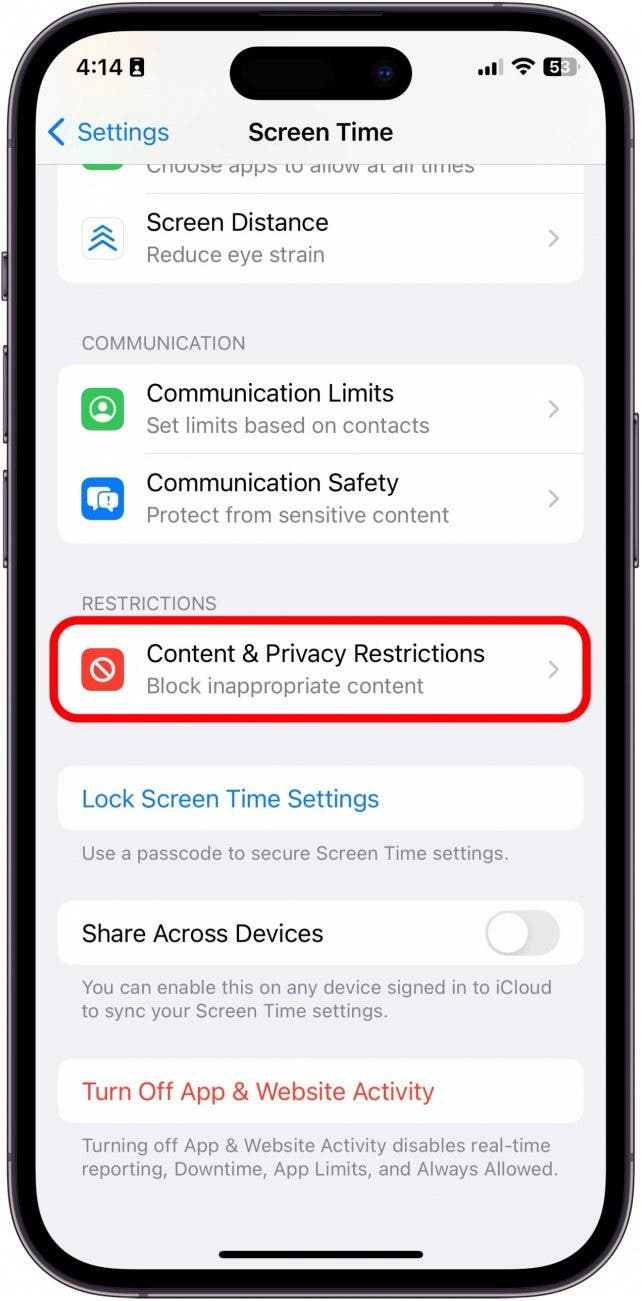
- Tap Allowed Apps.
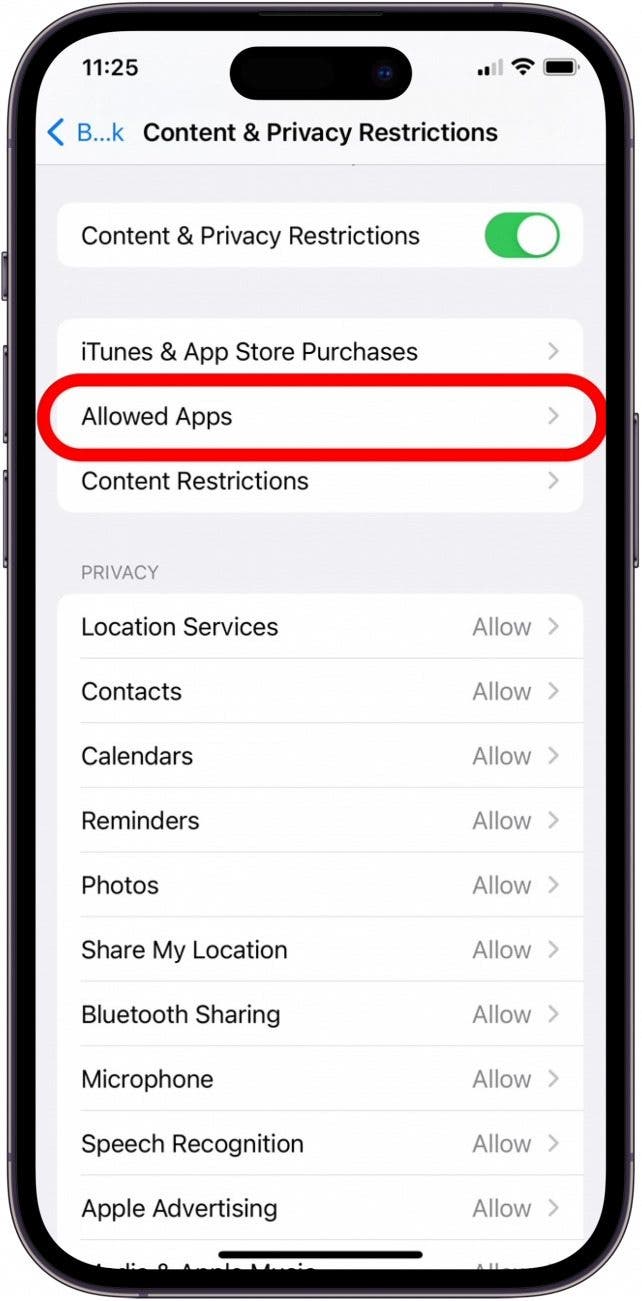
- You may need to enter your four-digit Screen Time passcode.
- Tap the Health app toggle to enable the app.
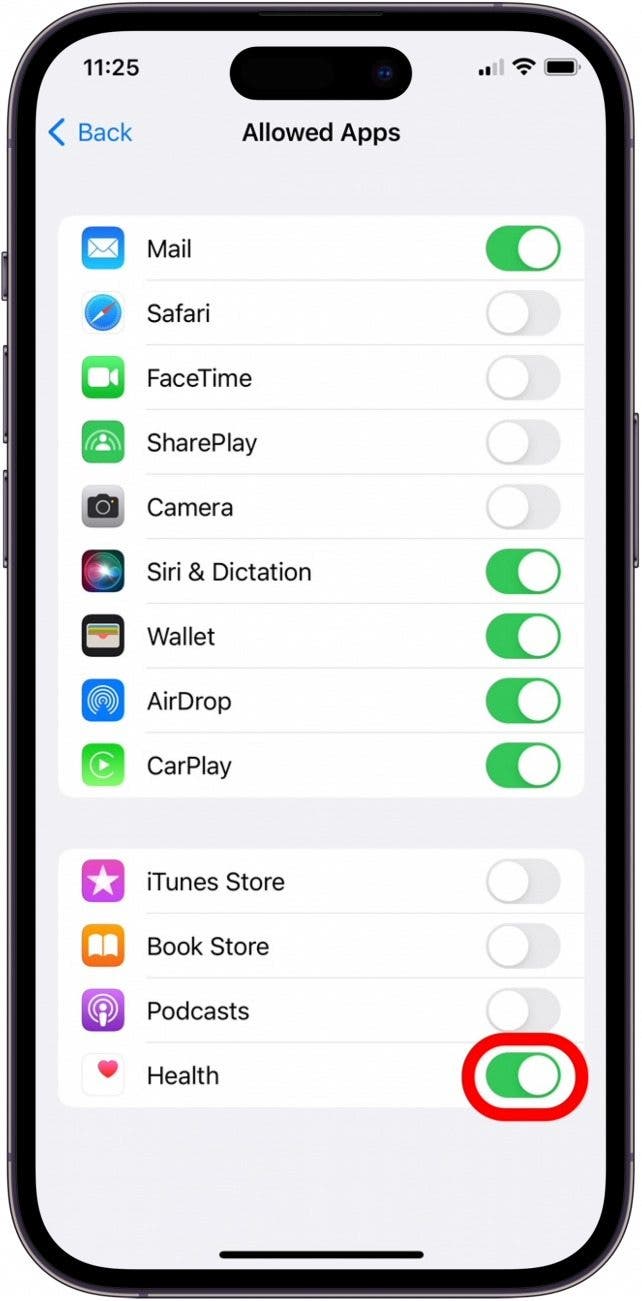
FAQ
- How do I put an app back on my iPhone Home Screen? You can retrieve the app that was deleted from your Home Screen in the App Library. Swipe all the way to right on your iPhone's Home Screen to open the App Library. When you find the app that's missing, long-press until the apps enter wiggle mode and then move the app into place on your Home Screen.
- Why is the Health app missing on my iPad? Sometimes, apps can be accidentally deleted, or new Home Screens can be added via Focus. If the Health app is no longer on your Home Screen or in your App Library, you can always redownload it from the App Store.
- Does Apple still have the Health app? Yes. And the Health app continues to improve with every iOS update. Apple's Health app when used in tandem with the Apple Watch is an amazing and sometimes lifesaving way to manage your health.
Once the Health app is enabled as an allowed app in Screen Time, it will appear in your App Library and on your Home Screen. We hope this helps you to find your missing Health app so you can get back to viewing your health data and fitness tracking.

Sarah Kingsbury
As the Editorial Director at iPhone Life, Sarah Kingsbury manages the online editorial team and oversees all website content. She is a long-time Apple enthusiast who never goes anywhere without her Apple Watch and owns way too many HomePods. Since joining iPhone Life in 2013, Sarah has done everything from writing hundreds of how-to articles to founding the Daily Tip newsletter. She even co-hosted the early episodes of the iPhone Life Podcast. When not at work, Sarah can be found hiking in the mountains and canyons around Las Vegas, where she lives with her partner and dogs.


 Rhett Intriago
Rhett Intriago
 Rachel Needell
Rachel Needell


 Amy Spitzfaden Both
Amy Spitzfaden Both
 Olena Kagui
Olena Kagui
 Leanne Hays
Leanne Hays
 Cullen Thomas
Cullen Thomas






